ONICON System-10 BTU User Manual
Page 41
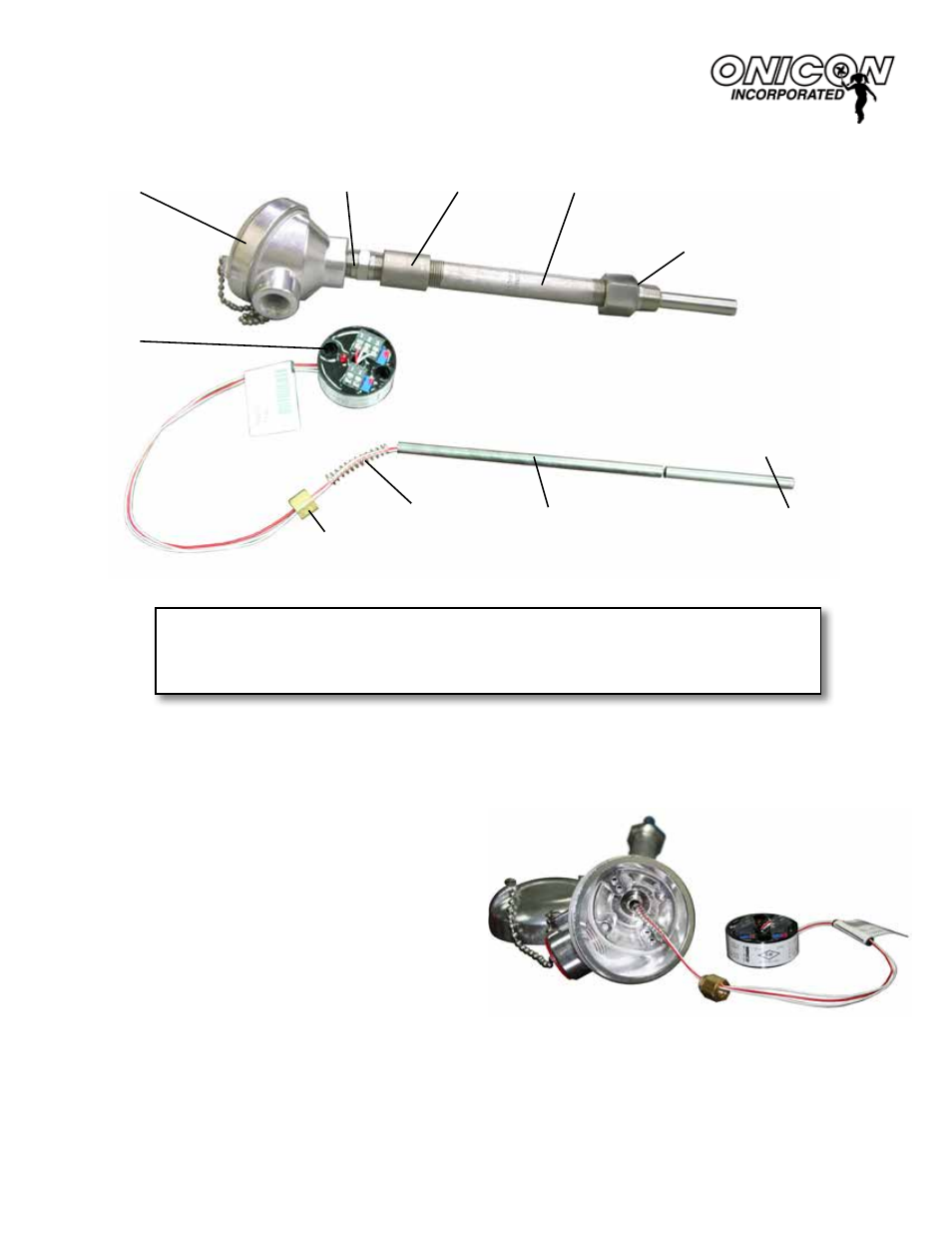
11451 Belcher Road South, Largo, FL 33773 • USA • Tel +1 (727) 447-6140 • Fax (727) 442-5699 • [email protected]
System-10 BTU Meter Manual 03/15 - 0651-16 / 18323
Page A-7
HEAVY DUTY THERMOWELL ASSEMBLY
FOR HIGH TEMPERATURE / PRESSURE
In Welded Pipe
For Process Temperatures Over 300oF
Connection Head
1/2” Fitting
1/2” Coupling
1/2” Extension Nipple
Heavy-Duty Thermowell with
1/2” NPT process thread
(Length varies with pipe size.)
When installing, apply wrench
here to tighten.
The thermowell, extension nipple, coupling and fitting were made to a
specific length. DO NOT attempt to change the length of this assembly.
Retainer Springs
SS Spacer Sleeve
(Length varies with thermowell length.)
Platinum RTD
Transmitter
Step 1:
Drill 7/8” hole in pipe. Install thermowell using fittings supplied by ONICON.
Complete steps 2 - 4 only after all welding, brazing & soldering are complete.
NOTE:
Each RTD and transmitter pair are matched at the
factory and calibrated for a specific BTU meter. Do not
separate the RTD from the transmitter and use care
to ensure that the serial number on the transmitter
matches the serial number of the BTU meter.
Step 2:
Remove lid and insert RTD assembly into thermowell,
ensuring that it bottoms out. Thermal compound may
be used; apply only a pea-sized amount to the tip of
the RTD prior to insertion.
Thread retaining nut onto fitting inside the bottom of connection head. Hand tighten the retainer nut.
DO NOT OVERTIGHTEN.
Retainer Nut
(Finger Tighten Only)