ONICON System-10 P1 User Manual
Page 32
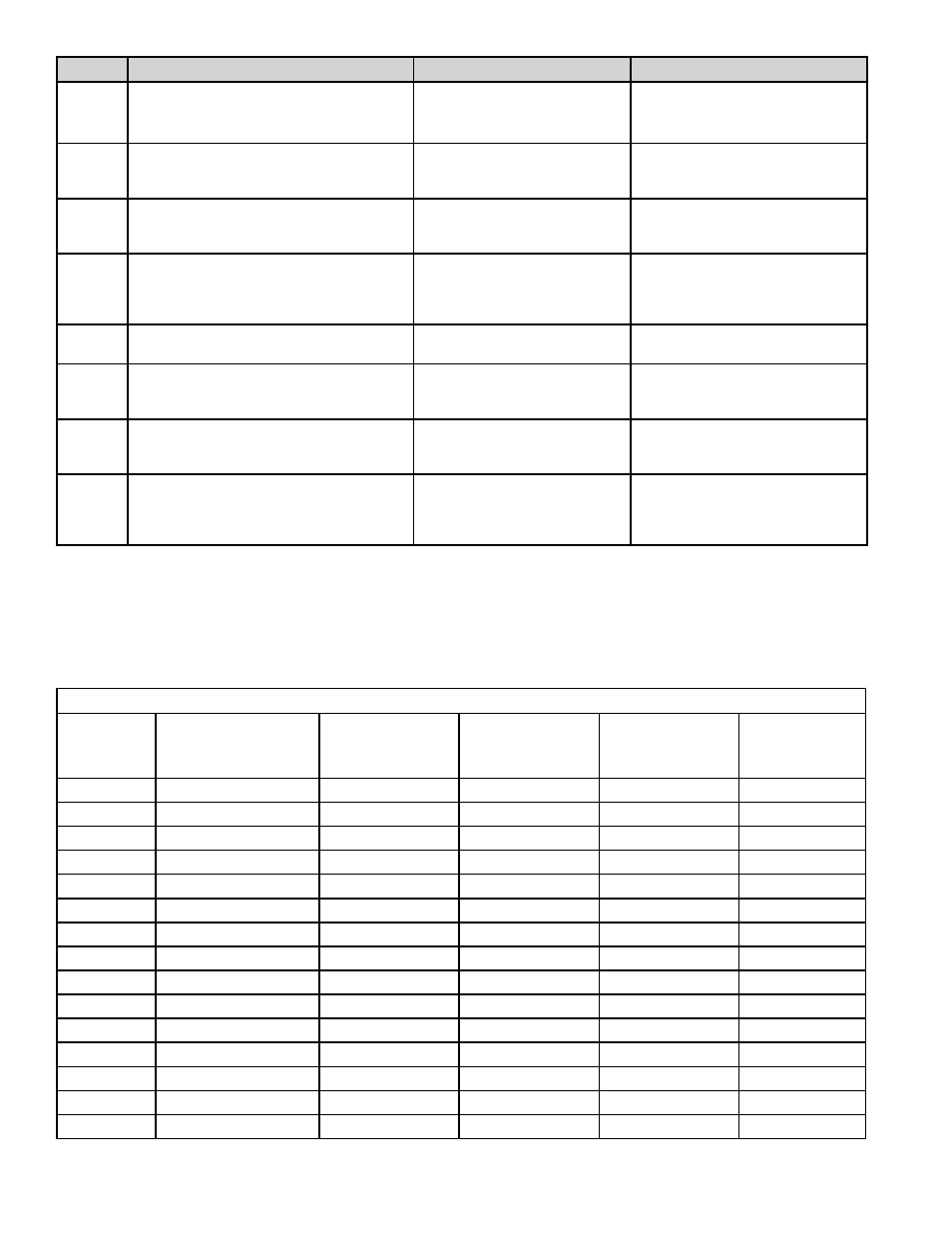
11451 Belcher Road South, Largo, FL 33773 • USA • Tel +1 (727) 447-6140 • Fax +1 (727) 442-5699 • [email protected]
System-10-P1 Manual 10/14 - 0656-9 / 18320
Page 32
STEP
ACTION
REACTION
COMMENT
9
Once the correct value has been
entered, press PROGRAM.
The P1 APP No page will
appear with the first digit of
the address flashing.
Do not change the P1
app number without first
consulting ONICON.
10
Press the PROGRAM button.
The FM LOCN page appears
with UNKNWN defaulted as
the current location.
The PROGRAM button is on
the front panel.
11
Press the SCROLL button.
The setting will toggle be-
tween UNKNWN, SUPPLY,
and RETURN.
Select the appropriate FM
LOCN.
12
Press the PROGRAM button.
The FRONT PANEL RESET
page appears.
Do not change this setting
unless you wish to enable
the front panel totalizer reset
button.
13
Press the PROGRAM button.
The SAVE CHANGES page
appears.
The new settings must be
saved to take effect.
14
Press the SCROLL button.
The N changes to Y on the
SAVE CHANGES page.
The Y must be selected in
order for the new settings to
take effect.
15
Press the PROGRAM button.
The new settings are saved
and the display reverts to
the RUN mode.
16
Open the front panel and locate the
RESET switch. Press to reset the
System-10.
When polled, the System-10
will automatically begin
to communicate with the
network.
RESET is located along the top
of the heat computer board.
(See appendix page A-9.)
4.5.1 Application Number
The application number is assigned to the BTU meter based on the calibration parameters
supplied at the time the BTU meter was calibrated. If the system parameters change,
please contact ONICON for assistance in determining the correct application number.
TABLE OF STANDARD SYSTEM-10-P1 APPLICATION NUMBERS
Application
Number
Point 3 Displayed
Energy Rate
Points 9, 10
Displayed Energy
Total
Points 11, 12
Displayed Flow
Total
Point 4
Displayed Flow
Rate
Points 5, 6, 7
Displayed
Temperature
1998
BTU/HR x 1,000
BTU x 1,000
GAL x 10
GPM x 1
DEG F
1997
BTU/HR x 1,000
BTU x 10,000
GAL x 10
GPM x 1
DEG F
1996
BTU/HR x 1,000
BTU x 10,000
GAL x 100
GPM x 1
DEG F
1995
BTU/HR x 1,000
BTU x 10,000
GAL x 1,000
GPM x 1
DEG F
1994
BTU/HR x 1,000
BTU x 100,000
GAL x 100
GPM x 1
DEG F
1993
BTU/HR x 1,000
BTU x 100,000
GAL x 1,000
GPM x 1
DEG F
1992
BTU/HR x 1,000,000
BTU x 100,000
GAL x 1,000
GPM x 1
DEG F
1991
BTU/HR x 1,000,000
BTU x 100,000
GAL x 10,000
GPM x 1
DEG F
1990
BTU/HR x 1,000,000 BTU x 1,000,000
GAL x 1,000
GPM x 1
DEG F
1989
BTU/HR x 1,000,000 BTU x 1,000,000
GAL x 10,000
GPM x 1
DEG F
1988
BTU/HR x 1,000,000 BTU x 1,000,000
GAL x 10,000
GPM x 10
DEG F
1987
BTU/HR x 1,000
TON-HRS x 1
GAL x 100
GPM x 1
DEG F
1986
BTU/HR x 1,000
TON-HRS x 1
GAL x 1,000
GPM x 1
DEG F
1985
BTU/HR x 1,000
TON-HRS x 10
GAL x 1,000
GPM x 1
DEG F
1984
BTU/HR x 1,000,000
TON-HRS x 10
GAL x 1,000
GPM x 1
DEG F