ONICON System-10 P1 User Manual
Page 39
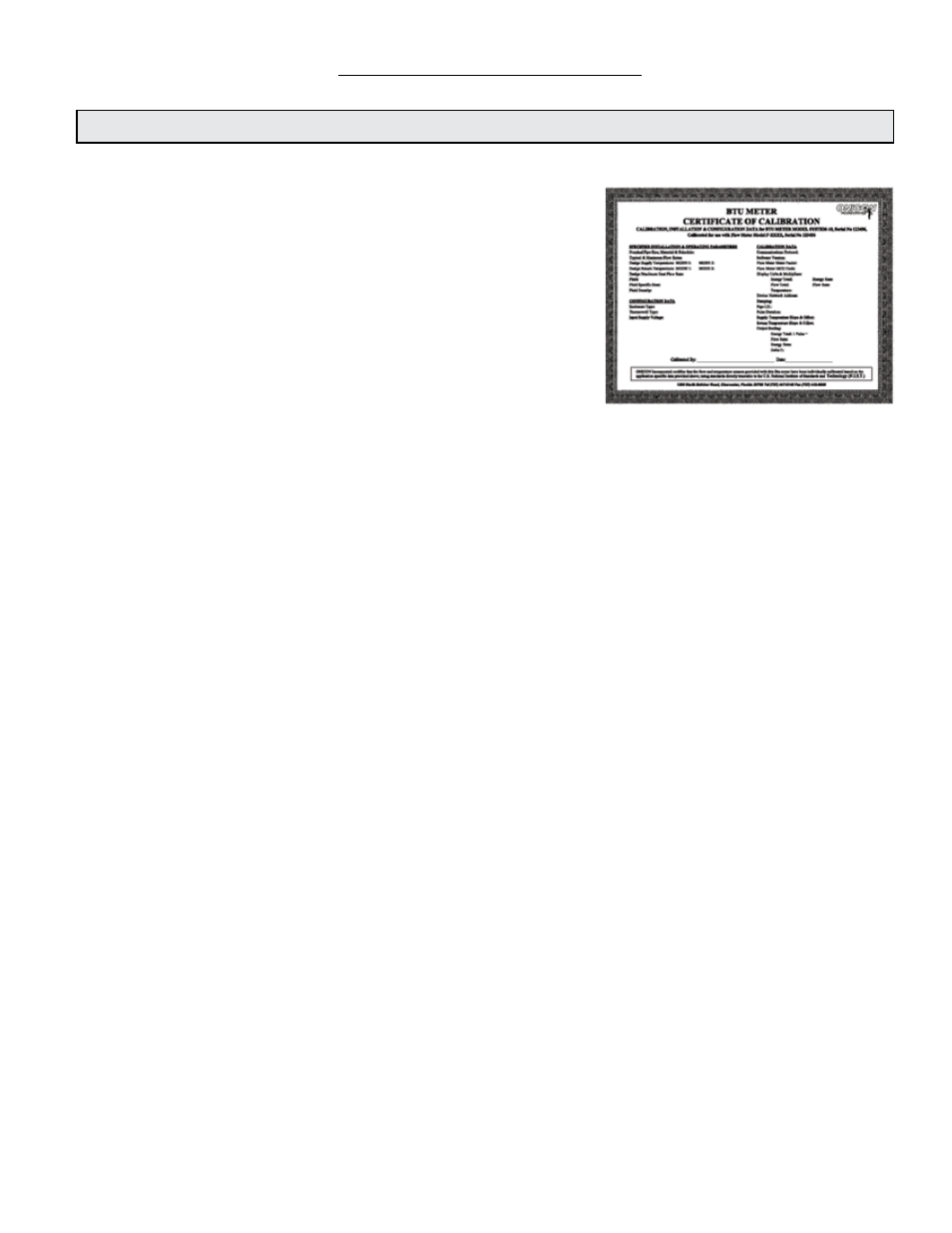
11451 Belcher Road South, Largo, FL 33773 • USA • Tel +1 (727) 447-6140 • Fax +1 (727) 442-5699 • [email protected]
System-10-P1 Manual 10/14 - 0656-9 / 18320
Page 39
SECTION 5.0: DIAGNOSTICS
5.1 DIAGNOSTICS
The ONICON System-10 BTU Meter uses a microprocessor
to calculate energy. Factory programmed settings provide
rate and total values in accordance with the customer’s
application data. Refer to the BTU meter certificate of
calibration for a complete listing of factory settings. These
settings may be reviewed and changed with assistance from
ONICON.
The System-10 BTU Meter is also equipped with diagnostic
indicator lights and self diagnostic test signals that confirm
the operation of the microprocessor and its input circuitry.
Please contact ONICON if any of the diagnostic lights or
test signals listed below indicates a potential problem with
the operation of the BTU meter.
5.1.1 Diagnostic Lights
Low Voltage Power Supply
Located on the power supply board inside the System-10 BTU Meter (refer to A-15),
is a single LEDs that will illuminat when +15 VDC is present.
Liquid Flow
Located in the center of the motherboard (refer to A-12) next to terminal block T5, the
LED will flash at a rate that is proportional to the liquid flow rate for frequency flow
signals. For 4 - 20 mA signals, the light will stay lit whenever the output is greater than
4 mA. An unlit LED indicates no flow signal.
5.1.2 Flow Test Signals
Flow Test
Located in the center of the motherboard (Refer to A-12) immediately above the power
supply board is a three position slide switch used to test the flow input. When the switch
is in the top position, the BTU meter input is connected to the flow meter. When the
switch is in the middle position, the BTU meter input is connected to two test terminals
used to apply a variable frequency to simulate flow. When the switch is in the bottom
position, the BTU meter input is connected to a 50/60 Hz signal that simulates a fixed flow
rate. Refer to the BTU meter certificate of calibration to determine the correct display
reading when operating in the 50/60 Hz test mode.
5.1.3 Temperature Test Signals
Temperature Test
As you are facing the component side of the BTU computer board, the temperature test
pushbutton is along the top edge of the board just to the left of the flat ribbon cable. It is
labeled TEMP TEST. When pressed, a fixed voltage will be applied to each temperature
sensor input. Both the supply and return temperature menu pages will display a
temperature between 98° F to 102° F (36.6° C to 38.9° C). This test confirms the operation
of the BTU computer board input circuitry for temperature measurement.