ONICON System-10 P1 User Manual
Page 41
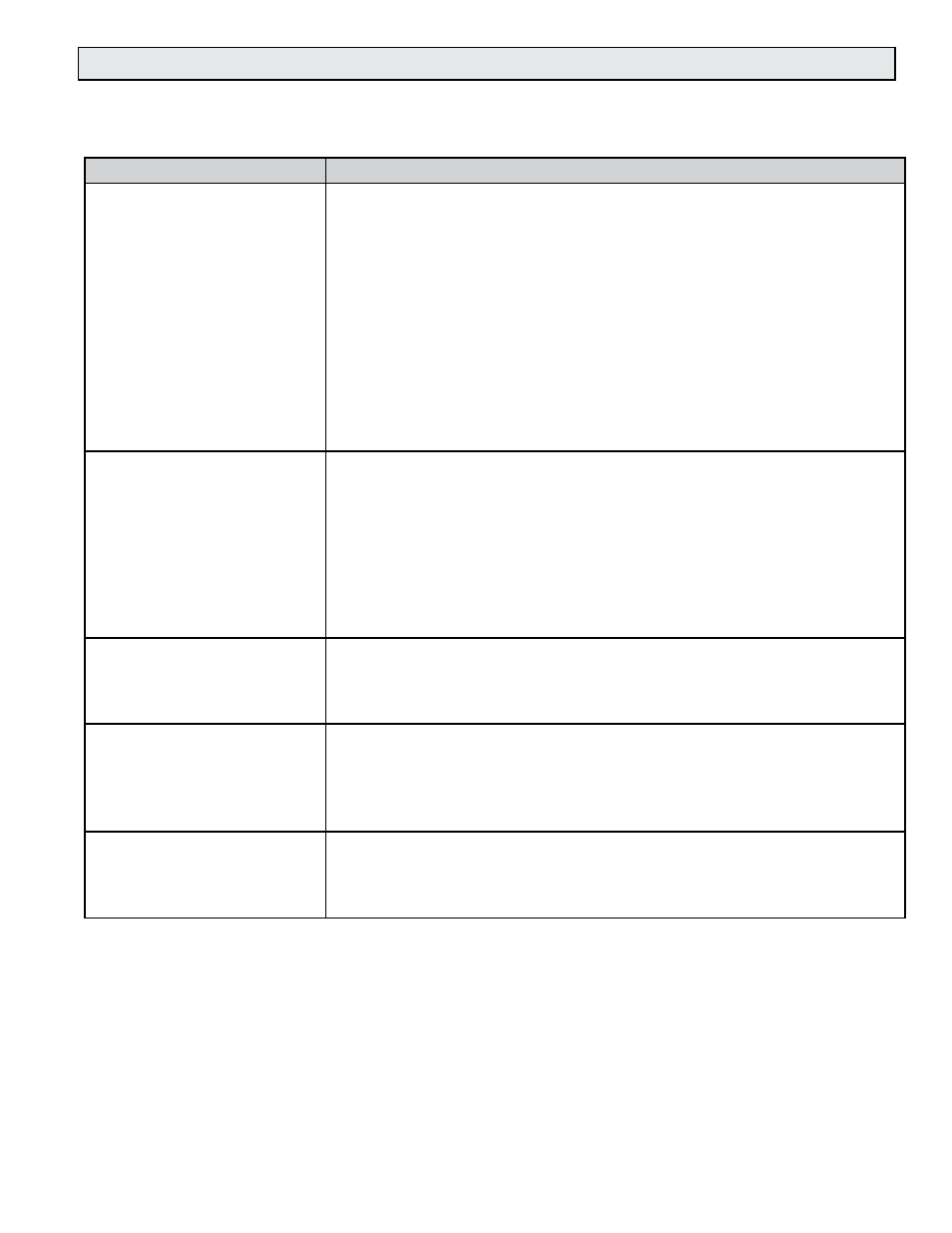
11451 Belcher Road South, Largo, FL 33773 • USA • Tel +1 (727) 447-6140 • Fax +1 (727) 442-5699 • [email protected]
System-10-P1 Manual 10/14 - 0656-9 / 18320
Page 41
5.3 TROUBLESHOOTING GUIDE FOR SYSTEM-10-P1 BTU MEASUREMENT SYSTEM
NOTE: Also refer to the COMMISSIONING GUIDE located on the preceding pages.
REPORTED PROBLEM
POSSIBLE SOLUTIONS
For turbine meters -
No flow signal/ energy rate
(while hydronic system is
active)
• Verify 24 VDC supply voltage to the flow meter.
• For insertion meters, verify the flow meter is correctly inserted into
the pipe (using depth gage).
• For insertion meters, verify that the flow meter electronics enclosure
is parallel with the pipe.
• Verify correct wiring to the flow meter (see wiring diagram).
• For turbine meters, check turbine(s) for clogging due to debris.
• If none of the above, check hydronic system to ensure that flow is
really present in the line.
• NOTE: Flow meter function cannot be verified by blowing on the
turbine(s). The sensing system requires a conductive liquid to
operate. You can test it by swirling it around in a bucket of water
and looking for the flow indicator LED to flash at the System-10.
Displayed flow rate too high
or too low
• Verify pipe size. Contact ONICON if pipe size is different from
calibration tag.
• For insertion meters, verify that meter is inserted correctly into the
pipe (using depth gage).
• For insertion meters, verify that the flow meter electronics enclosure
is parallel with the pipe.
• For dual turbine meters, confirm that both turbines produce pulses.
• For turbine meters, check turbine(s) for debris.
• Verify supply voltages (to BTU meter and flow meter).
Displayed temperature(s) too
high or too low vs. expected
values
• Verify wiring to temperature sensor(s), including polarity.
• Verify that thermowells are inserted into the flow stream and
that the temperature sensors are completely inserted into the
thermowells.
Data not available at the
control system
(Device offline)
• Verify that the device address has been correctly programmed into
the System-10-P1.
• Verify that the System-10-P1 has been properly characterized in the
field panel.
• Press and hold switch S-1 for two seconds.
Control system displays
incorrect multipliers and/or
units vs. displayed
values
• Verify that the units and multipliers shown on the System-10-P1
display agree with the values shown on the Floor Level Network.
• The device must be re-characterized in the field panel whenever the
System-10-P1 units or multipliers are changed.
For technical assistance, contact ONICON at (727) 447-6140.