Turning on the recorder, Using the front panel to turn on/off the recorder – OpenEye E-Series Slim User Manual
Page 22
Advertising
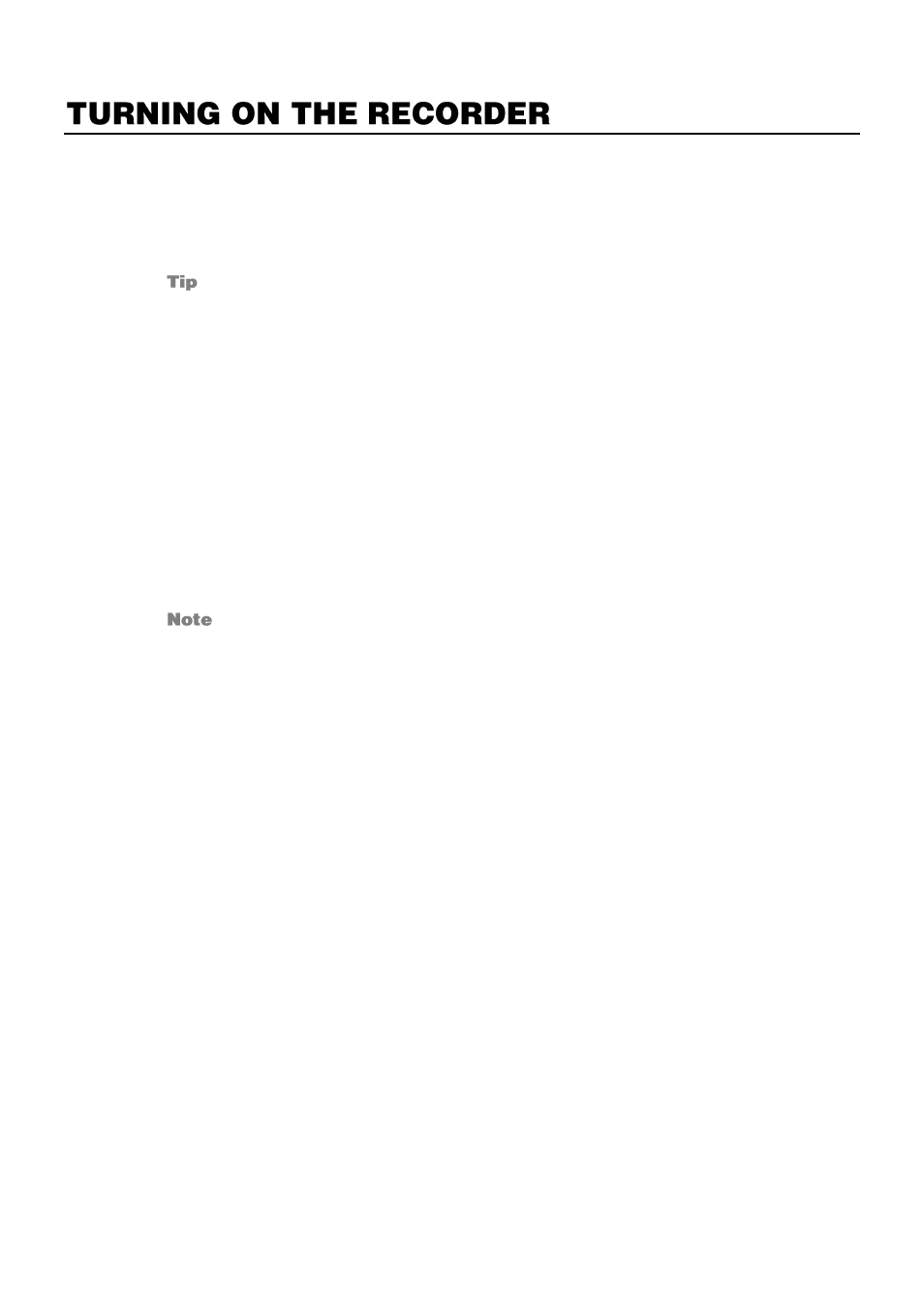
22
1.
Connect camera cables.
2.
Connect a network cable and a monitor cable.
3.
Connect the power cable to the recorder and wait until the main screen is displayed on
the connected monitor; this process will take approximately two minutes.
See the Connection Guide section for more details.
Using the Front Panel to Turn On/Off the Recorder
To start the recorder:
Press and hold the POWER key on the front panel of the recorder until the lights start to
flash.
To shutdown the recorder:
Click
MENU
on the hover menu, click
SETUP
, and then click
SHUTDOWN
.
OR
Press and hold the POWER key on the front panel of the recorder, log in when prompted
and select
OK
to shut down.
Only authorized users can shut down the recorder.
Advertising
This manual is related to the following products: