Disk setup, Format – OpenEye E-Series Slim User Manual
Page 28
Advertising
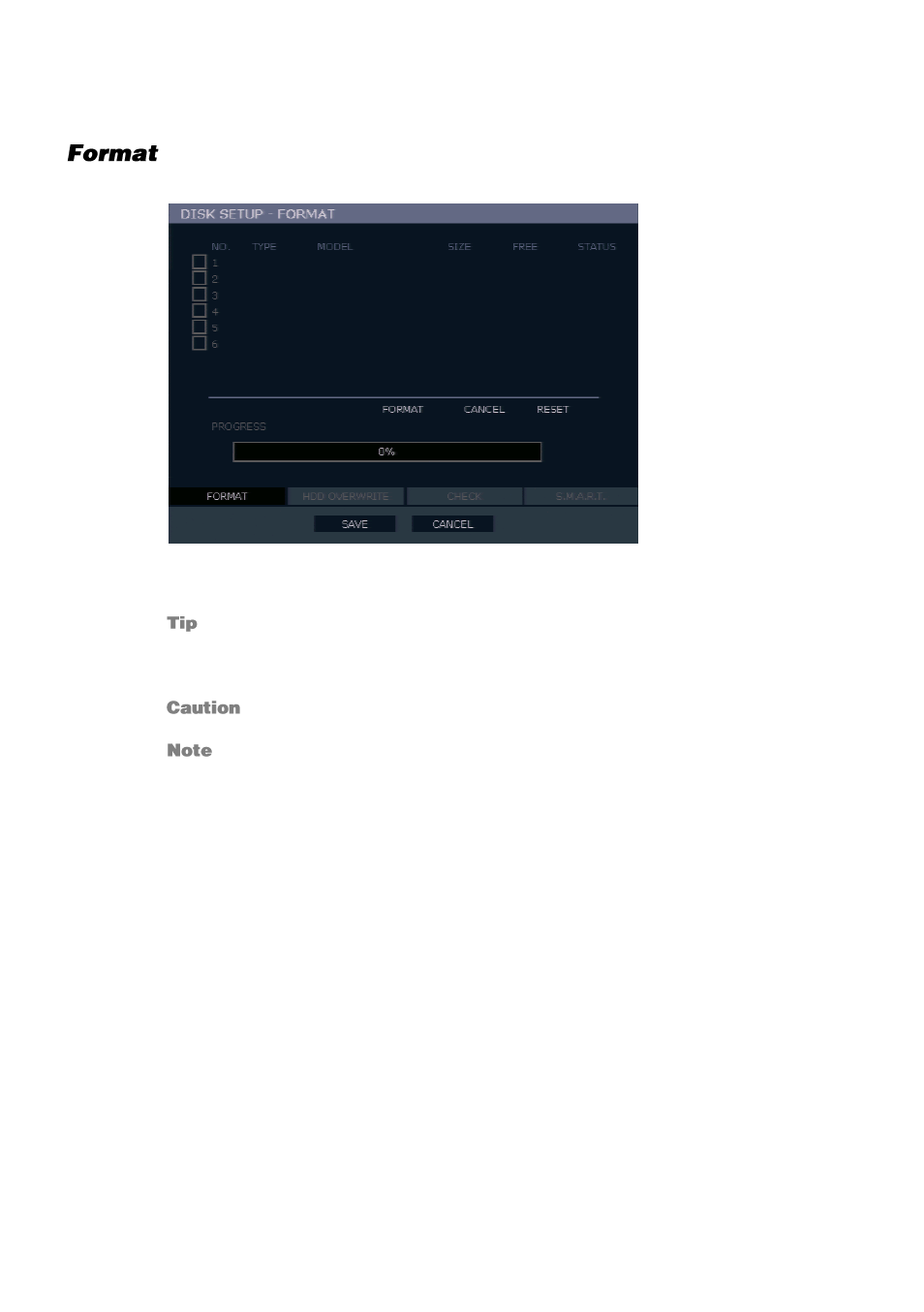
28
Disk Setup
Shows installed Hard Disk Drives and the status of other attached storage devices.
To format a Hard Drive or USB device, select the appropriate device, click
FORMAT
, and
then click
YES
.
Refer to the list of Approved USB Flash Drives in the Introduction of this manual.
To refresh the list of connected USB devices, click
RESET
.
All USB devices must be formatted as FAT32 before using with the recorder.
When formatting a drive, all video and other data stored on that drive will be
permanently erased and cannot be recovered.
Advertising
This manual is related to the following products: