Color setup (adjust), Ptz setup – OpenEye E-Series Slim User Manual
Page 34
Advertising
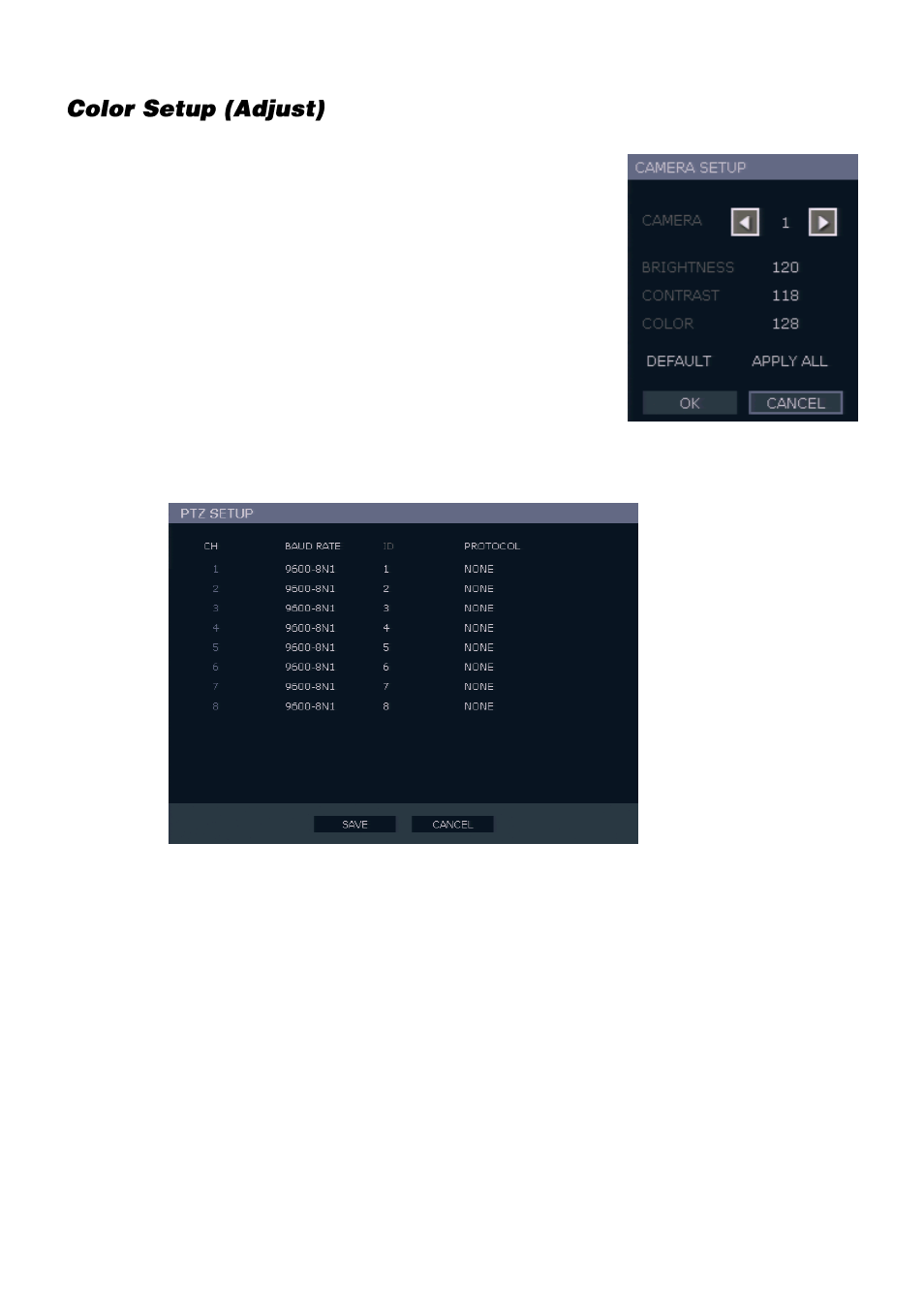
34
CAMERA
–
1 ~ 16 [camera to apply color settings to]
BRIGHTNESS
–
0 ~ 20
CONTRAST
–
0 ~ 20
COLOR
–
0 ~ 20
DEFAULT
–
Apply default system color settings
APPLY ALL
–
Apply current color settings to all cameras
PTZ Setup
CH
– Camera Channels
BAUD RATE
– Sets the port information for the connected camera. [Consult the
documentation provided by the camera manufacturer to obtain this information.]
ID
– Sets the PTZ ID from 1-255
PROTOCOL
– Select a PTZ protocol
Advertising
This manual is related to the following products: