System, System setup – OpenEye E-Series Slim User Manual
Page 26
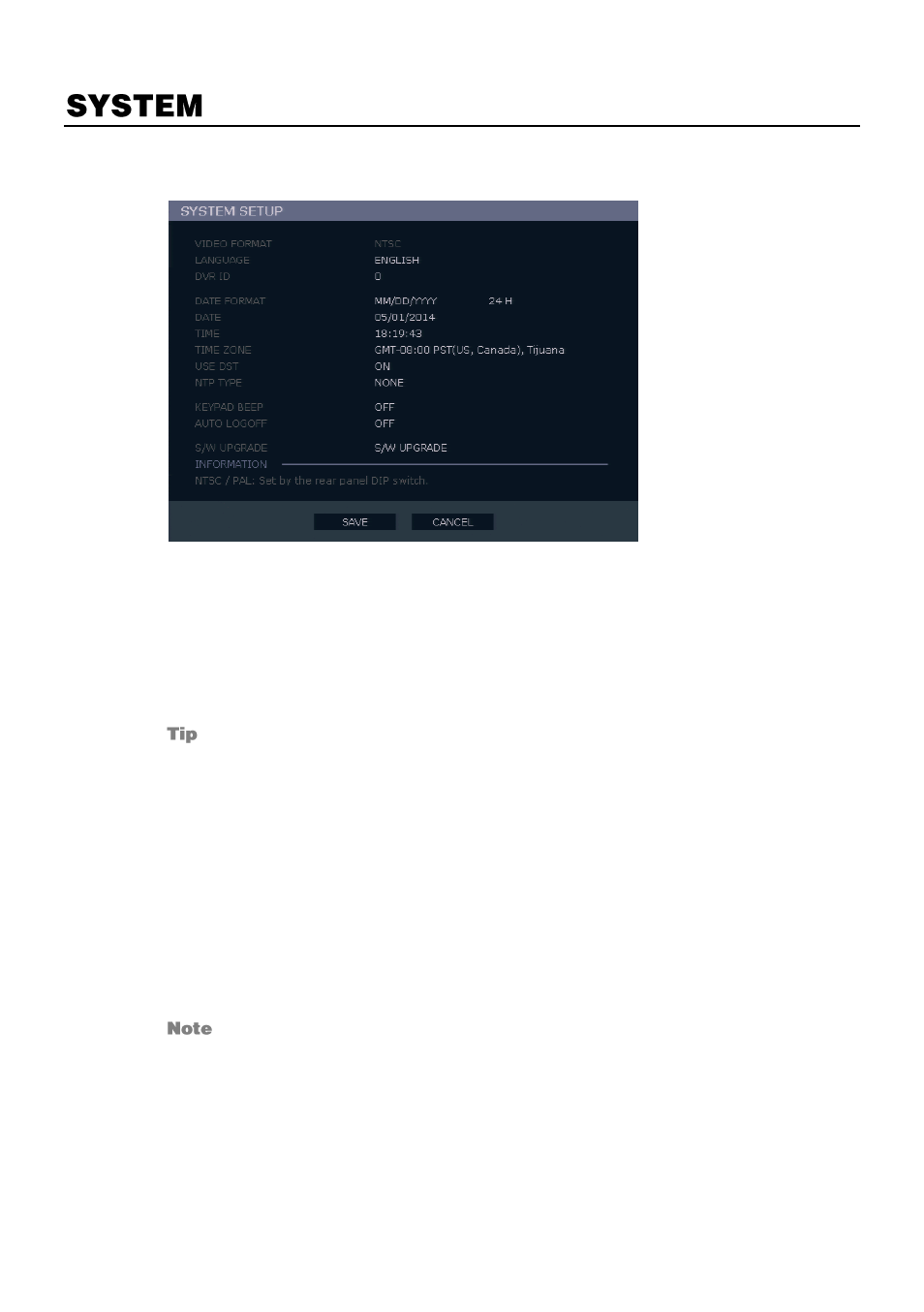
26
System Setup
1.
To enter System Setup, click
MENU
on the hover menu, and then click
SETUP
.
2.
Click
SYSTEM
, and then click
SYSTEM SETUP
.
3.
Click
SAVE
to save your updates.
Video Format
-
NTSC / PAL
, Display only.
Use the PAL/NTSC switch on the back of the recorder to change the setting.
Language
-
ENGLISH
/
SPANISH
/
FRENCH
[User Selectable].
DVR ID
-
Required for the operation of multiple units when using a PTZ keyboard joy stick.
Each system must have a unique ID to function properly.
Date Format
-
US
(MM-DD-YYYY) /
EURO
(DD-MM-YYYY) /
ASIA
(YYYY-MM-DD)
– [User
Selectable].
Date
–
Click the
DATE
, and then click the values to adjust. Click
SAVE
when you are
finished.
Time
– Click the
TIME
and then click the values to adjust. Click
SAVE
when you are finished.
Time Zone
- Click the
TIME ZONE
, and then select your desired Time Zone. Click
OK
to
save.
The date and time must be set manually; changing the time zone will not
automatically change the Time/Date display.