Ptz popup menu, Create ptz preset position – OpenEye E-Series Slim User Manual
Page 59
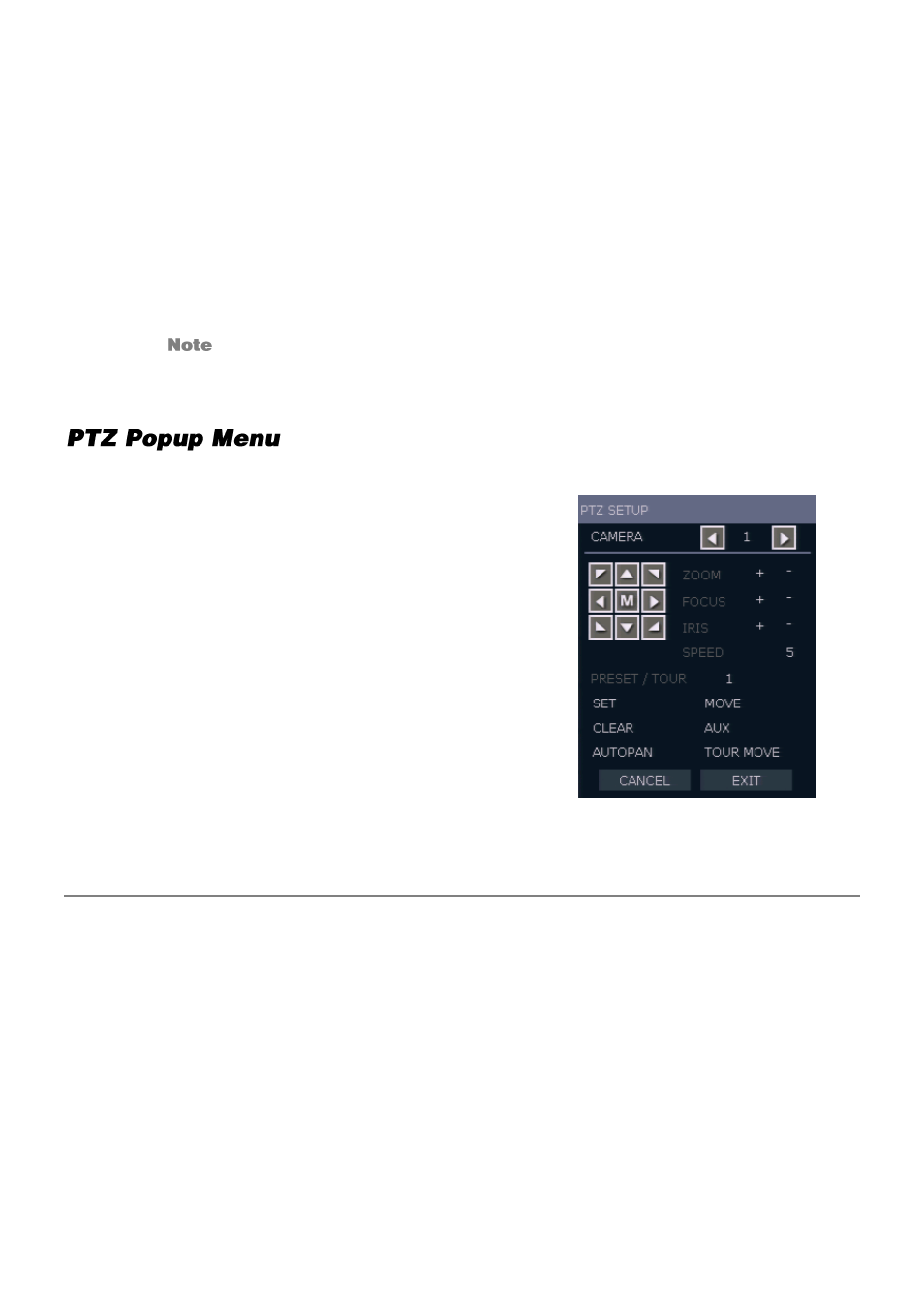
32705AB
59
PTZ
To enter PTZ mode:
Right-click the Live screen and select
PTZ
on the pop-up menu.
OR
Click the
PTZ
icon on the hover menu.
Drag the mouse up/down or left/right to move pan/tilt position of the camera. As you move the
mouse away from the center of the screen, the camera movement speed increases. You can
also zoom-in/out by using the scroll wheel on the mouse.
Full PTZ functions are available using the front panel buttons, a mouse, or a
keyboard controller.
Right-click the desired camera to open the PTZ Popup menu while in PTZ mode.
M
Access the camera OSD menu.
ZOOM
Zoom in/out on PTZ camera.
Enabled by default in PTZ
mode.
FOCUS
Adjust focus on PTZ camera.
IRIS
Adjust the iris on PTZ camera.
PRESET
Go to preset position. Select the
preset number. The maximum
preset number is 255.
PRESET TOUR
Start preset tour. PRESET
TOUR will sequence though all
preset positions. Can only be
enabled while in full screen
mode.
Create PTZ Preset Position
1.
Right-click your desired PTZ camera to open the PTZ Popup menu while in PTZ mode.
2.
Select a PTZ Preset ID number.
3.
Click
MOVE
under
PRESET
to move the camera to the desired position.
4.
Click
SET
to save the preset position.