16 channel – OpenEye E-Series Slim User Manual
Page 76
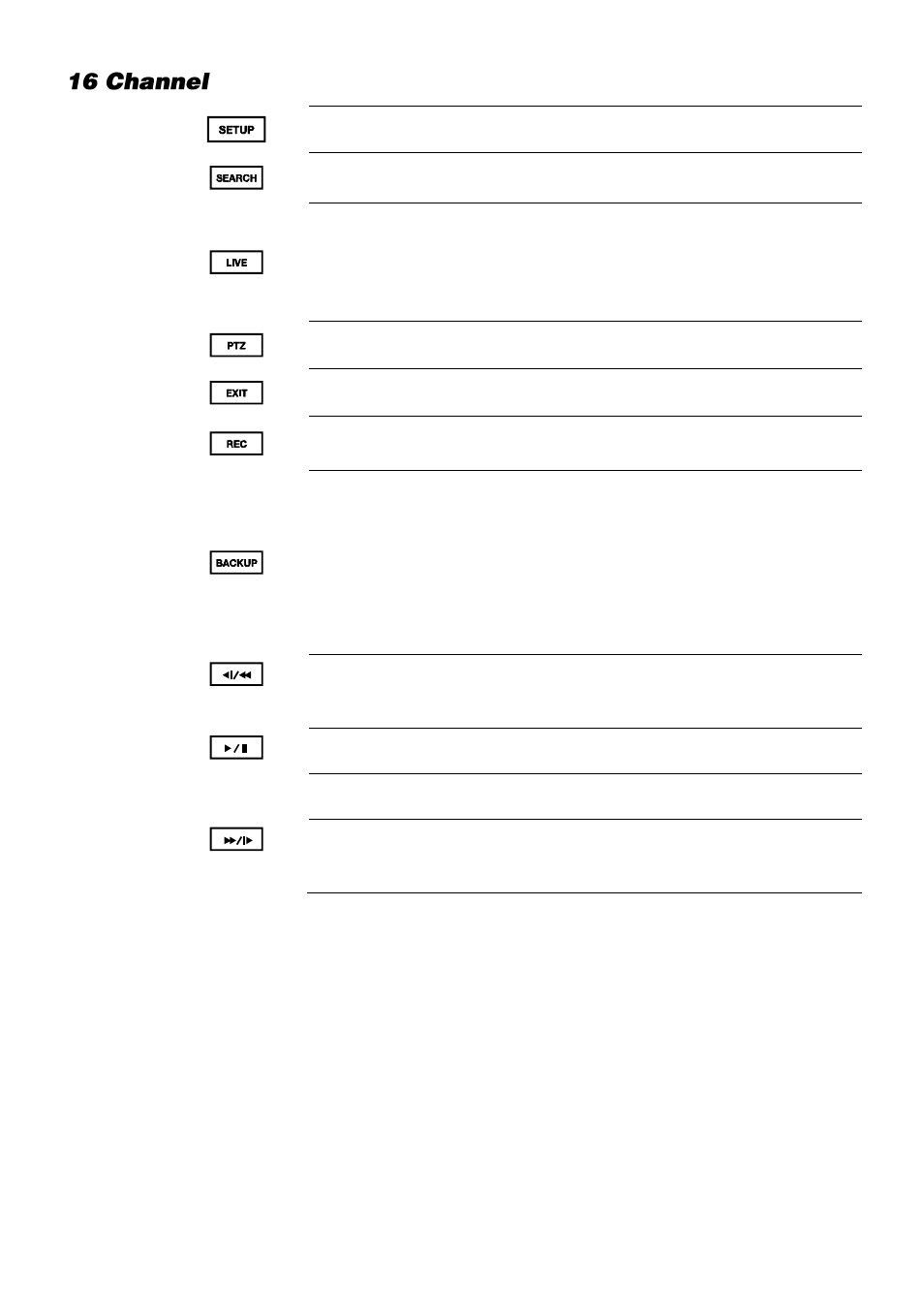
76
Setup
Open the setup menu.
Search
Open the search menu.
Live
Change the display mode. Display switches
in the following order when the LIVE key is
pressed successively: (Single > 4 > 7 > 9 >
10 > 13 > 16 > Single > 4 > 7 > 9 ...split
screen mode).
PTZ
In the Live view, press to enter PTZ mode.
Exit
Exit the current menu / function.
Record
Start Emergency Recording when viewing
live video.
Backup
In live mode, press to open the backup
menu.
For Quick Backup in the search mode:
Press once, to set the start time.
Press again, to set the end time.
Press a third time, to complete
Backup.
Search
Start reverse playback of recordings. Press
successively to change the fast reverse
speed.
Replay
Start playback of the most recent recording.
Search
Press to Pause or Play in Search mode.
Search
Start playback of recordings. Press
successively to change the fast forward
speed.