16 channel buttons (continued) – OpenEye E-Series Slim User Manual
Page 77
Advertising
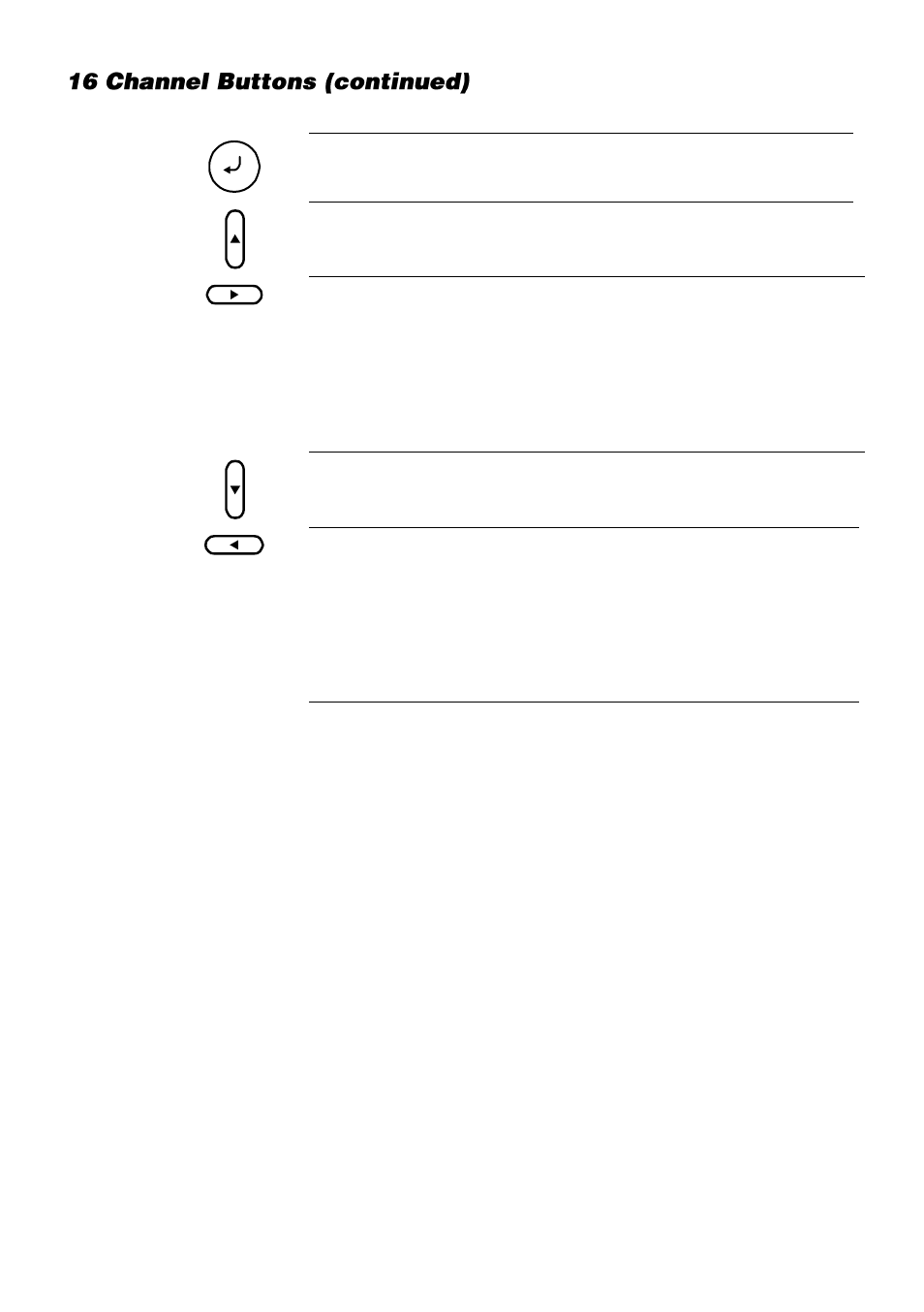
32705AB
77
Enter
Input data, make selections, and open
pop-up menus.
Navigation
Move up.
PTZ
Move the camera view point up.
Navigation
Move to the right.
PTZ
Move the camera view point to the right.
Search
Play recorded videos. When pressed
successively, the search jumps forward in
time by 30 minute increments.
Search-Pause
Step forward one frame.
Navigation
Move down.
PTZ
Move the camera view point down.
Navigation
Move to the left.
PTZ
Move camera’s view point to the left.
Search
Play recorded videos in reverse. When
pressed successively, the search jumps
back in time by 30 minute increments.
Search-Pause
Step backwards.
Advertising
This manual is related to the following products: