Operation, Login, Default administrator log in – OpenEye E-Series Slim User Manual
Page 55: Live display mode, Channel selection
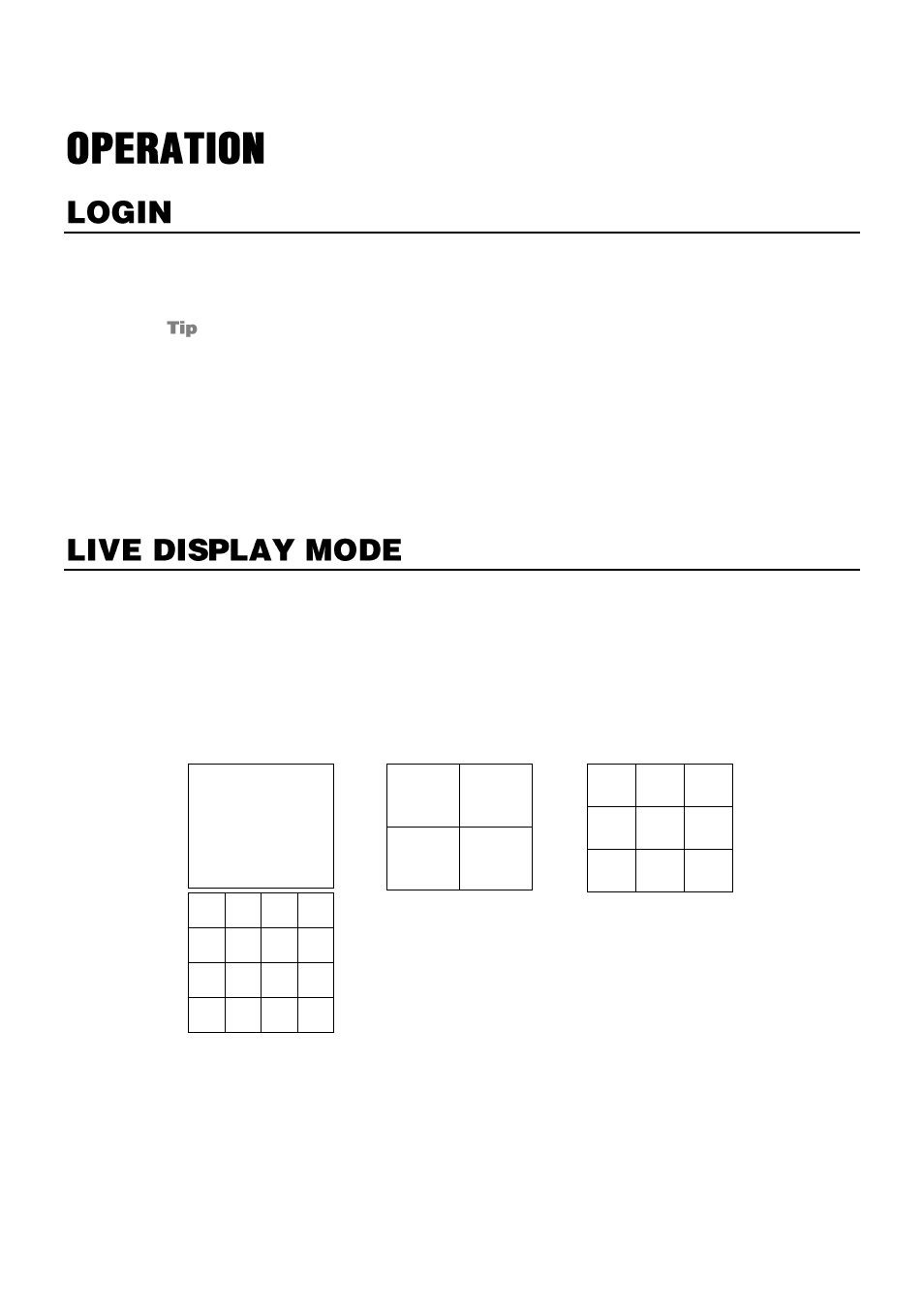
32705AB
55
The LOG-IN window will display on the monitor until a user logs in with the correct ID and
password.
To prevent unauthorized changes to the system settings, the administrator should
change the default administrator password and create a User account.
Default Administrator Log In
The default administrator account login is:
USER:
admin
PASSWORD:
1234
Channel Selection
A live image can be selected by pressing corresponding number key on the front panel of the
recorder.
The images can be seen in real-time in the configuration of 1, 4, 9, 16 channels screen. To
toggle through the viewing options press LIVE on the recorder.
To select a channel using a mouse, double-click the video image. To return to a previous
screen mode after selecting a viewing channel, double-click again.