OpenEye OE3 E-Series User Manual
Page 42
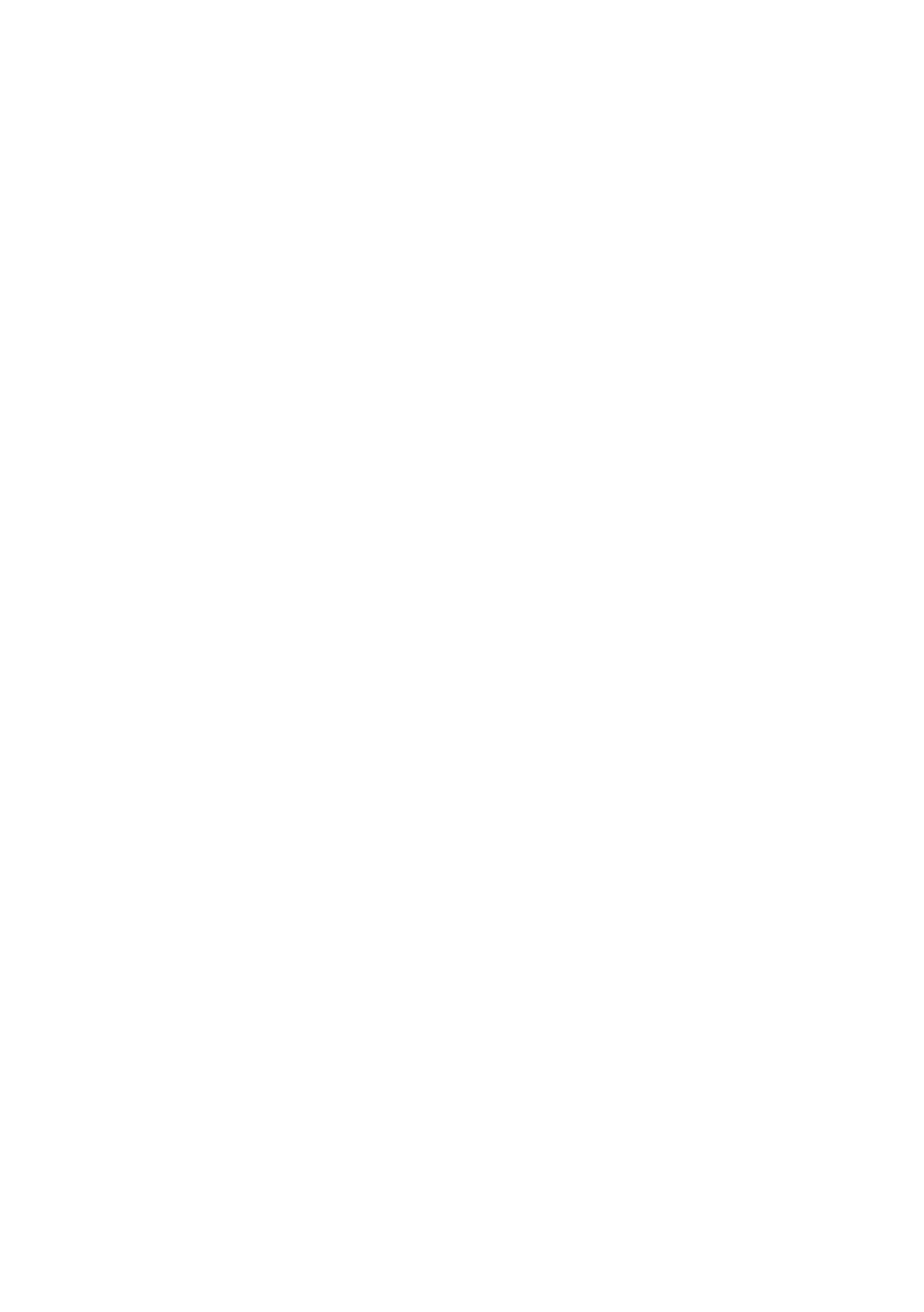
42
SENSOR
Orange
Sensor-activated recording.
In sensor mode, the unit will record when a sensor is
triggered - during DURATION time as set in RECORD >
MOTION /EVENT CONFGURATION > ACTION.
CONT+MOT
Sky Blue
Continuous and motion detection recording
The unit records in CONTINUOUS mode but switches to
MOTION when motion is detected in the motion area. The
recorder also will log a Motion Event and send the event to
the Remote Monitoring software.
If you set motion to OFF in RECORD > MOTION /EVENT
CONFGURATION and set CONT + MOT in SETUP >
RECORD > SCHEDULE the recorder will NOT record
when motion is detected.
CONT+SENS
Brown
Continuous and sensor-activated recording
In this mode, the unit records continuously and switches to
SENSOR recording mode when a sensor is triggered. The
recorder also will log a Sensor Event and send the event
to the Remote Monitoring software.
MOT+SENS
Lilac
Motion detection and sensor-activated recording.
The recorder will only record when motion is detected or a
sensor is triggered.