Using instant backup, Motion/event setup, Input – OpenEye OE3 E-Series User Manual
Page 45: Motion/event, E motion/event s
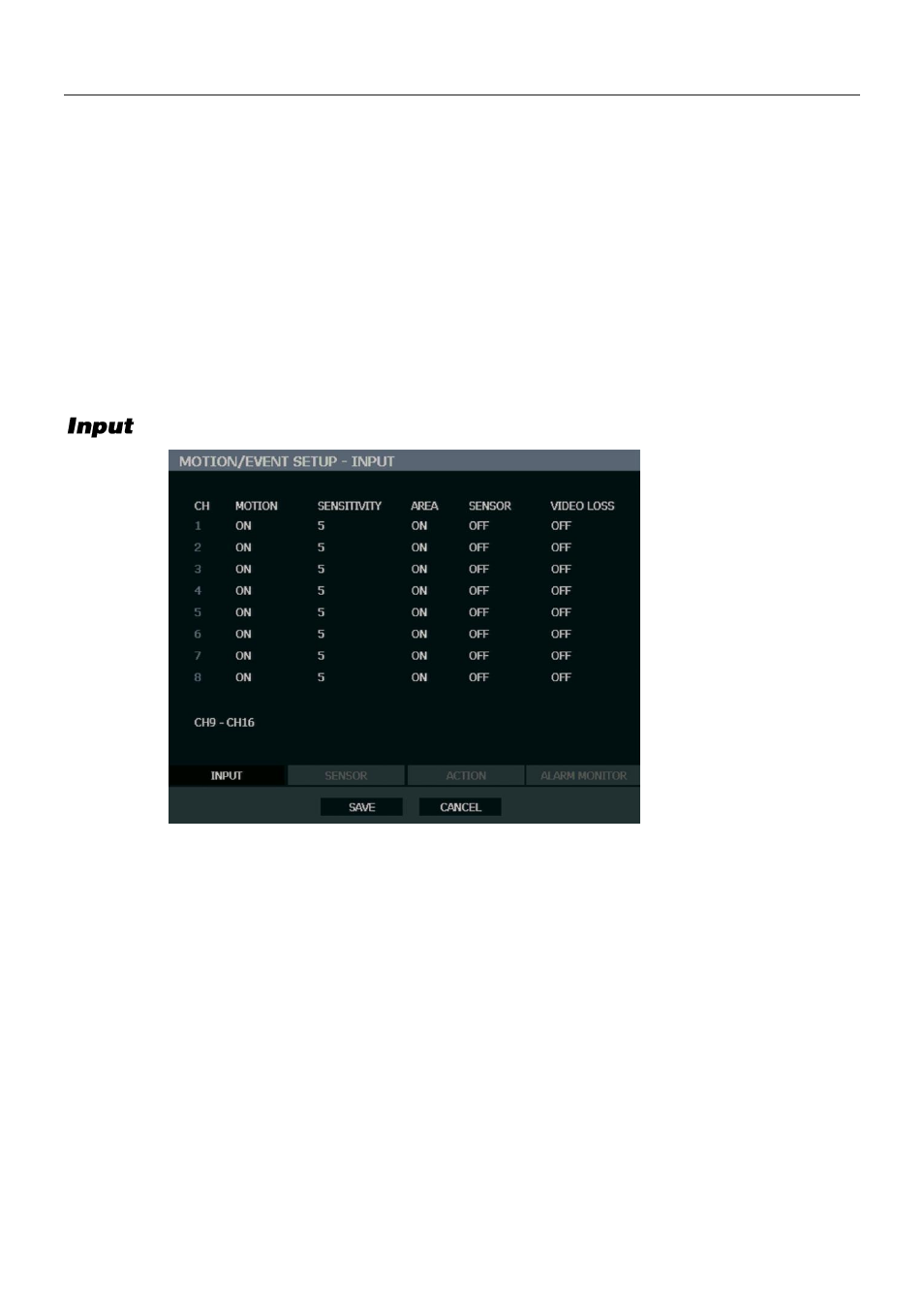
29716AG
45
Using Instant Backup
Use the Instant Backup feature to easily back up video to a pre-determined location. All users
can quickly and easily create a backup of the most recent recorded video at the push of a
button.
1.
Insert Media.
2.
Log into the recorder.
3.
Press INSTANT BACKUP.
The recorder will back up the most recent video as specified.
Motion/Event Setup
Motion / Event Setup has four sections; Input, Sensor, Action, and Alarm Monitor. When an
event comes in (Input) the unit records the image according to its settings (Camera Setup)
and triggers an alarm (Action).
CH
–
Channels 1-8 /
Channels 9-16
MOTION
–
ON / OFF
[Specify whether to use motion input or not.]
SENSITIVITY
–
1~10
(1 = least sensitive, 10 = most sensitive)
AREA
– Define the motion detection area.
SENSOR
– Associate a sensor with the camera channel.
VIDEO LOSS
– Associate a channel to monitor for video loss detection.