Reportstar – OpenEye OE3 E-Series User Manual
Page 53
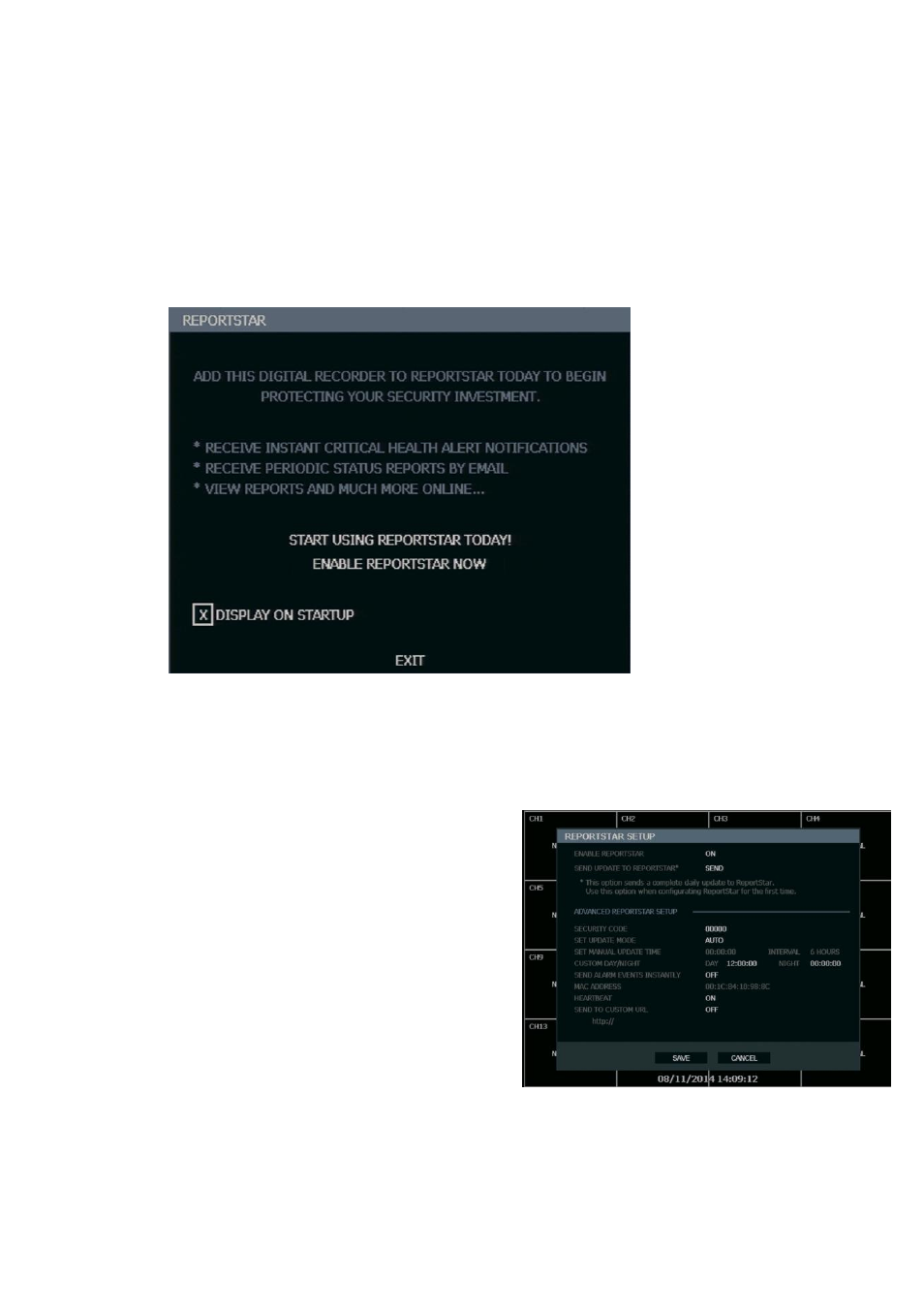
29716AG
53
ReportStar
ReportStar is setup to send a Health Check report every day at 12AM. To configure
a custom report time the
SET UPDATE MODE
can be changed from Auto to
Manual. ReportStar will configure the Health Check report using the Day/Night
images from 12AM and 12PM. Use
CUSTOM DAY/NIGHT
to set new times for
Day/Night images to be gathered.
Note
:
SEND TO CUSTOM URL
is used for only for Support and internal testing. This is
not a customer-use function.
To enable ReportStar on your recorder during the initial configuration:
1.
Click
ENABLE REPORTSTAR NOW.
Note
:
To enable ReportStar at any time after the initial configuration, go to
NETWORK >
REPORTSTAR SETUP
and then set
ENABLE REPORTSTAR
to
ON.
2.
Log in using the admin user account.
(default username:
admin
, password:
<blank>
)
3.
Set the
CUSTOM DAY/NIGHT TIME
.
4.
Click
SEND
next to
SEND UPDATE TO
REPORTSTAR
to send a test report to
ReportStar.
5.
To send Alarm Events to ReportStar, set
SEND ALARM EVENTS INSTANTLY
to
ON
.
6.
To send active updates to ReportStar
every 5 minutes, set
HEARTBEAT
to
ON
. (ON by default)
7.
Click
SAVE
to save your settings.