Backup, Network, Miscellaneous – OpenEye OE3 E-Series User Manual
Page 82: Troubleshooting
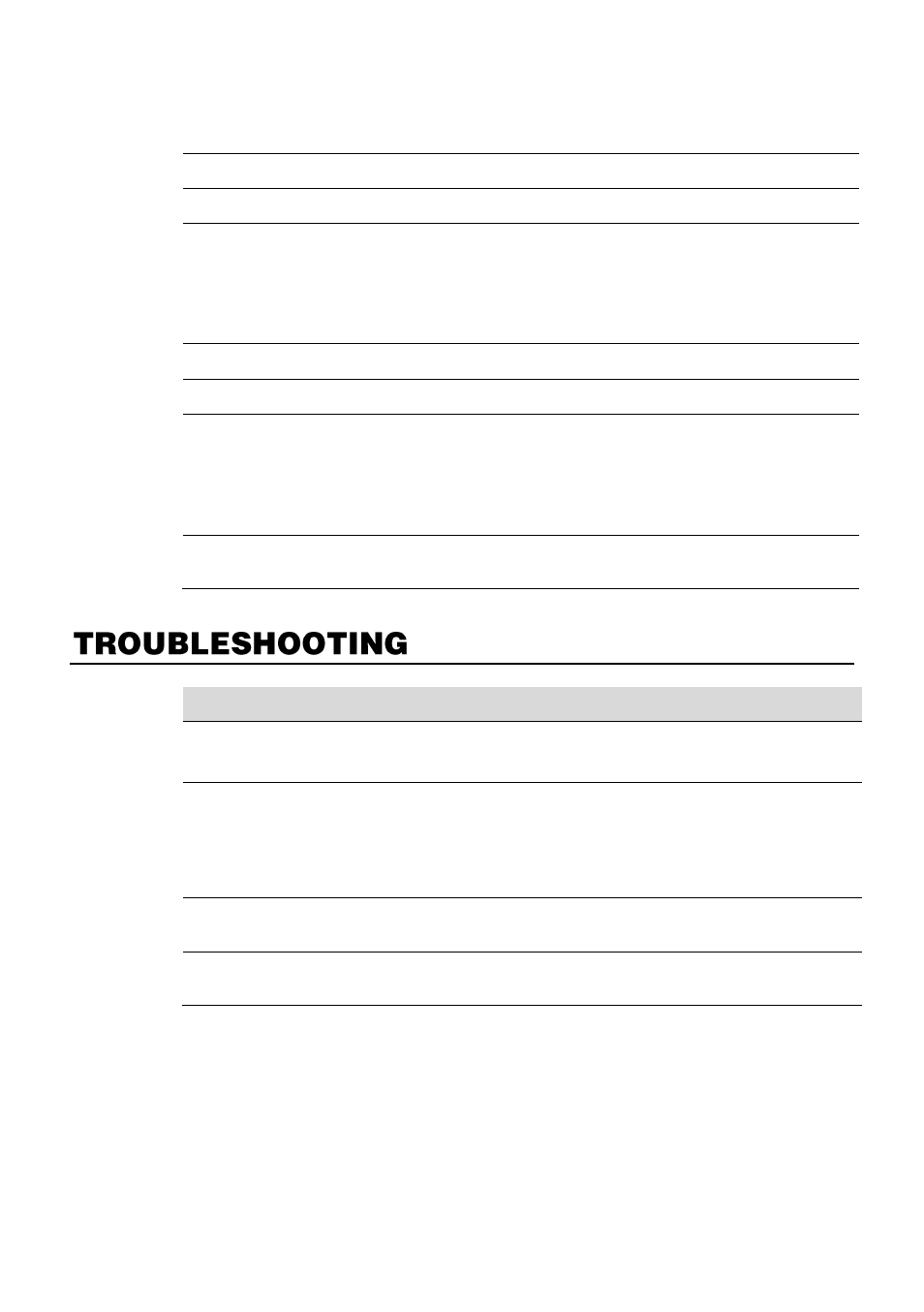
82
Backup
Q.
Is it possible to back up to DVD media?
A.
Yes, you have a DVD-RW drive installed in your DVR.
Q.
Can I back up to a USB memory stick?
A.
Yes, for more information on this topic view the Backup section of this manual.
Network
Q.
Does it support dynamic IP?
A.
Yes. Enable DHCP in Network Setup.
Q.
Mail is not sent out.
A.
Please check all the settings in the Network E-Mail Setup.
Miscellaneous
Q.
What types of cameras can be used?
A.
E-Series recorders support either NTSC or PAL analog cameras. Both standards
may not be used simultaneously.
Problem
Possible Solutions
No Power
Check the power cord connections.
Check power at the outlet.
No Live Video
Check camera video cable and connections.
Check monitor video cable and connections.
Check camera power.
Check camera lens setting .
Live Video Too Bright
If a cable is attached to the video channels looping
output, make sure that it is properly terminated.
Recorder has stopped
recording
The HDD is full, delete video or set the DVR
Overwrite Mode to On in Disk Setup > Overwrite.