Emergency recording, Using emergency recording – OpenEye OE3 E-Series User Manual
Page 44
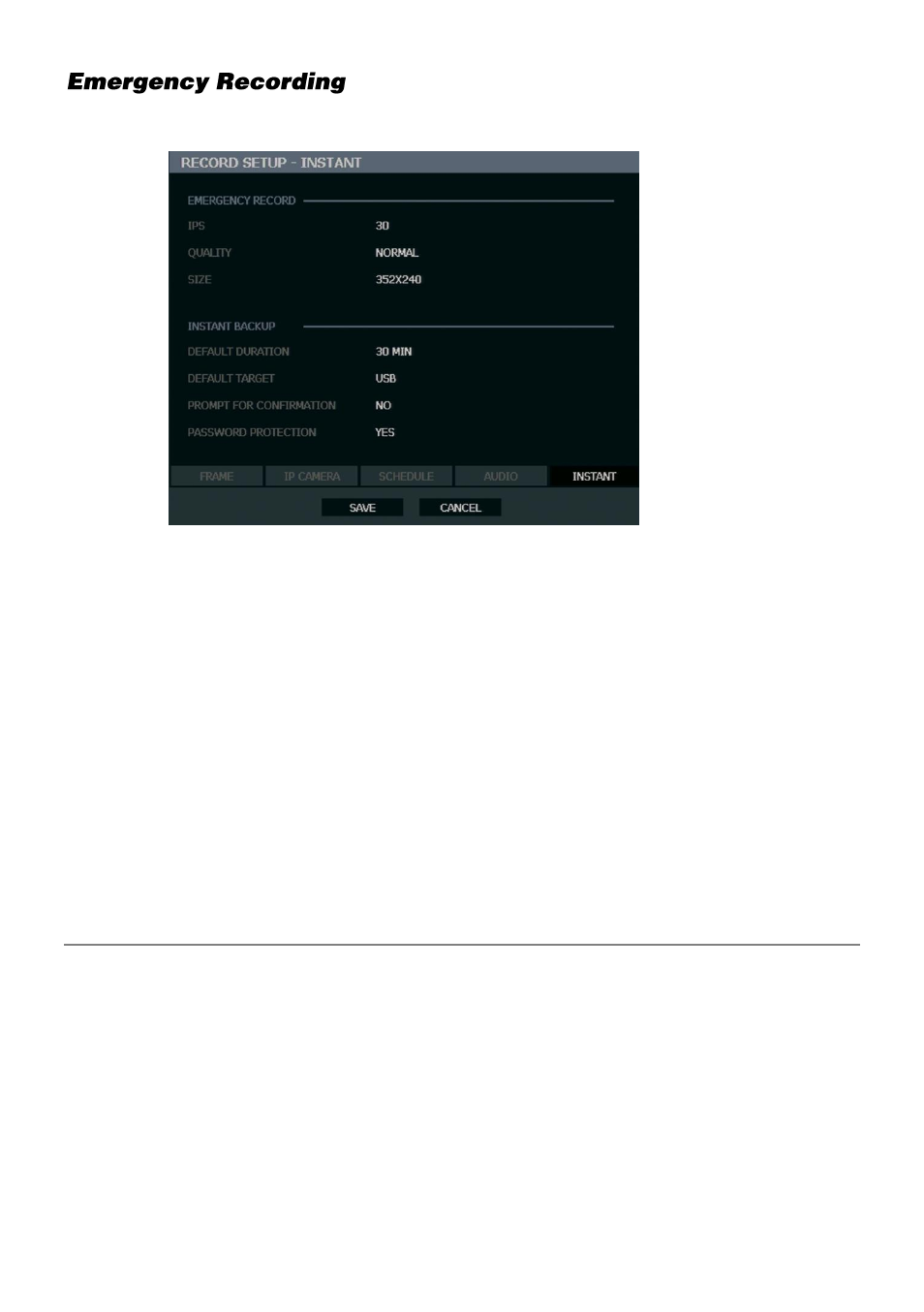
44
Configure the recording settings for Emergency Recording and Instant Backup to use when
they are activated.
Emergency Record:
IPS
– Set the images (frames) per second (recording rate per camera).
QUALITY
– Set the picture quality (affects file size).
SIZE
– Set the resolution of the video image.
Instant Backup:
Default Duration
– Set the number of minutes to back up (
15, 20, 30, 40, 50, 60
). If the
Default Duration is set to
30 MIN
, the recorder will export the last 30 minutes of data when
the Instant Backup button is pressed.
Default Target
– Set the location the recorder will export to (USB, DVD/CD). Make sure you
have the selected media on hand.
Prompt for Confirmation
– When enabled, the recorder will prompt the user to confirm the
export.
Password Protection
– Requires the Admin user to login before Instant Backup will start.
Using Emergency Recording
To activate Emergency Recording on the recorder:
Press the REC key on the remote control, or click the
Emergency Recording
button on
the mouse-over OSD menu.
The
E-REC
recording icon will appear in the lower right corner of the screen.
To cancel Emergency Recording:
Press the REC key on the remote control, or click the Emergency recording button on the
mouse-over OSD menu.
The recorder will resume scheduled recording.