Connection list, Shortcut lists – OpenEye RADIUS v.4.05 User Manual
Page 12
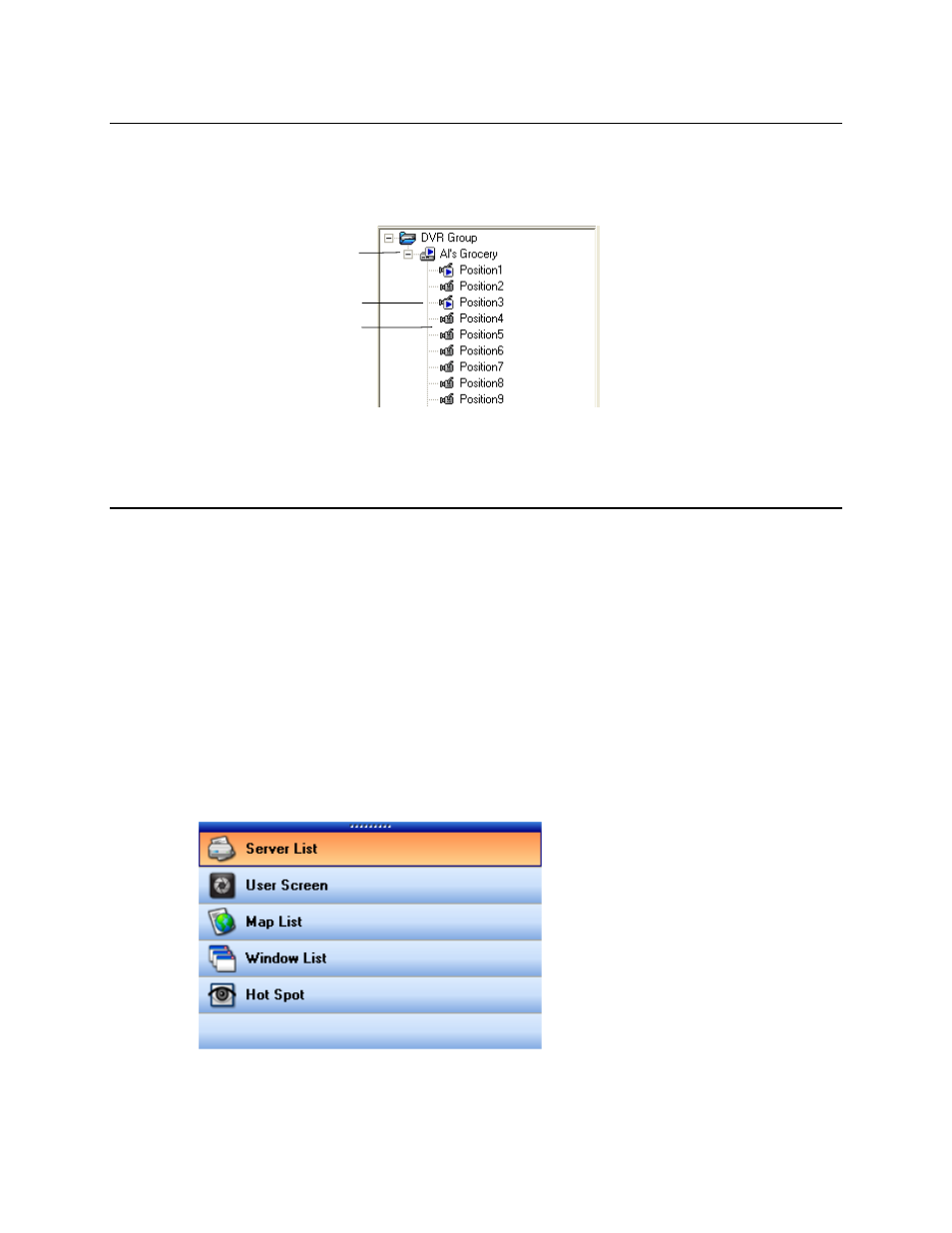
12
29677AC
CONNECTION LIST
The Connection list displays the current DVRs configured in the DVR List Setup window. Each DVR
can be displayed with the cameras showing or cameras minimized.
SHORTCUT LISTS
The shortcut lists help organize connected DVRs, open windows and available maps.
Server List. The Server List displays all added DVRs and allows users to connect to DVRs and their
associated cameras quickly. This list is the default display.
User Screen. View the list of custom video screens, add new screens, and edit existing screens.
Map List. The Map List displays all maps, open and closed, including HTML map links. The maps are
listed in the order they are added.
Window List. The Window List organizes open windows into the categories: Live Windows, Search
Windows, and Other Windows.
Hot Spot. The Hot Spot feature allows users to zoom in on an area of interest.
DVR Site – to hide the
cameras click the minus
sign
Camera not displayed
Camera currently displayed