Bookmarks, Search bookmarks, Modify bookmarks – OpenEye RADIUS v.4.05 User Manual
Page 44
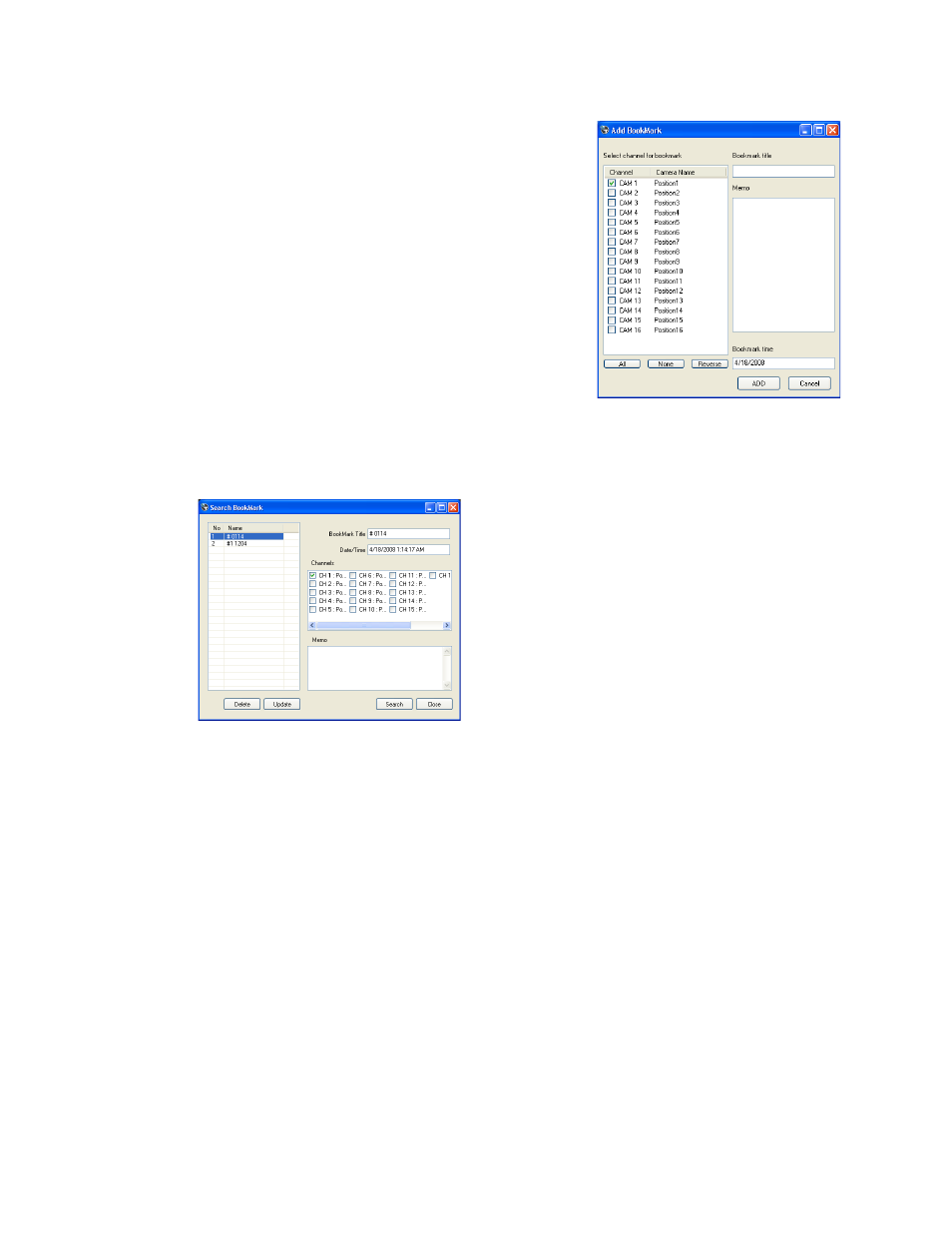
44
29677AC
Bookmarks
Use bookmarks to mark a video clip during a search. Quickly
find bookmarked clips for later review or backup.
1. Perform a search for the desired video.
2. Stop playback at the beginning of the desired clip.
3. Under Bookmark, click Add.
4. Type a name to identify the bookmark in the Bookmark
Title box.
5. Enter a memo or notes in the Memo box.
6. You may also select additional channels to include video
at different locations recorded at the same time.
7. Click Add.
Search Bookmarks
Access previously bookmarked points of recorded video and open them in the Search screen
1. From the Search screen, under Bookmark click Search.
2. Select the desired bookmark from the list.
3. Click Search, the recorded video will open at the bookmarked point in the search screen.
Modify Bookmarks
You can modify a previously created bookmark to change the start time of the clip, add additional
comments, change the title, or add additional cameras.
1. From the Search screen, under Bookmark click Search.
2. Select the desired bookmark from the list.
3. Make the desired change.
4. Click Update.
5. When the modification is complete, click Cancel to close the window.