Main display toolbar, Live display – OpenEye RADIUS v.4.05 User Manual
Page 15
Advertising
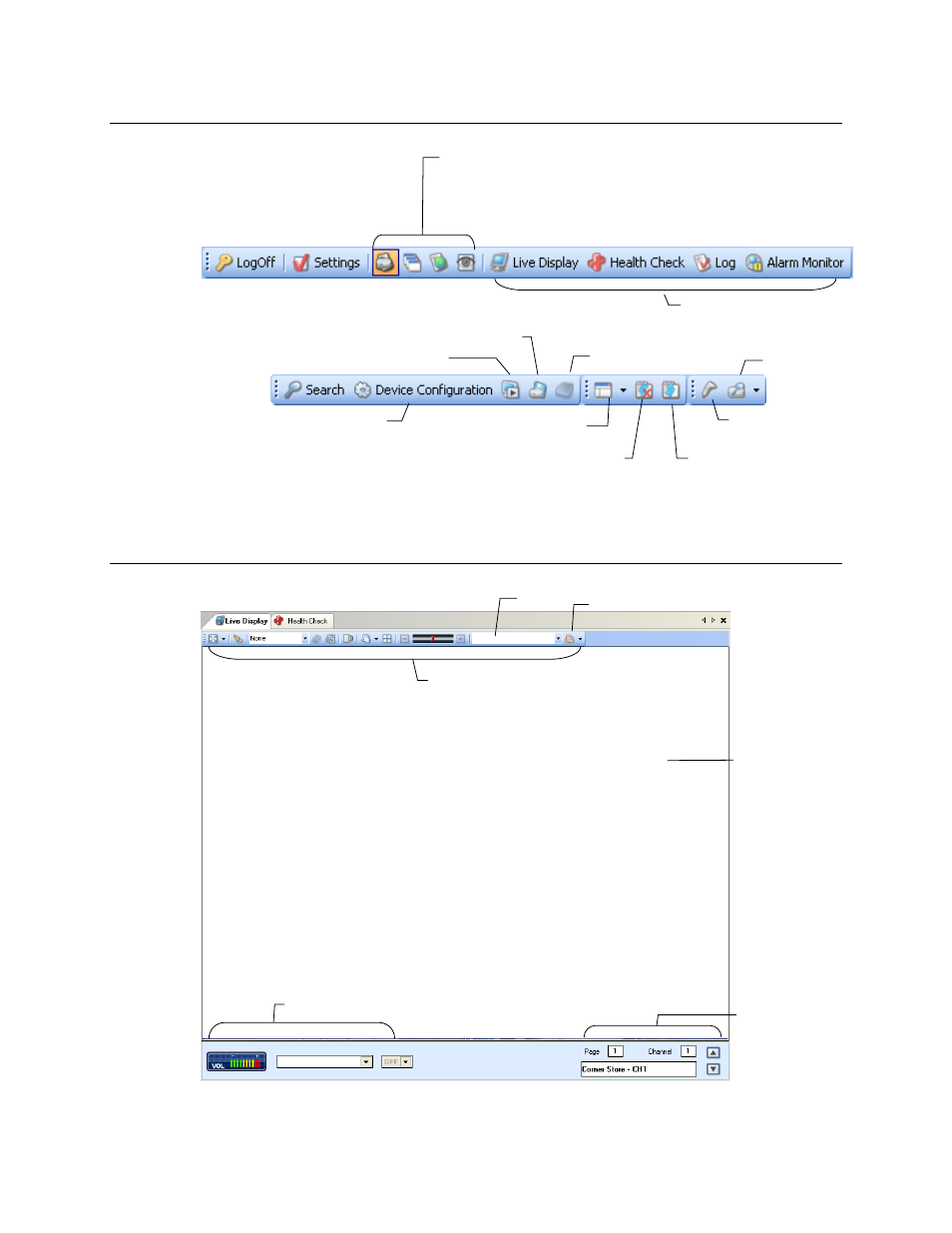
15
MAIN DISPLAY TOOLBAR
Note
Motion grids configured using the Device Configuration will be advanced motion grids.
LIVE DISPLAY
Camera Display Area – Displays up to 64 cameras. Move video display by dragging display to a
different square.
DVR List
Camera Display
Area
Page/Channel
Audio Controls
Audio On/Off
Live Camera
Tools
Access DVR Setup
Display all channels in a new window
Network Backup
POS Search
Clip Backup
Viewing pane options
Lock tabs on mouse drag
Dock all tabbed windows
Backup
Viewer
Display buttons
Shortcut buttons
• Server List
• Windows List
• Map List
• Hot Spot
Advertising