Deleting a user, Normal alarm e-mail setup, Emergency alarm e-mail setup – OpenEye RADIUS v.4.05 User Manual
Page 34
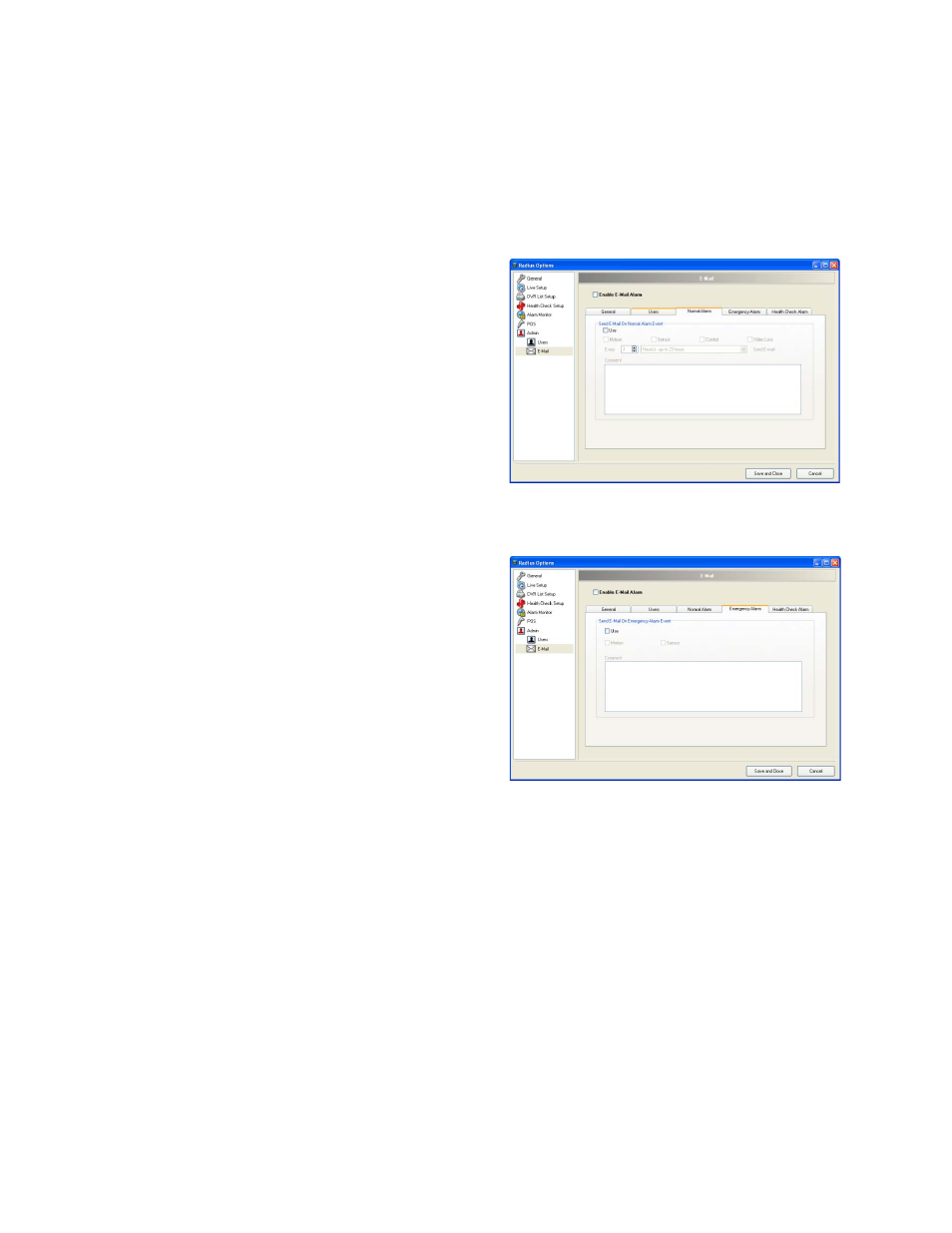
34
29677AC
Deleting a User
1. From the Tools menu select Settings, and then click E-mail.
2. Click the Users tab.
3. Select a user from the list.
4. Click Delete to remove the user.
Normal Alarm E-mail Setup
1. From the Tools menu select Settings, and
then click E-mail.
2. Set up the General tab.
3. Create e-mail users on the User tab.
4. Click the Normal Alarm tab.
5. Under Send E-Mail On Normal Alarm
Event select the Use check box.
6. Select the alarm type to send e-mails on.
7. Define how often to send e-mail notices.
Emergency Alarm E-mail Setup
1. From the Tools menu select Settings, and
then click E-mail.
2. Set up the General tab.
3. Create e-mail users on the User tab.
4. Click the Emergency Alarm tab.
5. Under Send E-Mail On Emergency Alarm
Event select the Use check box.
6. Select the alarm type to send e-mails on.