Create screen sequences, Using multiple windows, Multiple monitor support – OpenEye RADIUS v.4.05 User Manual
Page 18
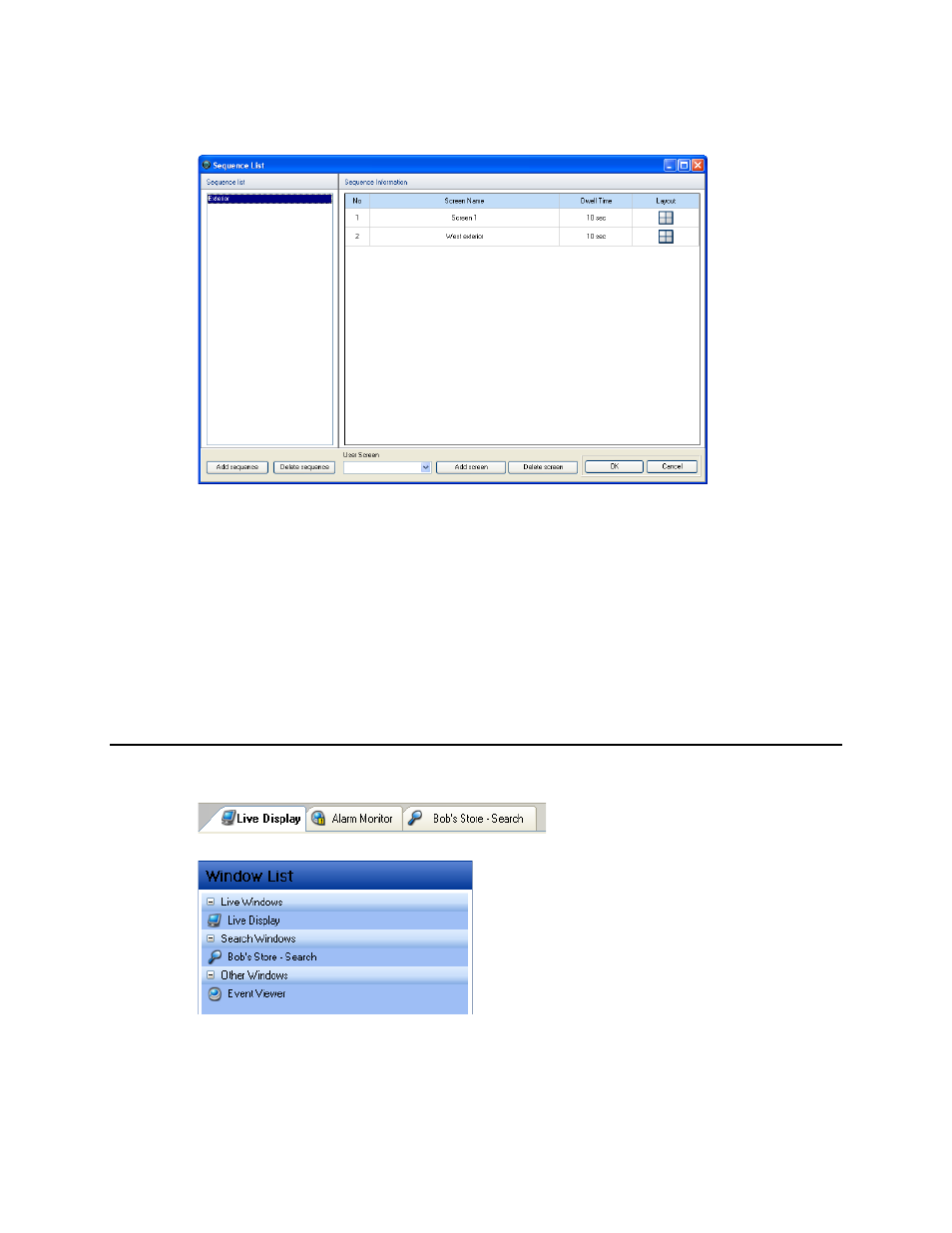
18
29677AC
Create Screen Sequences
Combine several custom screens to create a sequence series.
1. Click User Screen in the shortcut list.
2. Right-click and select Show Sequence List Window.
-or- click the Sequence list window icon at the top of the Live Display tab.
3. Click Add Sequence.
4. Double click the new sequence on the list to type a custom name.
5. Select a screen from the User Screen list and then click Add screen.
Tip
You must have created two or more user screens to create a sequence.
6. Repeat until you have added all the screens that you wish to include in the sequence.
USING MULTIPLE WINDOWS
The Radius software can support multiple open windows at one time. The windows are organized using
tabs at the top of the Live/Search View Area. Switch between windows by clicking the appropriate tab.
The Window List in the left pane also organizes open windows by type: Live, Search, and Other.