Set up alarm monitor options, Add items to alarm confirm list – OpenEye RADIUS v.4.05 User Manual
Page 27
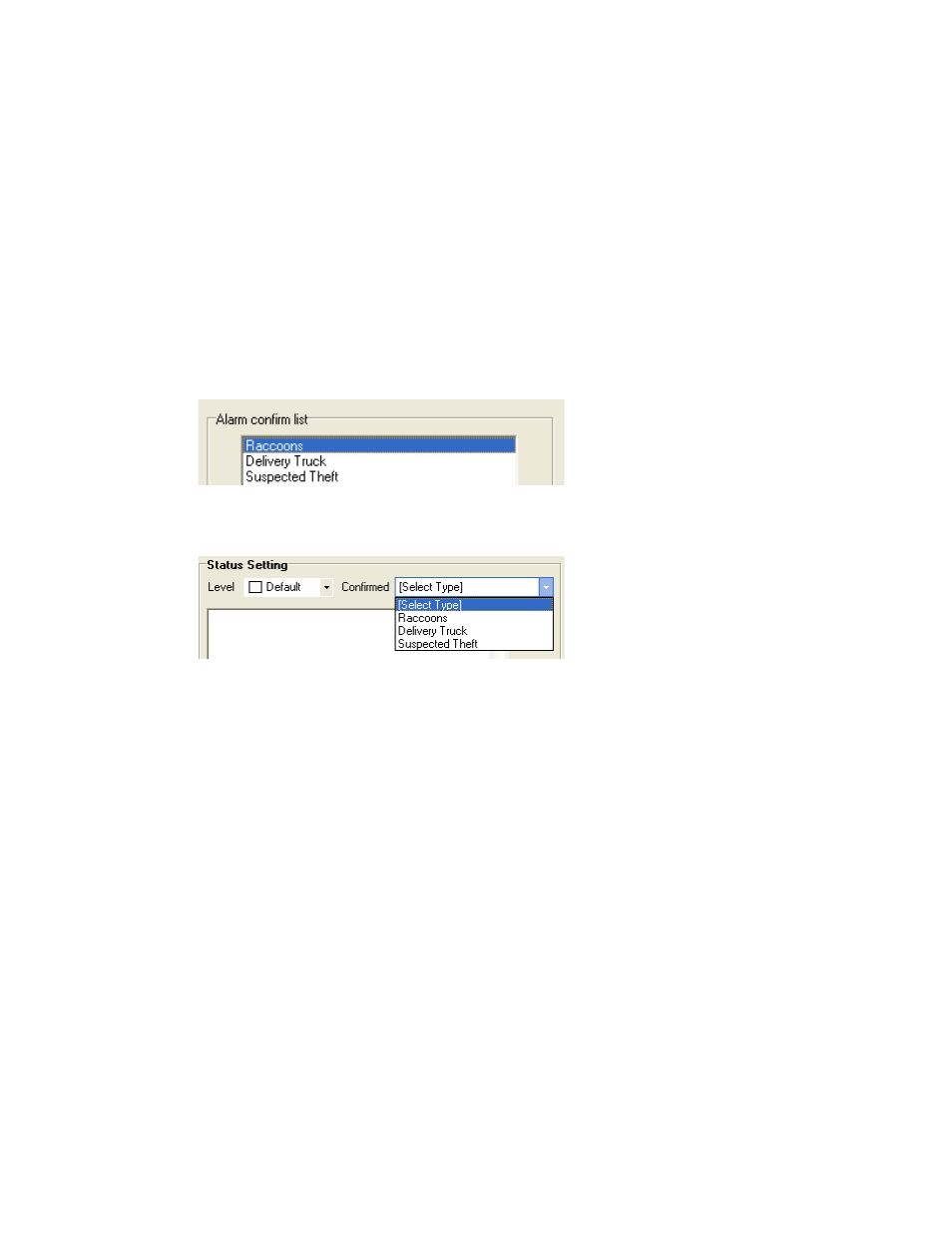
27
Set Up Alarm Monitor Options
1. From the Tools menu select Settings and then click Alarm Monitor.
2. Select the Use check box to enable Alarm Monitor options.
3. Enter the Network (Emergency) Port number.
4. Select Change to Alarm Monitor on alarm if desired to bring the Alarm Monitor application to the
front on alarm.
5. Select Show Popup Messenger if desired to show a small popup message on alarm.
6. Select a sound option for alarm events.
7. Add items to the Alarm Confirm List.
Add Items to Alarm Confirm List
1. From the Tools menu select Settings and then click Alarm Monitor.
2. Type the desired text in the text entry box.
Note
The items in the Alarm Confirm List will be available on a list under Status Setting in the
Alarm Monitor window.
3. Click Add.