Search, Search overview, Performing a basic search – OpenEye RADIUS v.4.05 User Manual
Page 43
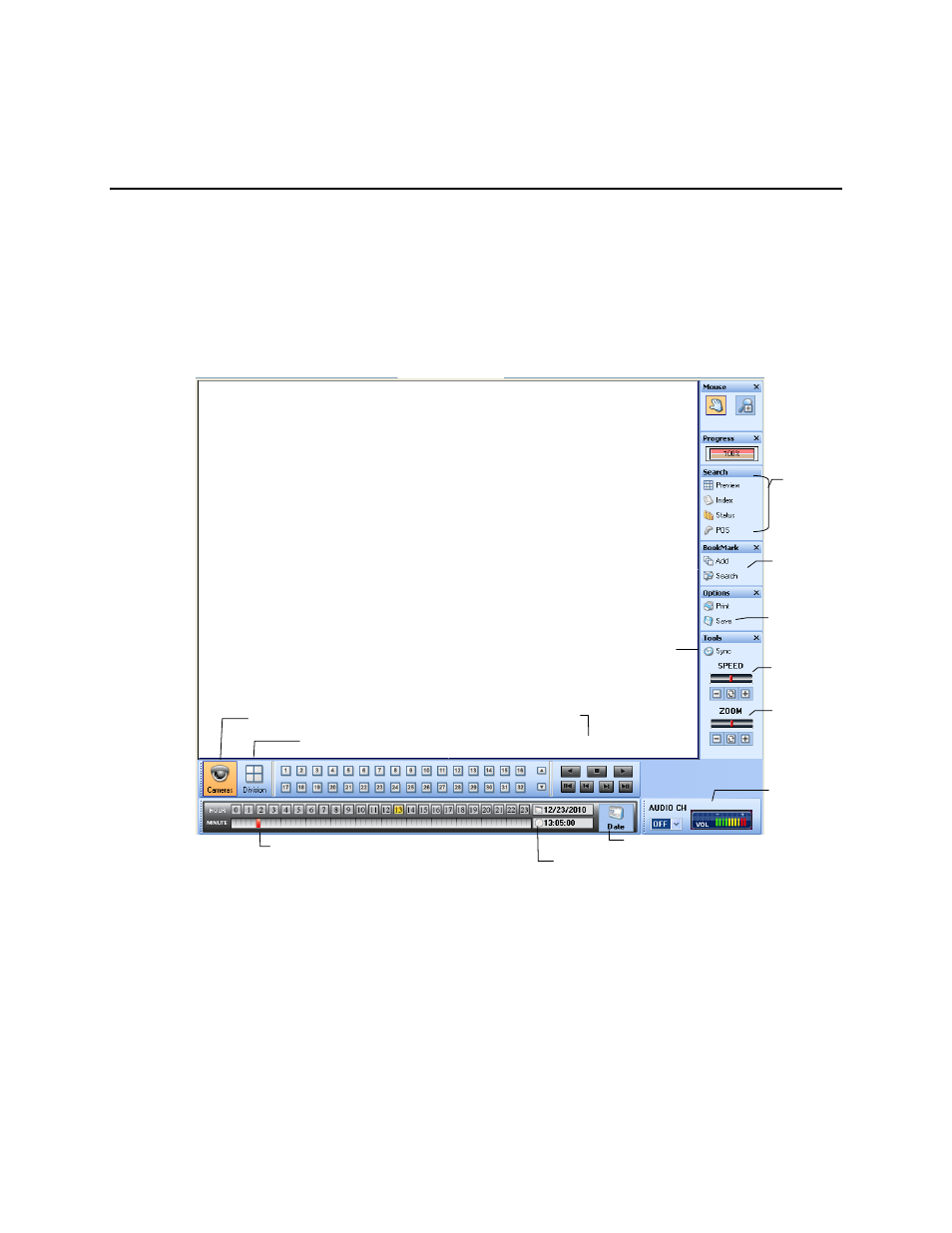
43
SEARCH
SEARCH OVERVIEW
The Radius Software has several options to allow easy searching to find specific video. From Motion
and Sensor indexing to calendar views showing days with recorded video, the Radius Software is
designed to help the user quickly located specific data.
There are two types of Search windows:
•
Standard Search – Provides multiple searching options but only allows searching video of one DVR
at a time.
•
Multiple Search – Allows searching of video from multiple DVRs simultaneously.
Performing a Basic Search
1. Right-click a recorder or camera in the Server List and select Search – or – click the Search
button at the top of the screen.
2. Click the Date button to open the Calendar window.
3. Select a date.
4. Select the time using the Hour/Minute control bar.
5. Select one or more cameras with the camera buttons.
6. Start playback using the playback controls. Video can be played forwards, backwards and frame-
by-frame.
Search methods
Save file as
JPG or AVI
Sync the playback of
multiple cameras
Zoom In/Out
Increase/Decrease
playback speed
Audio controls
Playback controls
Opens calendar
Displays Date/Time of video playback
Hour/Minute control bar
Displays camera buttons
Displays screen division buttons
Create and find
Bookmarks