Osoto Voting System User Manual
Page 11
Advertising
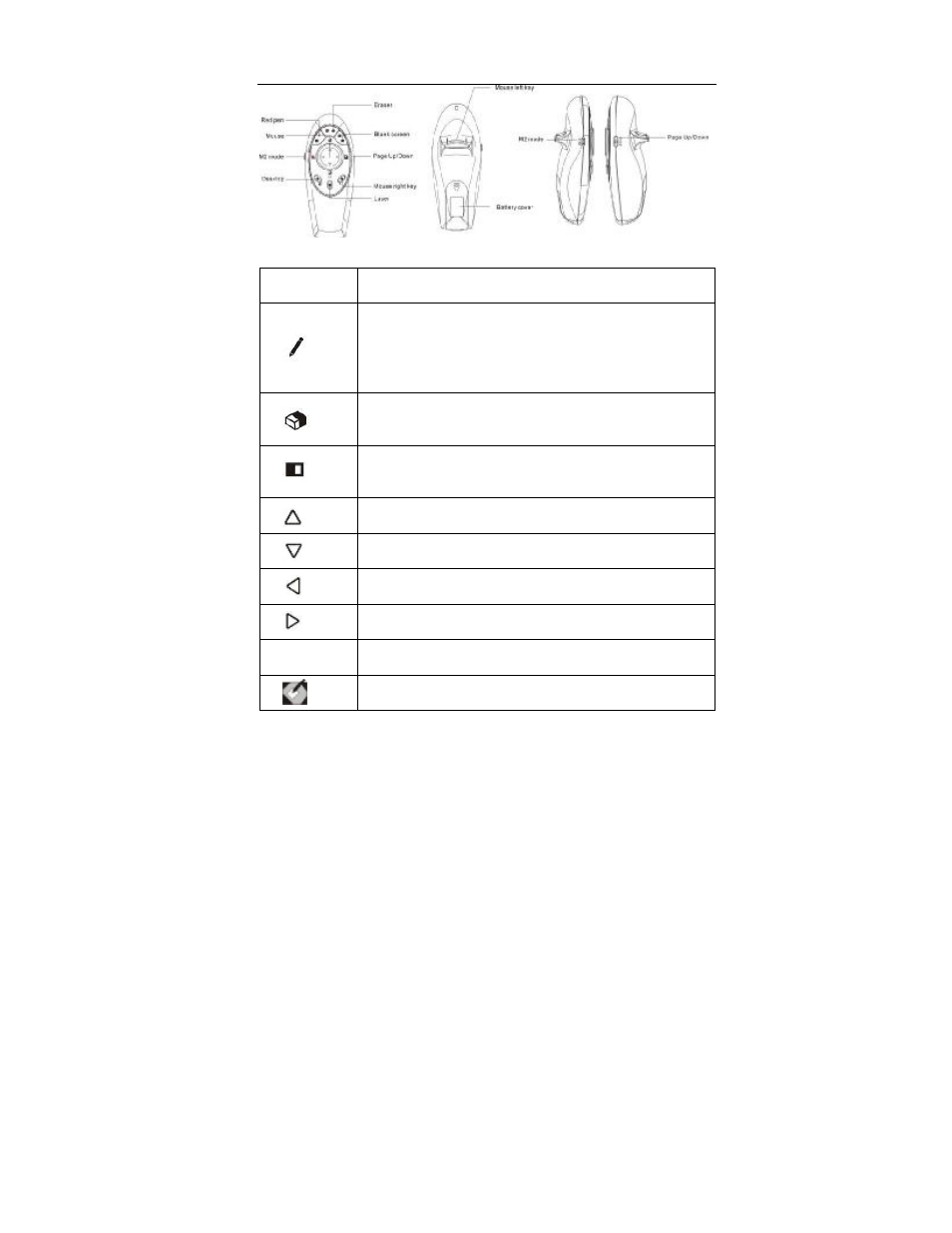
TopA interactive teaching system user
’s manual
11
M2 model function and instructions:
Key
Operations
Press the key, open the red pen, then press mouse left key
and move mouse key, you can mark the
presentation importance.
Press the key, open the eraser function, erase the written
trace.
Press the key, enter the blank screen status, and press again,
return to previous state.
Mouse cursor up
Mouse cursor down
Mouse cursor left
Mouse cursor right
Back key
Mouse left key
Press, on desktop
Advertising