Osoto Voting System User Manual
Page 20
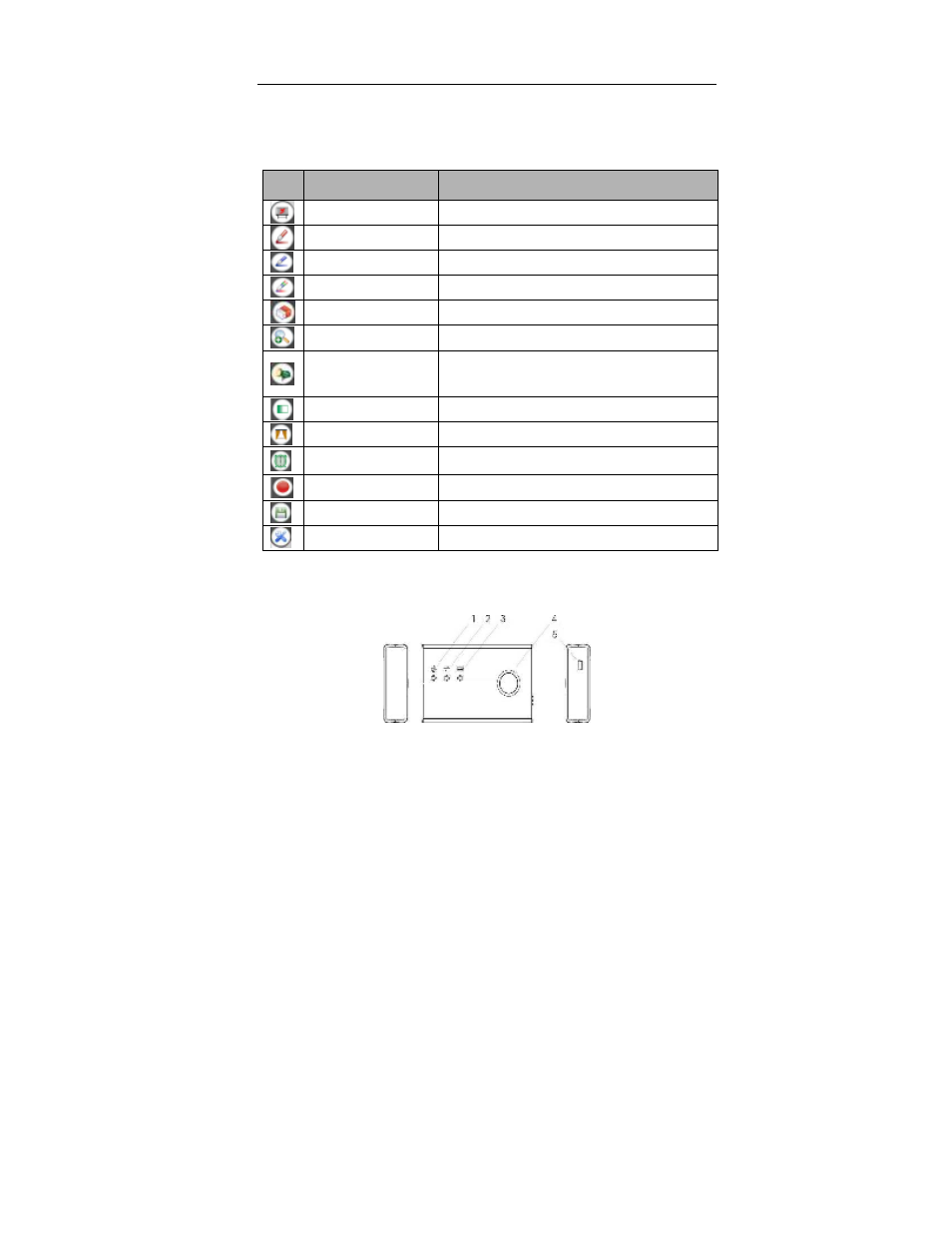
TopA interactive teaching system user
’s manual
20
3.3.7 Presentation
On the touch pad screen, there is a upright menu bar, you can do operations
by clicking the icons with the touch pen. Below is the function table:
key
Function
Operations
Whiteboard mode
Press, open whiteboard mode
Red pen
Press, open the red pen
Blue pen
Press, open blue pen
Colorized pen
Press, open the colorized pen(default)
Eraser
Press, open the eraser
Magnifier
Press, open the magnifier
Focus lamp
Press, open the focus lamp
Blank screen
Press, the window will be blank
Curtain window
Press, the window will be curtain status
Timer
Press, show a timer
Video
Press ,start video
Save file
Press, save current screen picture
Parameters setting
Press, open the settings dialog box
3.4 Receiver