Osoto Voting System User Manual
Page 52
Advertising
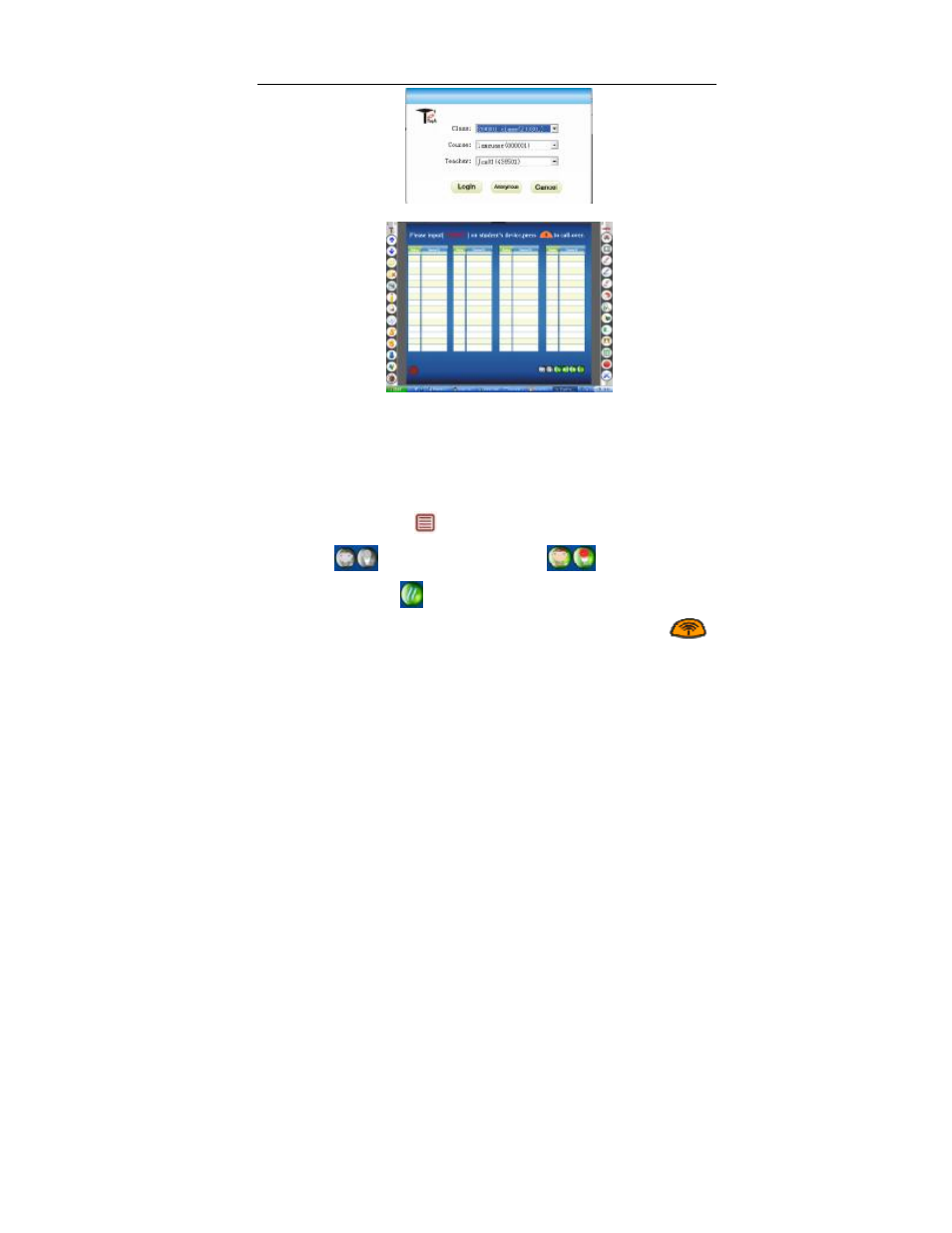
TopA interactive teaching system user
’s manual
52
② Pop up the anonymous call-over window.
NOTE: class login system and anonymous login system, except for the
call over operation, the other operations are same.
6.1.2 Call-over
6.1.2.1 Call-over by class login system
①Login system by class login, refer to 6.1.1.1, open the call over window.
②The teacher press “
” key two times in the teacher remote, the gray
icons “
” will become colorized “
”, Teacher sign in
successfully, click “
” button, teacher can re-sign in.
Student input they own ID in the student remote, then press “
”
key, will do student sign in, the corresponding image will change color. In
this status, the student remote is the digital status.
Advertising