Osoto Voting System User Manual
Page 54
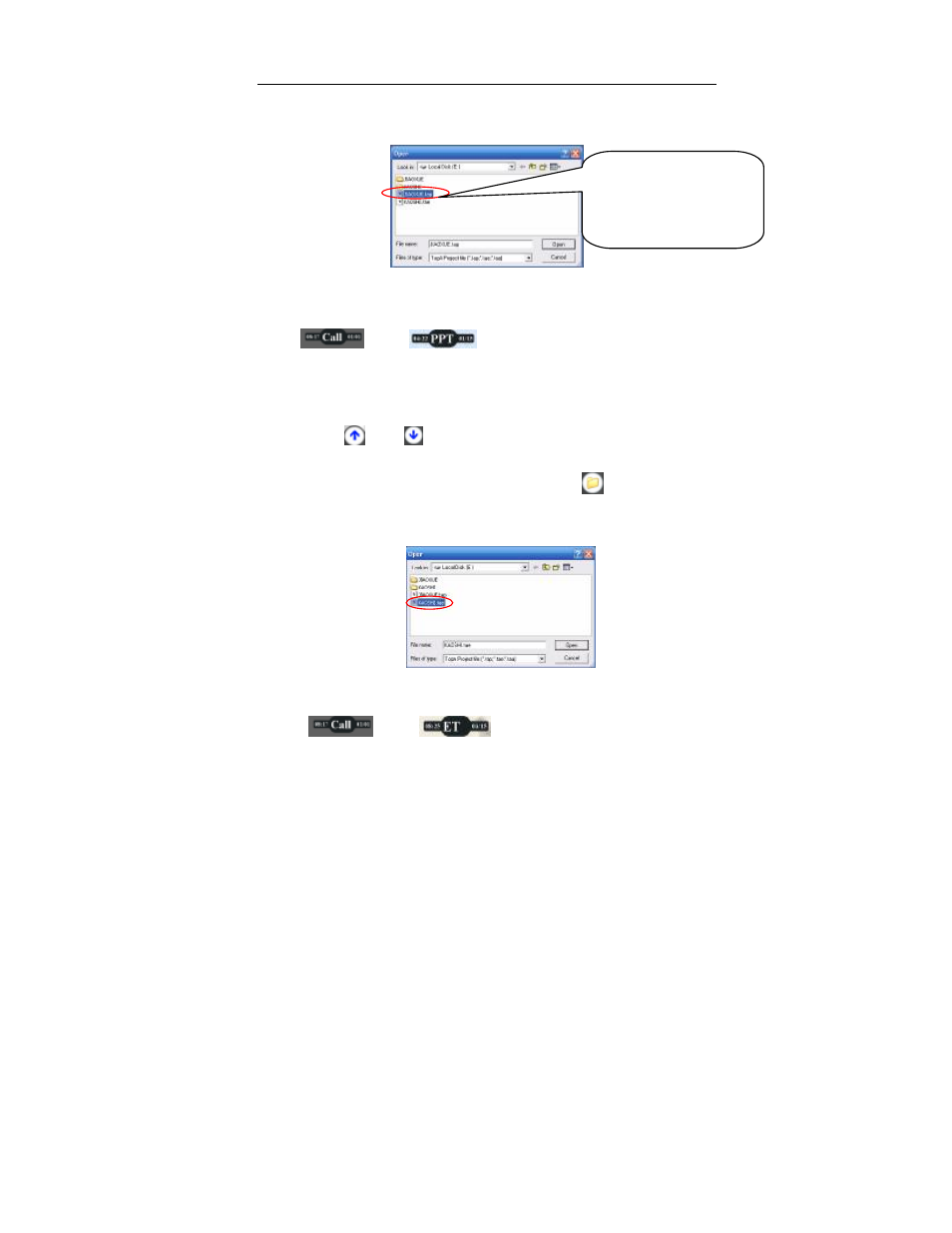
TopA interactive teaching system user
’s manual
54
②Pop up open dialog box, find the edited project file about teaching package ,
then click [Open] button.
Open teaching package
③ Open the teaching package, the prompt on top of the screen become
“
” from “
”.
④ Similarly under the M1 pattern, up and down moves the switch in right
side of the teacher machine, carries on turns the page teaching up and
down, this function with directly single-clicks the icon on the main contact
surface “
” and “
” function same.
6.1.3.2 Open examination package to test
① In the main window of interactive system, click “
” button.
②Pop up open dialog box, find the edited project file about examination
package, then click [Open] button.
Open examination package
③ Open the examination package, the prompt on top of the screen become
“
” from “
”.
How to edit courseware
and export file, please
refer to the chapter five.