Osoto Voting System User Manual
Page 29
Advertising
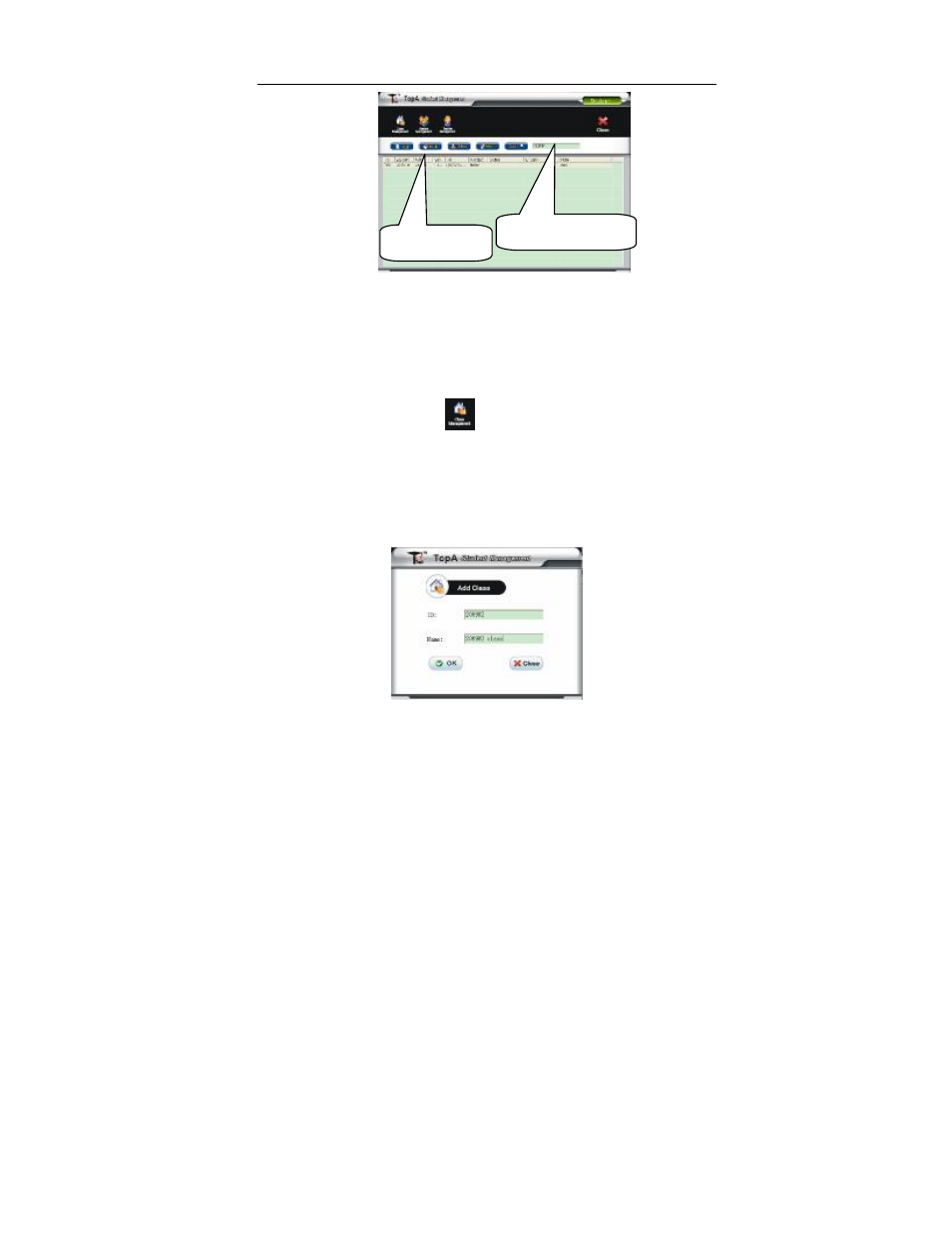
TopA interactive teaching system user
’s manual
29
4.4 Class management (Add, Delete, Modify, Join student,
Remove student, Group management, Import and Export)
1. Add class information:
① In main window, click
button to enter into [class management]
window, then click the [add] button, will Pop-up the [add class]
window.
② Pop up a window of add class information, please fill in the class
information about ID and name, then click [OK] button to complete.
③ Pop up success prompt box, click the [OK] button to succeed adding a
Query condition
Query result
Advertising