Osoto Voting System User Manual
Page 96
Advertising
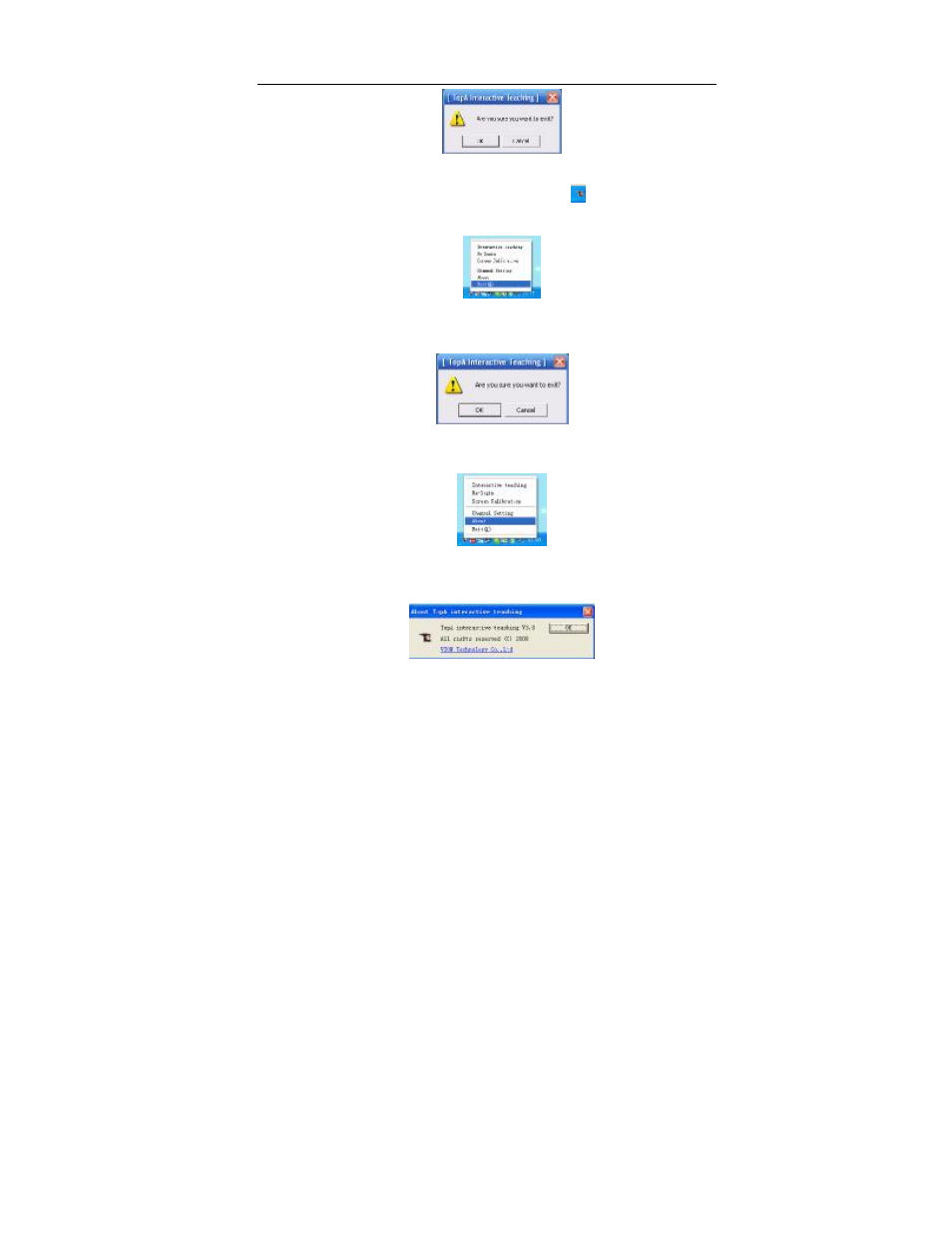
TopA interactive teaching system user
’s manual
96
Method Two:
① On the toolbar, right-click the system icon , open the interactive
system menu bar.
② Select the option [Exit] and click, pop up a confirmation dialog box,
click [ok], to quit the system.
In the menu bar, we could look for the version information, select and
click the option “About”.
Pop up the version interface, then click [ok] button, close the interface.
Advertising