Osoto Voting System User Manual
Page 45
Advertising
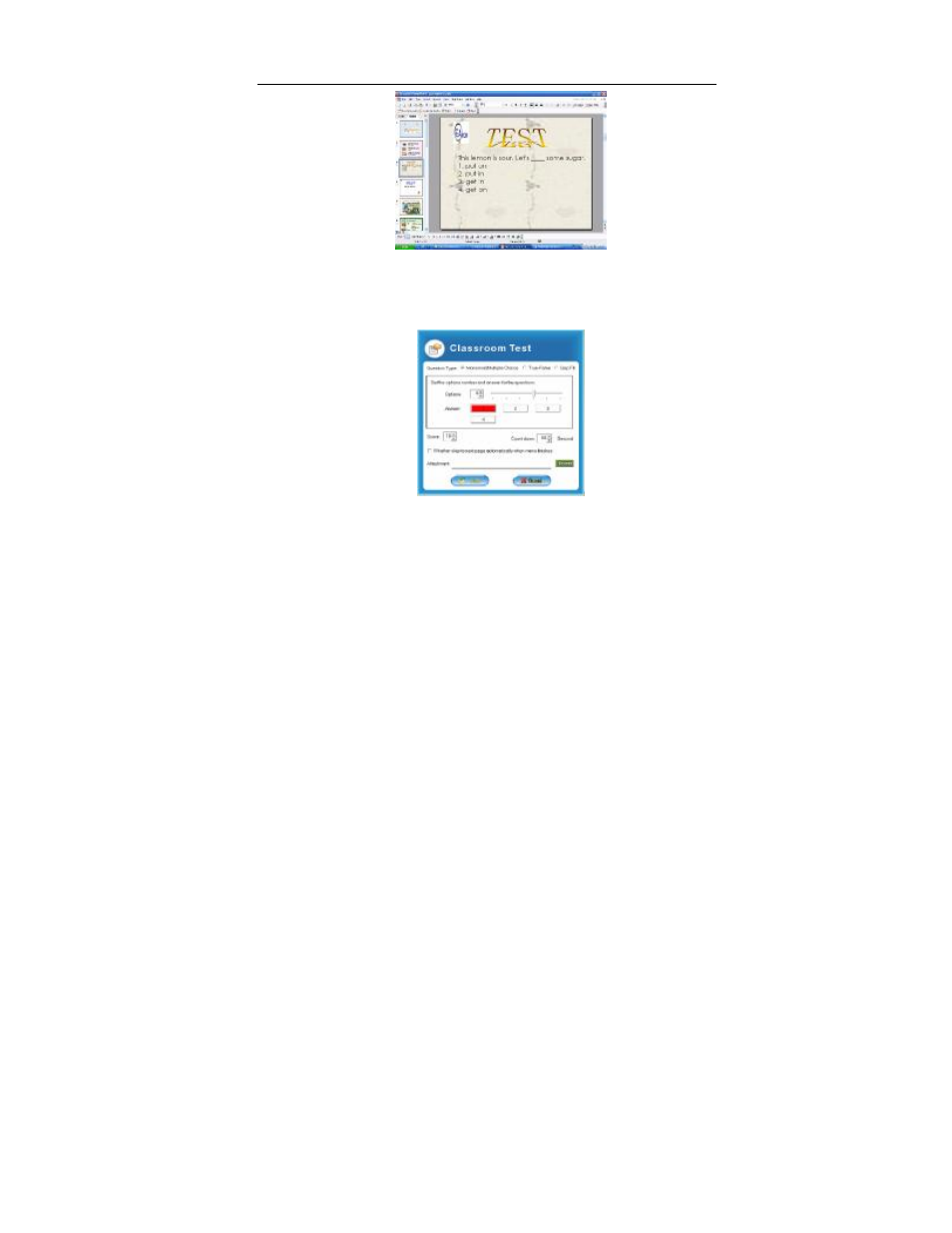
TopA interactive teaching system user
’s manual
45
②On the page, click [Classroom exam] button.
③Pop up a exam dialog box, you can set attributes. Firstly select the
question types.
④ Set up a number of subject options, and click the correct answer button,
the button color will become red, click the button again cancel the just
operation.
⑤ Set up the scores of subject, the default is 10 points, A maximum is100
points, the minimum, not less than 1 point.
⑥ Set up other options and parameters, then click [Add] button.
Advertising