Osoto Voting System User Manual
Page 34
Advertising
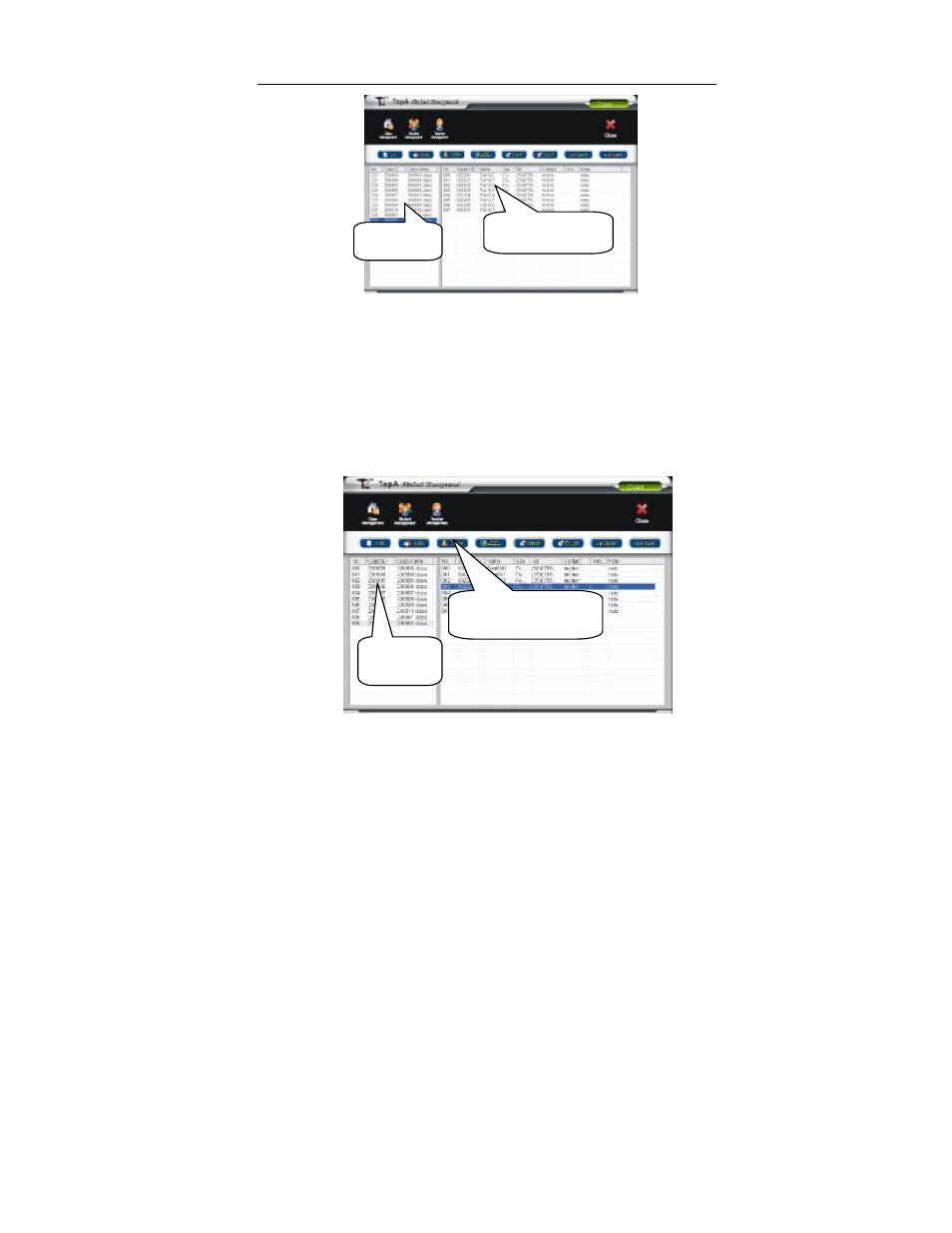
TopA interactive teaching system user
’s manual
34
Remove student:
When there is student transfer into another class or school, need to
remove the student information from the current class.
① In class management window, select the class on the class list from
which student information will be removed.
② Select the student need to remove from the class, and click [Move
Student] button.
③ Pop up confirmation box, click [ok] button.
Class list
Class student list
Class student list
Class list
Advertising