Osoto Voting System User Manual
Page 76
Advertising
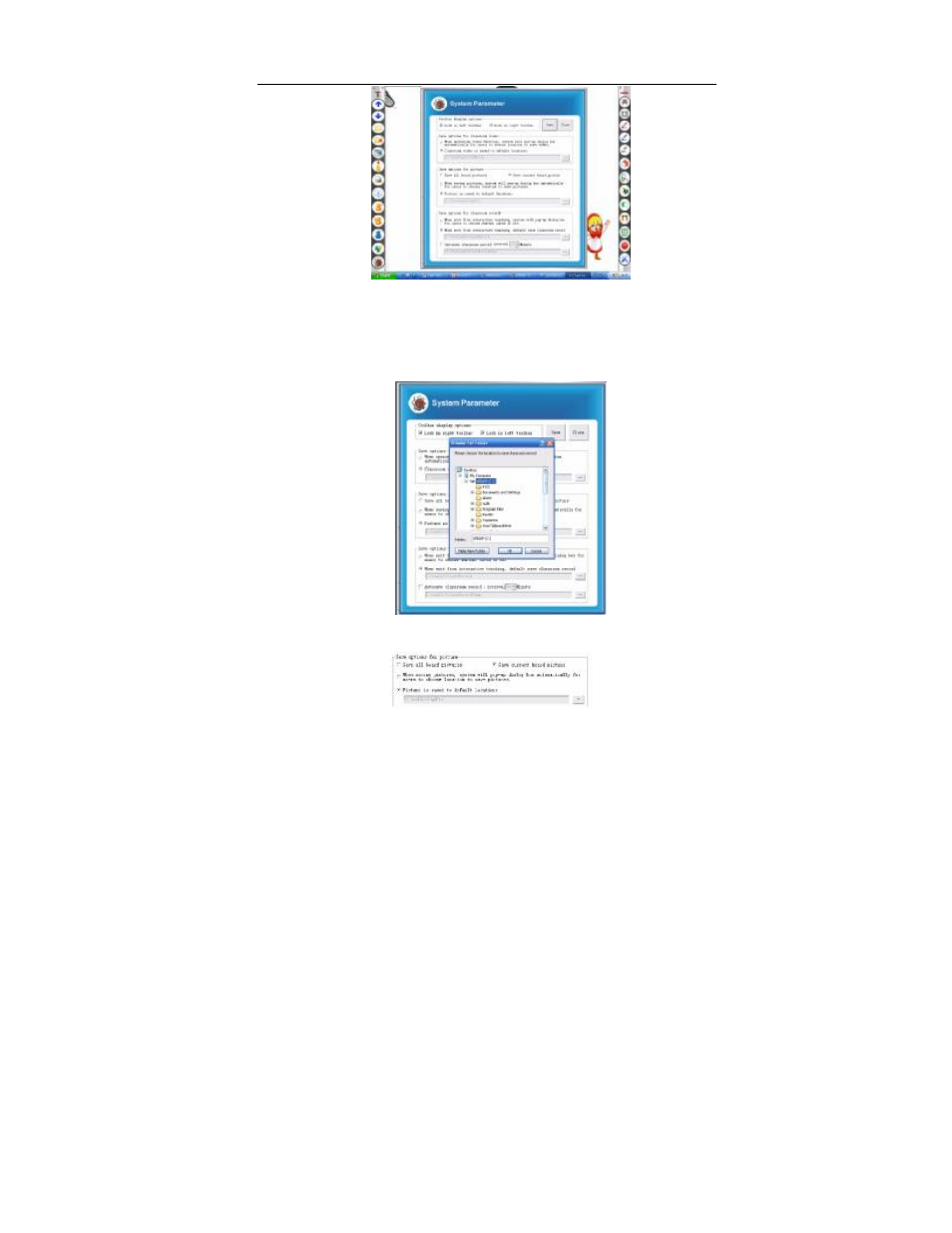
TopA interactive teaching system user
’s manual
76
② The lock or unlock status of menu bar on both sides, can be set by select
“Lock in left toolbar” and “Lock in right toolbar”, the default is locked.
③ When we video the classroom record, can set the store location of video
file, click “…” button can change the location in our computer.
④The location of save file can be set.
⑤ After setting, click [Save] button save the just setting and exit the setting
Advertising