Osoto Voting System User Manual
Page 53
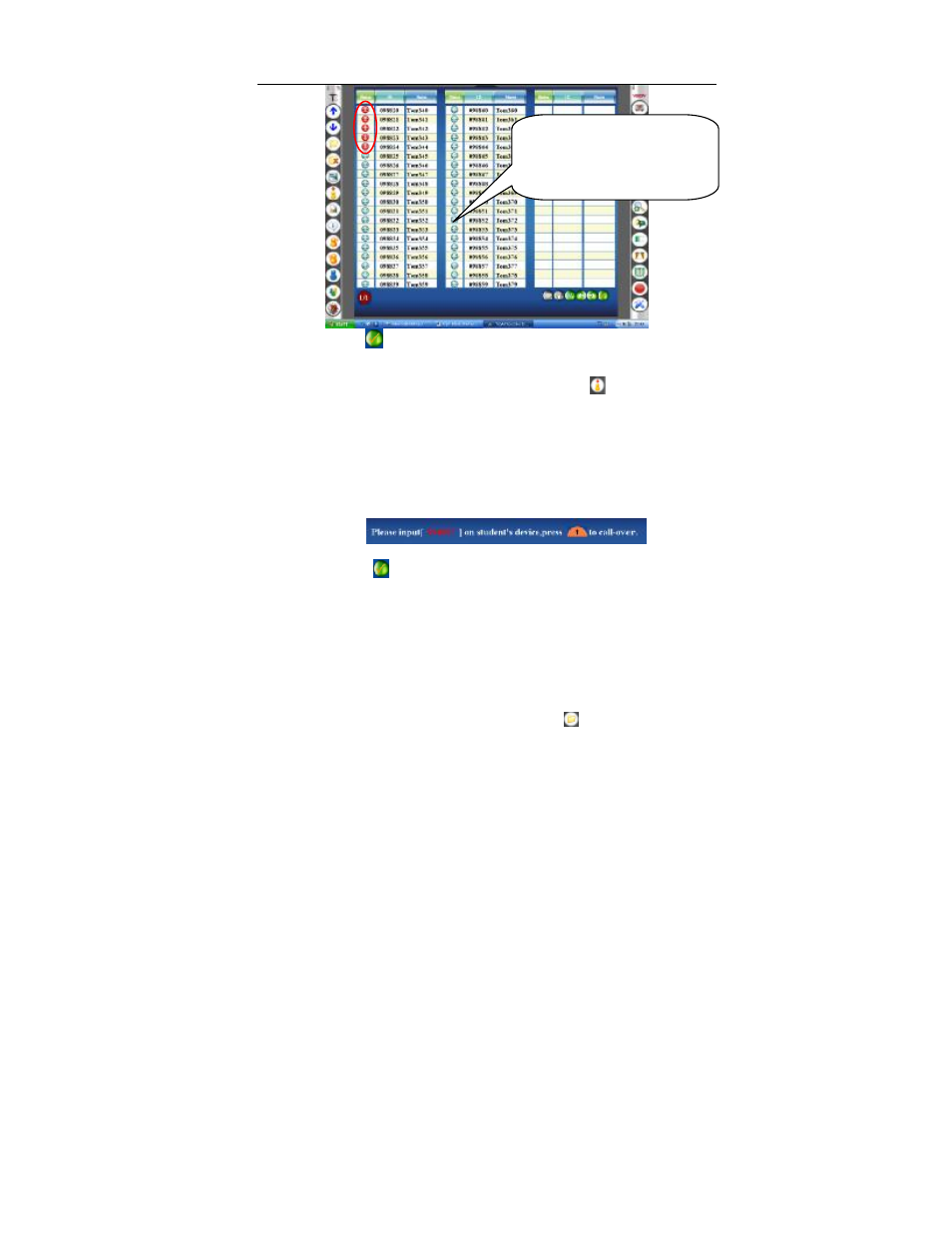
TopA interactive teaching system user
’s manual
53
③ Click the “
” button, quit the call-over window.
④ When closed the call-over window, the call-over operation no longer
accept. if someone is late but need to call over , click
button to open the
call-over window.
6.1.2.2 Call-over by anonymous login system
① Login system by anonymous login, refer to 6.1.1.2, open the call over
window.
② Refer to the prompts in the call-over window, to operate.
③ Last, click “
” button, quit the call-over window.
6.1.3 Open project (Teaching package, Examination package and Paper
exam file)
When the end of call-over, teacher can open the edit project file to teach
or test.
6.1.3.1 Open teaching package to teach
①In the main window of interactive system, click “ ”button.
the operation refer the
chapter of Student remote
of hardware instruction.