Osoto Voting System User Manual
Page 17
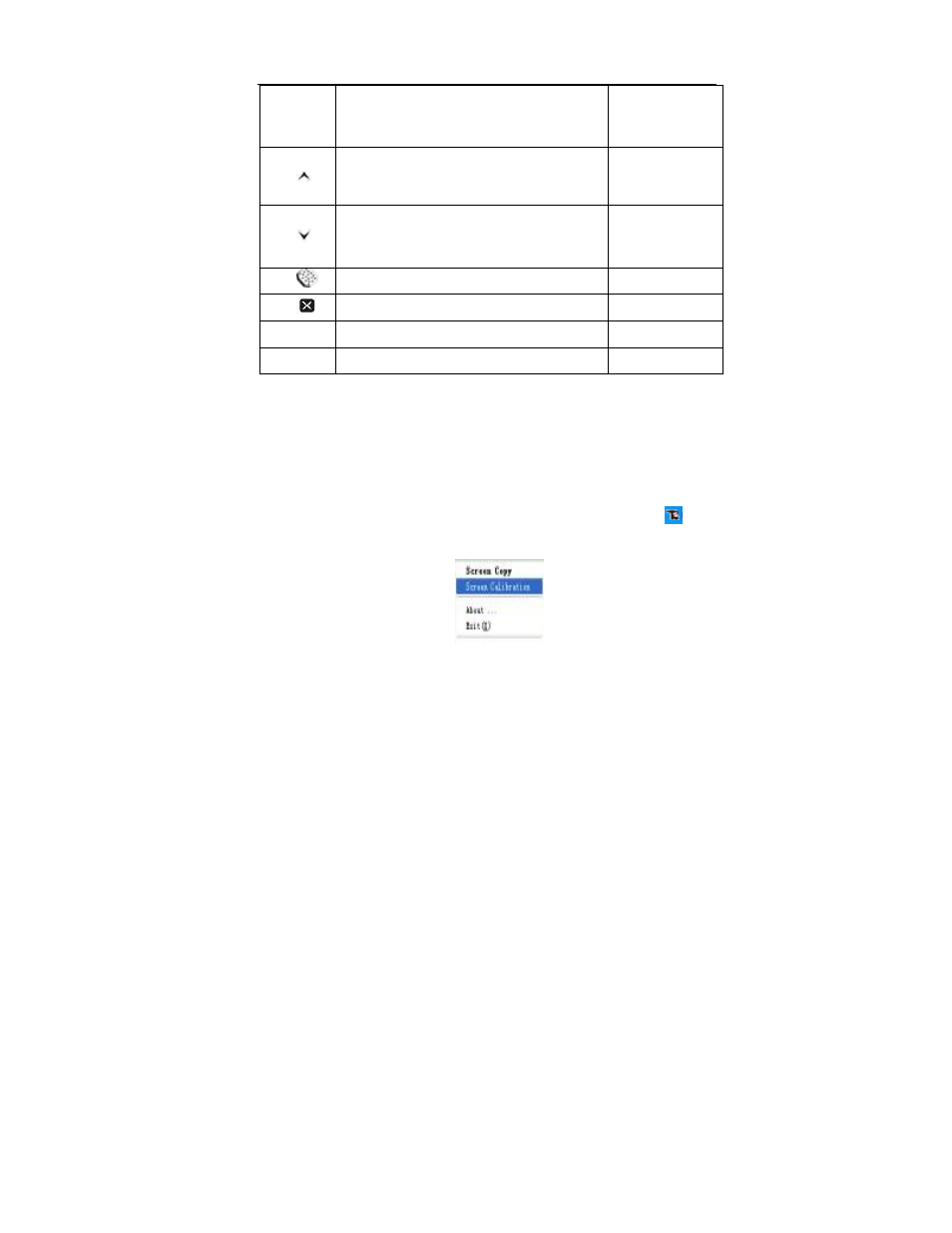
TopA interactive teaching system user
’s manual
17
R
Mouse right button/Open brush pencil
/eraser/magnifier/focus lamp menu bar
Pre. Page/Line weight thicker/
Enlarge eraser size /magnification /focus
lamp size
Page Up
Next page/Line weight thinner/
Diminish eraser size/magnification /focus
lamp size
Page Down
Clear handwriting
Close current window
Alt+F4
Alt+Tab
Switch current windows
Alt+Tab
ESC
Esc
Esc
3.3.1 Calibration screen
In order to cause the mini electronic White board the size to become the
proportion with your computer facility, before used, please by all means must
first calibrate.
Lower-right corner in the taskbar right-click the System icon “
”, the
pop-up pull-up menu, select "mini-whiteboard screen correction."
Springs in the system interface, with a hand-written pen click the twinkle
center in mini electron white board, carries on to the screen calibrates point by
point. (Please defer screen twinkle order to click in white board relevant
position). After Calibration screen completes, the hand-written board Calibration