Osoto Voting System User Manual
Page 66
Advertising
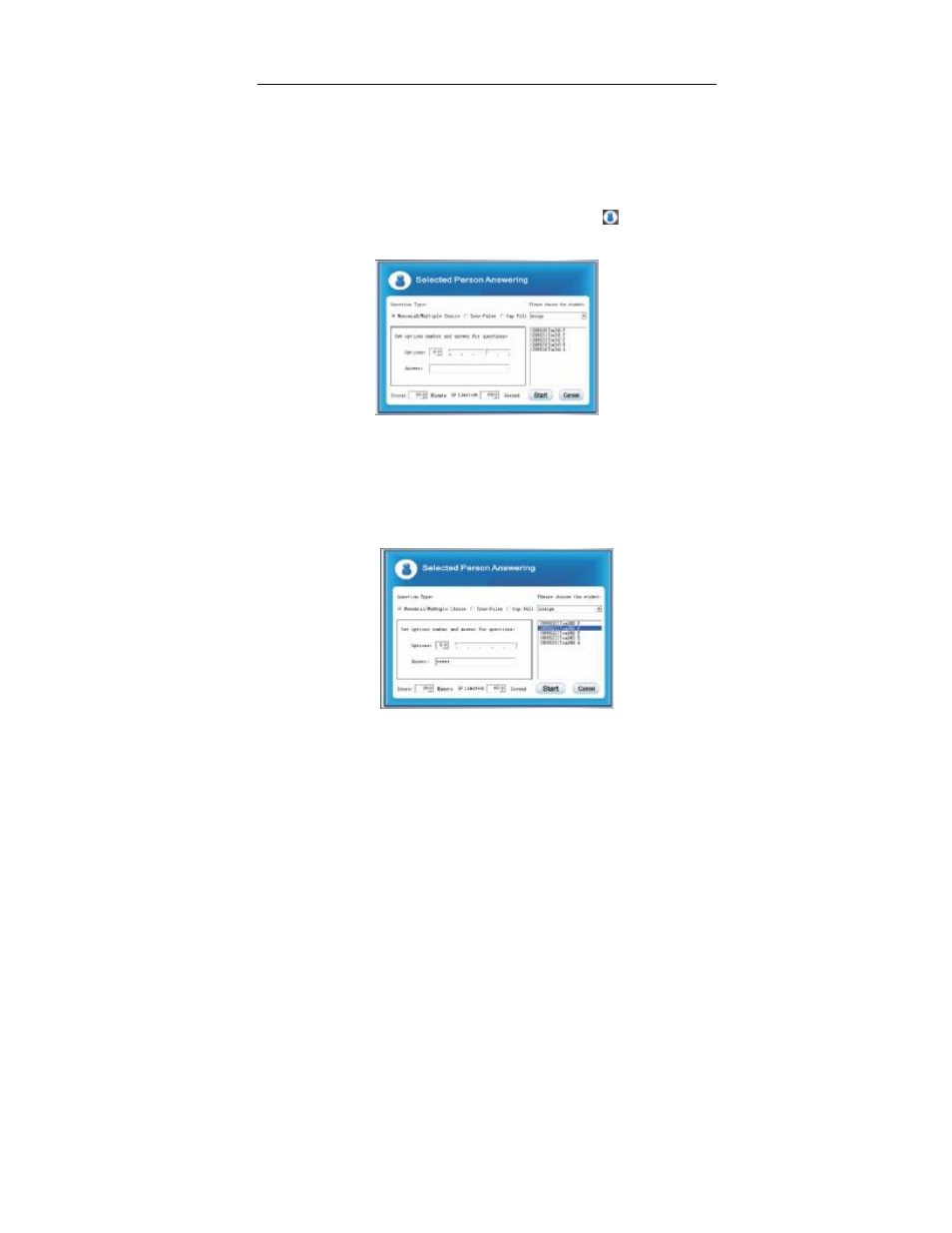
TopA interactive teaching system user
’s manual
66
⑤The method of check result, refer to the statistic graphics.
6.1.9 Selected person answer
Teachers can make use of selected activities of to randomly select
student to answer question.
①In main window of interactive system, click the icon ,to open selected
person answering window.
②Teachers may ask the question with the use of oral or other traditional
methods.
③ Edit the type of subject, the correct answer, scores and answer time. If
teacher want to assign a student to answer the question, please select the
option assign, and select the student name.
Monomial/Multiple choice
Advertising