Osoto Voting System User Manual
Page 55
Advertising
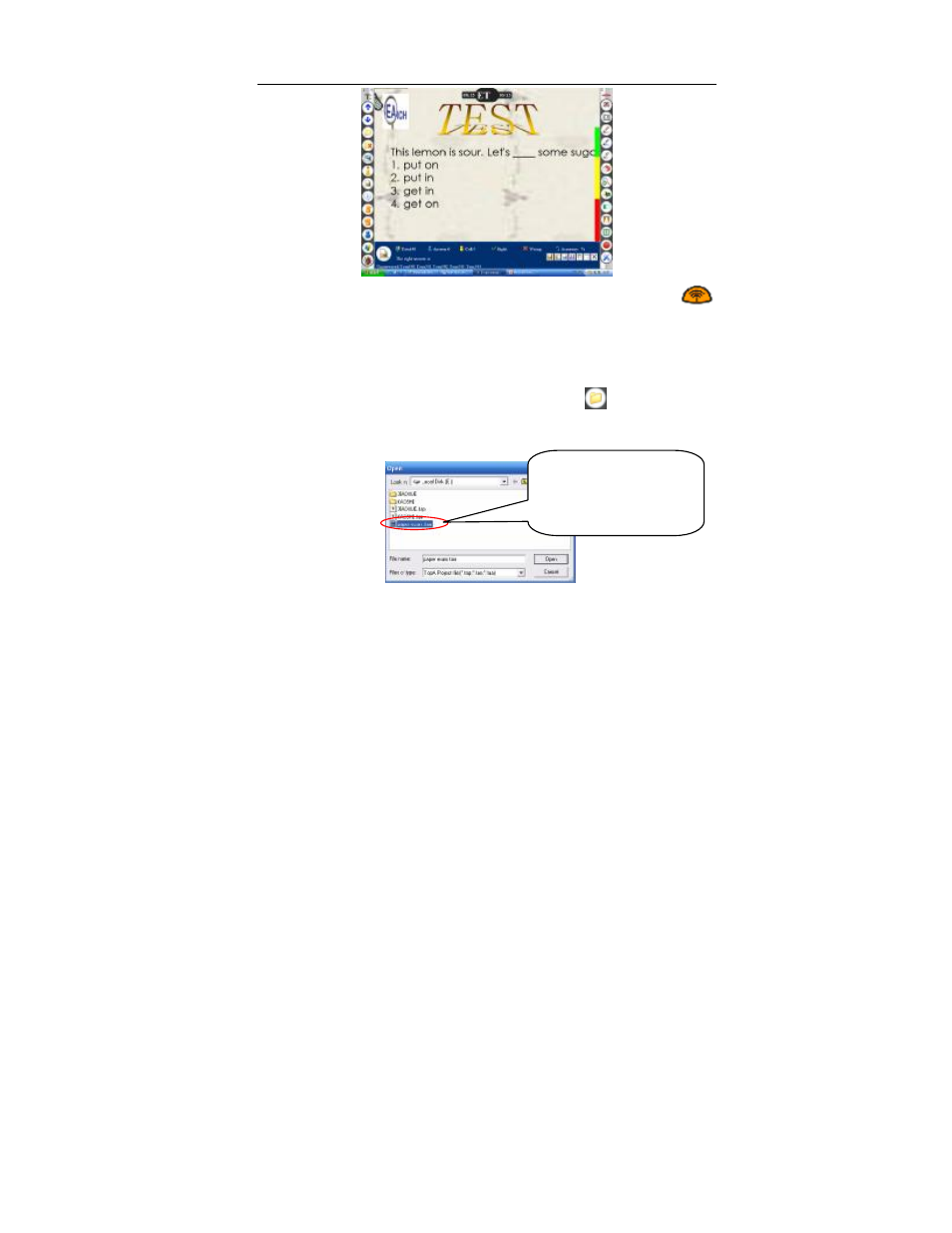
TopA interactive teaching system user
’s manual
55
⑥ Input the answer in the student remote, and press the send key
to conduct answer the question.
6.1.3.3 Open the paper exam file to test
① In the main window of interactive system, click“
”button.
② Pop up open dialog box, find the edited project file about paper exam
package, then click [Open] button.
Open paper exam project answer
③ Pop up the paper exam window, prepare for student remote, and press
the “transforms key” and “C” key for about 3 seconds, enter into the test
mode.
The way which edit the paper
exam and export file, please
refer the chapter seven.
Advertising