Research Concepts RC4000 User Manual
Page 103
Advertising
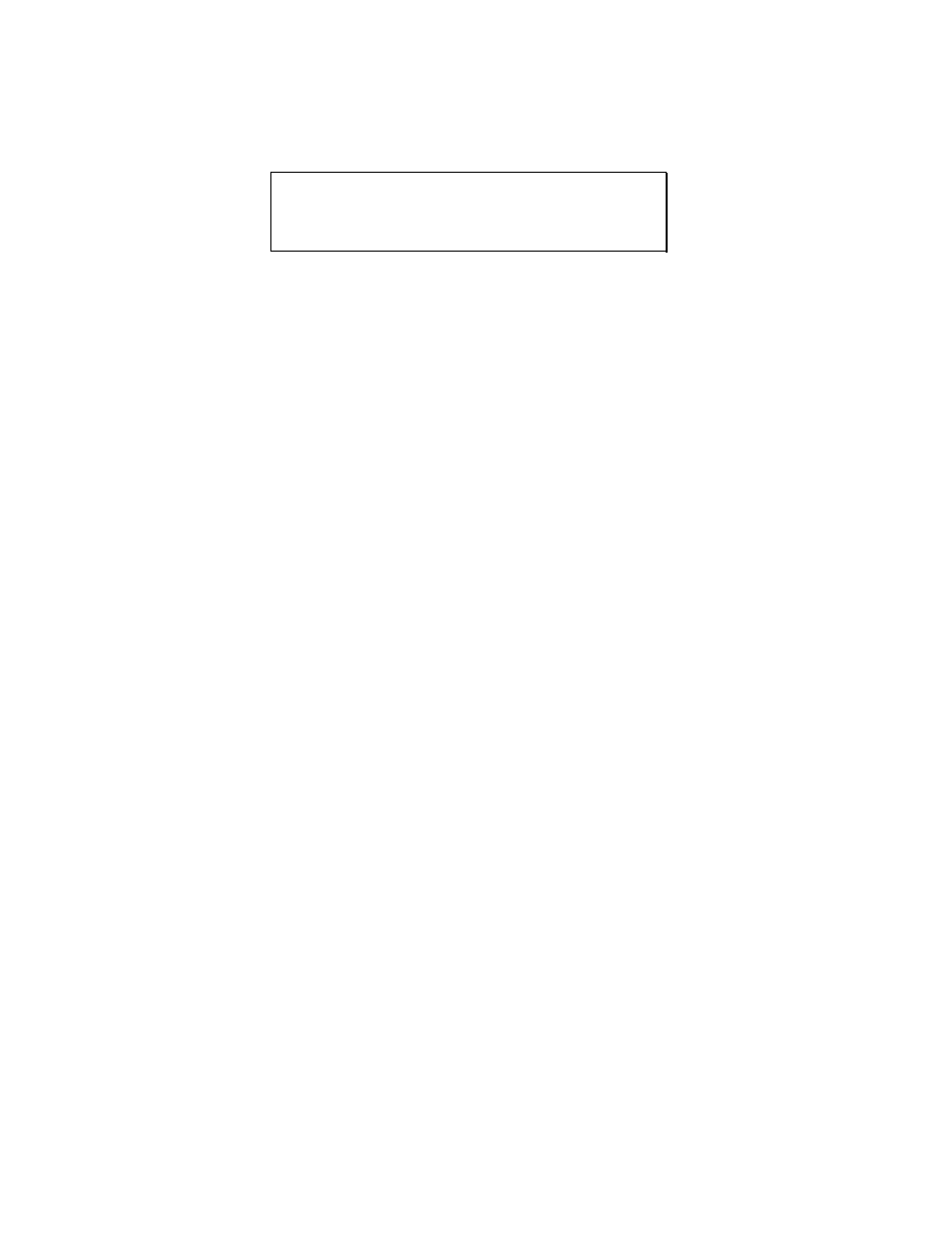
RC4000 Antenna Controller
Chapter 3
Software
95
3.3.2 Maintenance Items
1-VOLTS 2-DRIVE 3-TIME MAINT
5-LIMITS 6-GPS COM 7-FG COM 8-MOVETO
9-FG CAL 0-SHAKE
.-SYS INFO
This screen provides a menu system for selecting the various maintenance screens described in the
following paragraphs. Pressing the Mode key from this screen will return the controller to the CONFIG-
MENU screen. The software options and version are displayed in the lower right corner.
Note that if expert access is not enabled, selections 9 (fluxgate calibration) and 0 (shake) are not made
available.
Advertising