2 operating group – Research Concepts RC4000 User Manual
Page 56
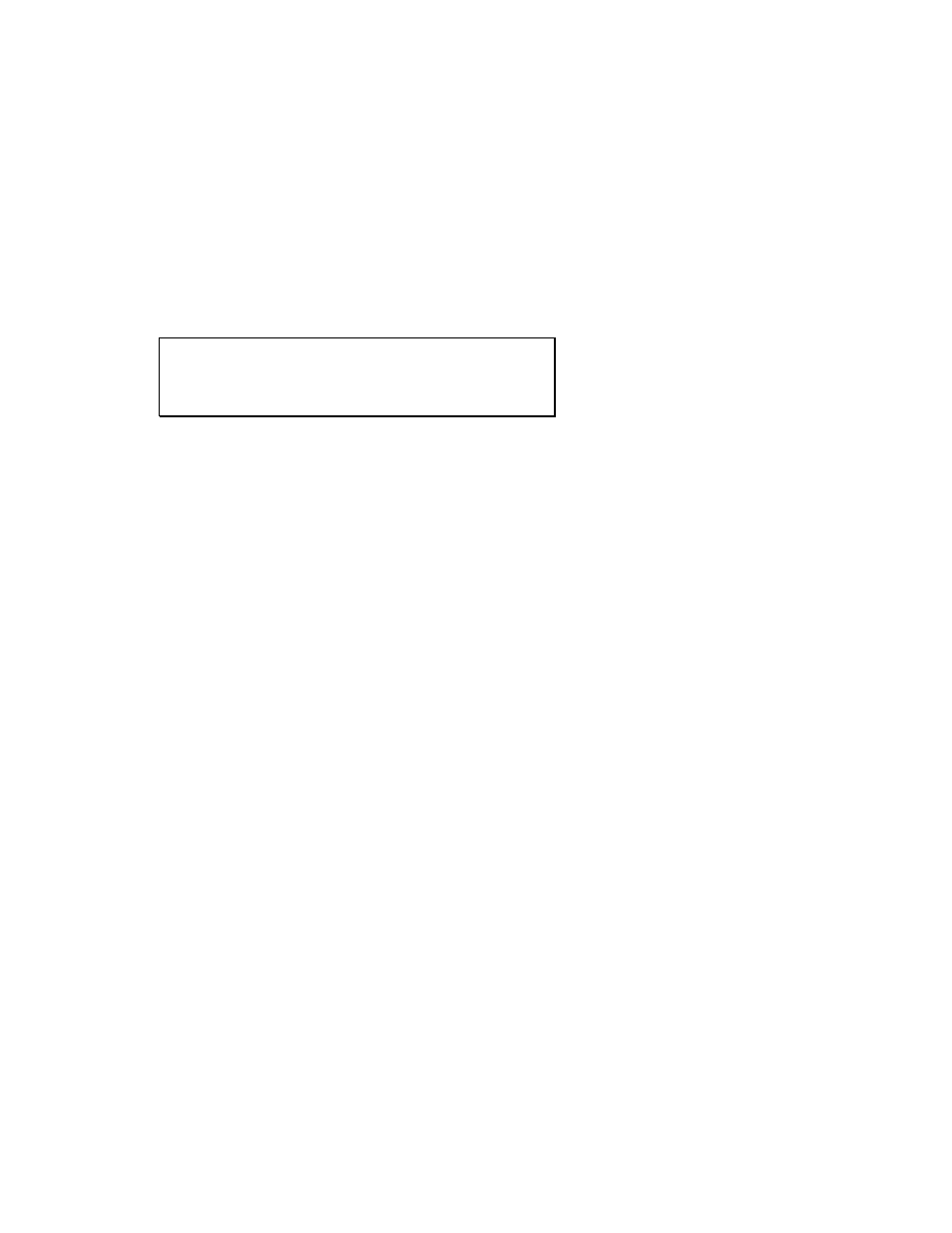
RC4000 Antenna Controller
Chapter 3
Software
48
MOUNT POSITION CONFIRMATION
Following the power on screen, the RC4000 transitions to the appropriate screen based on whether or
not a mount position (latitude/longitude/true heading) has been “saved”.
If the mount’s position has been previously saved via the POSITION mode (3.2.2.7) or the STORE
(3.2.2.4) mode, the following screen appears at power up requesting that the user confirm that this
position is correct (i.e. the mount hasn’t moved since the position was saved). The SAVED MOUNT
POSITION screen shows the position and the date and time that the position was saved.
SAVED MOUNT POSITION
38
56N 9444W 218.1 31DEC99 23:59
<SCROLL UP>USE SAVED POSITION
<BKSP>CLEAR POS (DELETES STORED SATS)
If the saved position is still appropriate, pressing the Scroll Up/Yes key will instruct the RC4000 to
continue to use that position. The RC4000 will use the saved position rather than attempting to
automatically determine position.
Note that using a saved position may be desirable because the position may have been previously “fixed”
to account for the local compass inaccuracy, etc. Also the saved position may have been manually
determined and inserted due to a possible navigation sensor (GPS receiver or fluxgate compass)
malfunction. Using a saved position also allows the LOCATE mode to instantly begin calculating pointing
solutions rather than waiting for the GPS receiver to form a navigation solution.
If the user determines that the saved mount position is no longer appropriate (the mount has moved),
pressing the BKSP key will invalidate the saved position. The RC4000 will then proceed to MENU mode.
The LOCATE mode will automatically attempt to determine latitude/longitude from the GPS receiver and
heading from the fluxgate compass. If the unit does not have the GPS and Fluxgate, control will pass to
the POSITION mode.
3.2 Operating Group
Within the operating group of modes exists two high level modes – MANUAL and MENU. The MANUAL
mode allows the user to manually jog the antenna while the MENU mode allows the user to select the
modes that implement the RC4000’s automatic movement features. While in either one of these modes,
a momentary push of the Mode key will transition the RC4000 to the other mode.