Research Concepts RC4000 User Manual
Page 111
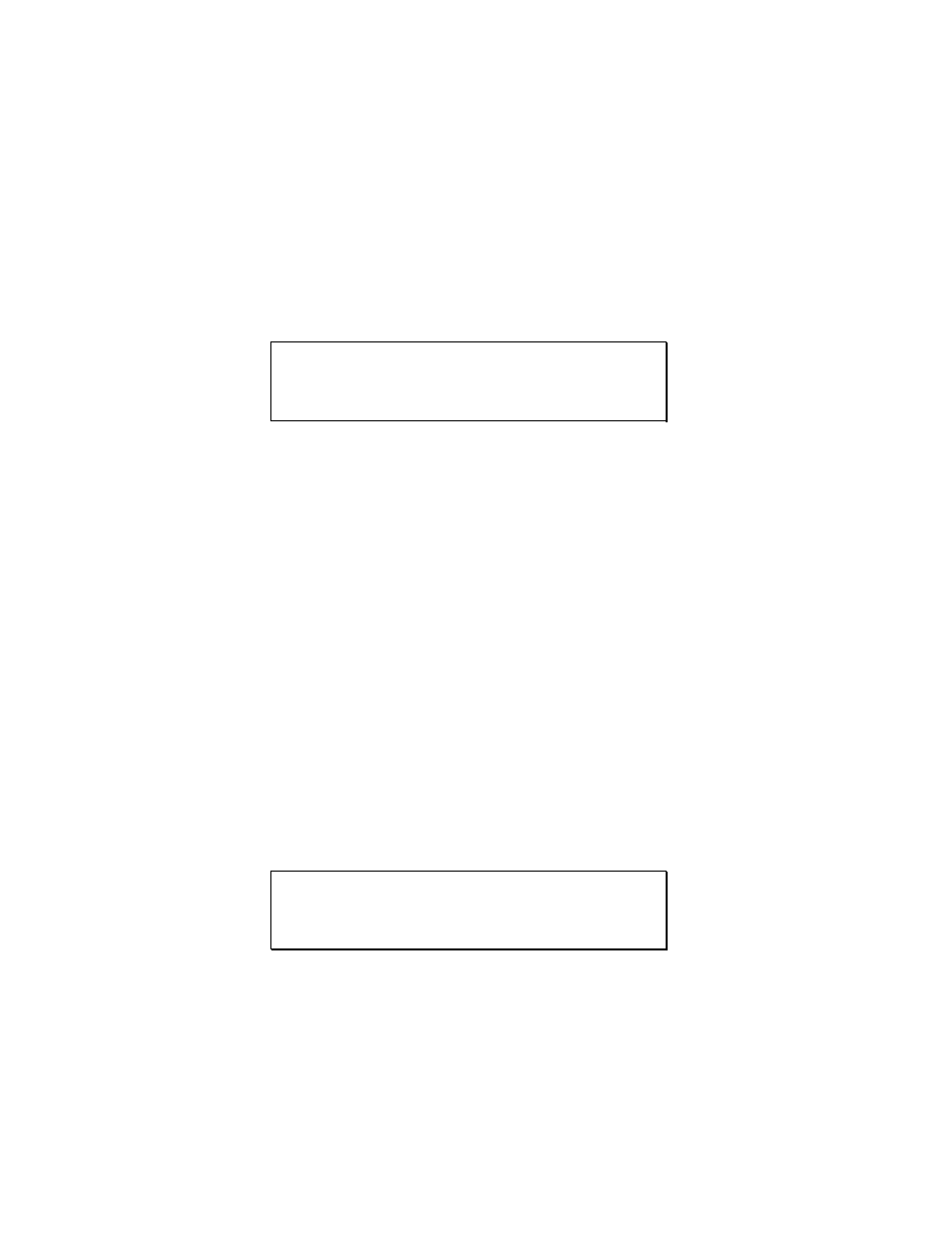
RC4000 Antenna Controller
Chapter 3
Software
103
3.3.2.9 Fluxgate Calibration Procedure
The fluxgate compass calibration procedure is performed to compensate for sources of hard and soft iron
magnetic deviations from the host mount. Review the discussion on the importance of selecting a
suitable site for performing the calibration in section 2.4.1.
NOTE: the fluxgate compass must be in a level orientation to perform a good calibration.
The user is prompted to hit the Enter key to begin the procedure. If the user is not confident that the
location for calibration is adequate or does not have the ability to move the mount, the procedure may be
exited by hitting the Mode key.
8 PT COMPASS CAL
<ENTER> TO BEGIN CAL <MODE> TO EXIT
Fields to show the quality of the calibration are displayed. Until the calibration is finished, an “*” is
displayed. Following successful completion of the procedure, the scores reported by the fluxgate
compass will be displayed. Each procedure has unique messages for prompting the user on how to
proceed.
MOVE TO INITIAL HEADING & <ENTER>
ROTATE 45 DEG.(START + 45/90/135/180/225/270/315) & <ENTER>
The eight point calibration procedure requires the mount to be moved 45 degrees at a time. The first
prompt asks for the mount to be moved to an initial position. After moving to the requested position, the
user must let the compass know by pressing the Enter key. These steps will be repeated for 45, 90, 135,
180, 225, 270 and 315 degrees.
The requirement is not that the mount be initially placed at a true heading of 0 degrees initially. Rather
the value indicates the number of degrees from the starting orientation. Also the movement each time
needs only be +/- 15 degrees from the requested 45 each time. Marking out eight equidistant bearings
before the procedure is performed may be beneficial.
MOVEMENT MAY STOP-PERFORMING CALCULATION
When the calibration has collected enough data, the “movement may be stopped” message is displayed.
Do not mode out of calibration until the calibration finished message is displayed.
CALIBRATION FINISHED,<MODE> TO EXIT
This message indicates the fluxgate has finished performing its calibration calculations. At this time new
calibration scores are displayed.
8 PT COMPASS CAL
CAL QUALITY:8 (0-9,>6 PREFFERRED)
MAG ENVIRON:7 (0-9,>5 PREFFERRED)
CALIBRATION FINISHED, <MODE> TO EXIT
COMM ERROR
At any time during the calibration procedures the RC4000 detects an abnormal response from the
fluxgate, the communication error message is displayed. Exit the procedure by pressing the mode key.