Research Concepts RC4000 User Manual
Page 72
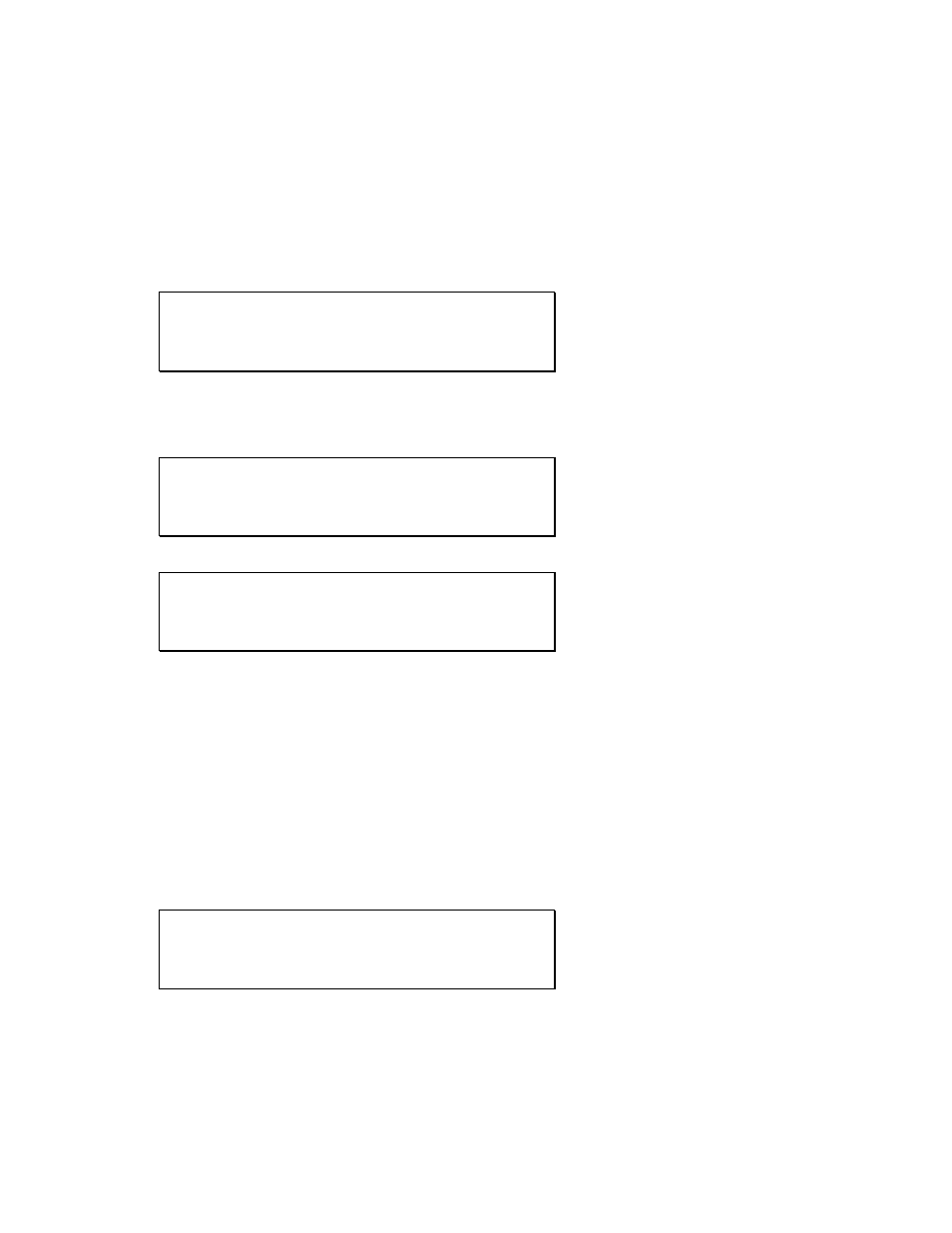
RC4000 Antenna Controller
Chapter 3
Software
64
3.2.2.5 Recall
NOTE: RECALL and DELETE modes will not be available from MENU if no satellites are currently
“stored”.
Satellites which have been stored in the controller's non-volatile memory (via STORE) can be recalled
from the RECALL mode. Azimuth, elevation, and horizontal and vertical polarization data for up to 20
satellites may be stored in non-volatile memory.
RECALL
STORED SATELLITE: SBS 4
<SCR>THRU LIST <ENTER>SELECT
Use the Scroll Up and/or Scroll Dn keys to scroll through the list of satellites stored in non-volatile
memory. Press the ENTER key to select the desired satellite.
If no satellites are currently stored the following screen will appear.
RECALL
** NO SATELLITES STORED **
SETUP SATELLITES VIA STORE MODE
<MODE> TO EXIT
If invalid data was somehow stored for a satellite the following screen will appear.
RECALL
** INVALID DATA STORED FOR SATELLITE **
<ENTER>SELECT ANOTHER SAT <MODE>EXIT
After a satellite has been selected, the controller will prompt the user to specify the desired polarization
Antenna movement to the stored position will proceed similar to the STOW and DEPLOY automatic
movements. Antenna movement can be stopped at any time by pressing the Stop key.
When the automatic move is completed, control will transfer to MANUAL mode if the target is a
geostationary satellite. If the target of the automatic move is an inclined orbit satellite, TRACK mode
receives control.
3.2.2.6 Delete
The DELETE mode allows a stored satellite to be removed from non-volatile memory.
# OF STORED SATS: 12 DELETE
DELETE: AMERISTAR
<SCR>THRU LIST <ENTER>DELETE <MODE>EXIT
The user may scroll through the list of stored satellites and delete the displayed satellite by pressing the
Enter key. Note that at the end of the list is a delete all stored satellites option. If no satellites are stored,
the message “RETURNING TO MENU” will momentarily appear and control will return to the MENU
mode.