4 software overview – Research Concepts RC4000 User Manual
Page 12
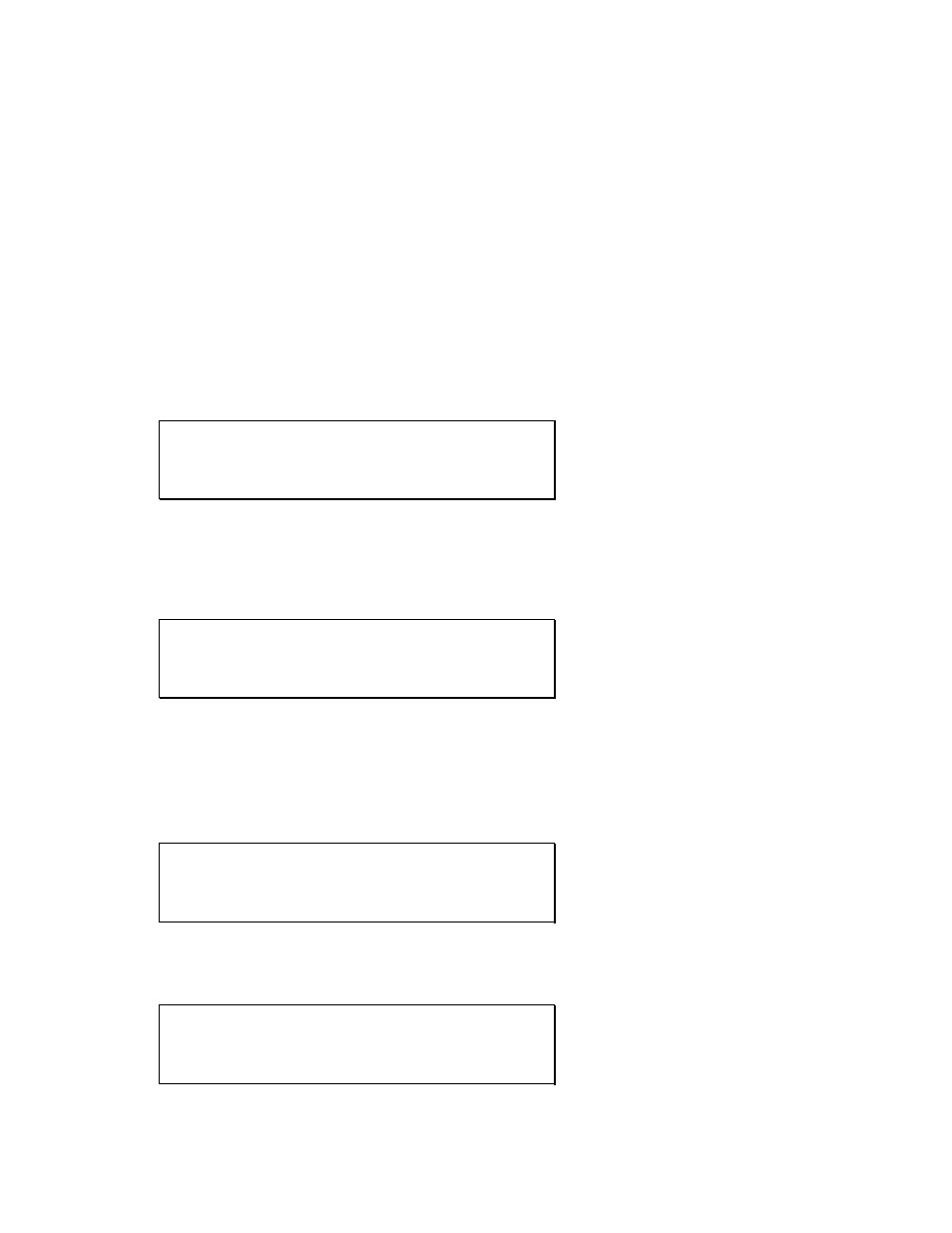
RC4000 Antenna Controller
Chapter 1
Introduction
4
1.4 Software Overview
The RC4000 allows easy antenna control via its mode based operation. Multiple user interface (local and
remote control) options exist. This overview highlights the software functions by showing data that would
be presented if a user interface utilizes a LCD screen. The screen displayed to the user is based on the
current controller mode. Controller modes are divided into two major groups: operational and
programming. The operational modes provide for the normal operation of the antenna. The
programming group provides for initial configuration of the controller and will typically not be used on a
day by day basis. The following example highlights the basic modes of operation provided by the
RC4000.
The RC4000 supports mounts from multiple antenna manufacturers and provides optional software
configurations. When the RC4000 is powered on, the following identification screen momentarily
appears.
RC4000 MOBILE ANTENNA CONTROLLER
(c) RESEARCH CONCEPTS INC. 2010
SHAWNEE, KANSAS USA (+1)913-422-0210
RC4K-AB-VWXYZ version 1.23.456
Operational Group Functions
MANUAL. In MANUAL mode the user may jog the antenna in azimuth, elevation and polarization. Upon
power up, the fluxgate compass and GPS receiver initialize and begin providing data.
AZIM: 0.0 STOW SIG: 50 MANUAL
ELEV: -67.5 STOW SAT:TELSTAR 402
POL: 0.0 SPD:FAST CST
<0-9>JOG ANTENNA <MODE>MENU 14:25:47
AUTOMATIC LOCATION OF A SATELLITE. In LOCATE mode, azimuth and elevation pointing angles
are automatically calculated based on position (lat/lon), heading and the selected satellite. Position may
be obtained automatically from the optional GPS, selected from a preset list of user defined positions or
entered manually. Heading may be automatically obtained from the optional fluxgate compass or entered
manually. The user selects which satellite to locate from either a preset user defined list of commonly
used satellites, a provided extensive list of satellites or by manually entering satellite data. The RC4000
checks that the calculated pointing solution is within the mount’s range of movement and prompts the
user to automatically position the antenna.
POS: 38
56N 9444W 180.0 LOCATE
SAT:GALAXY 6 74.0W AZ:-31.1
EL: 40.0
<1>SELECT NEW SAT READY TO LOCATE
STORING SATELLITE LOCATION. After verifying the antenna is precisely on the satellite, the user may
STORE the satellite’s azimuth and elevation angles along with horizontal and vertical polarization data. If
the satellite has been identified as having an inclined orbit, the TRACK mode will be automatically
entered as described below.
SAT LON INCLIN BAND STORE
BRASIL A1 79.0 2 C
VERIFY SATELLITE DATA OK FOR STORING
1-CORRECT, 2-INCORRECT