Set the date and time - menu page 16, Sampling parameters - menu page 17, Only if the pump is set to “auto sample” mode – Super Systems MGA6000 User Manual
Page 14: Pump control
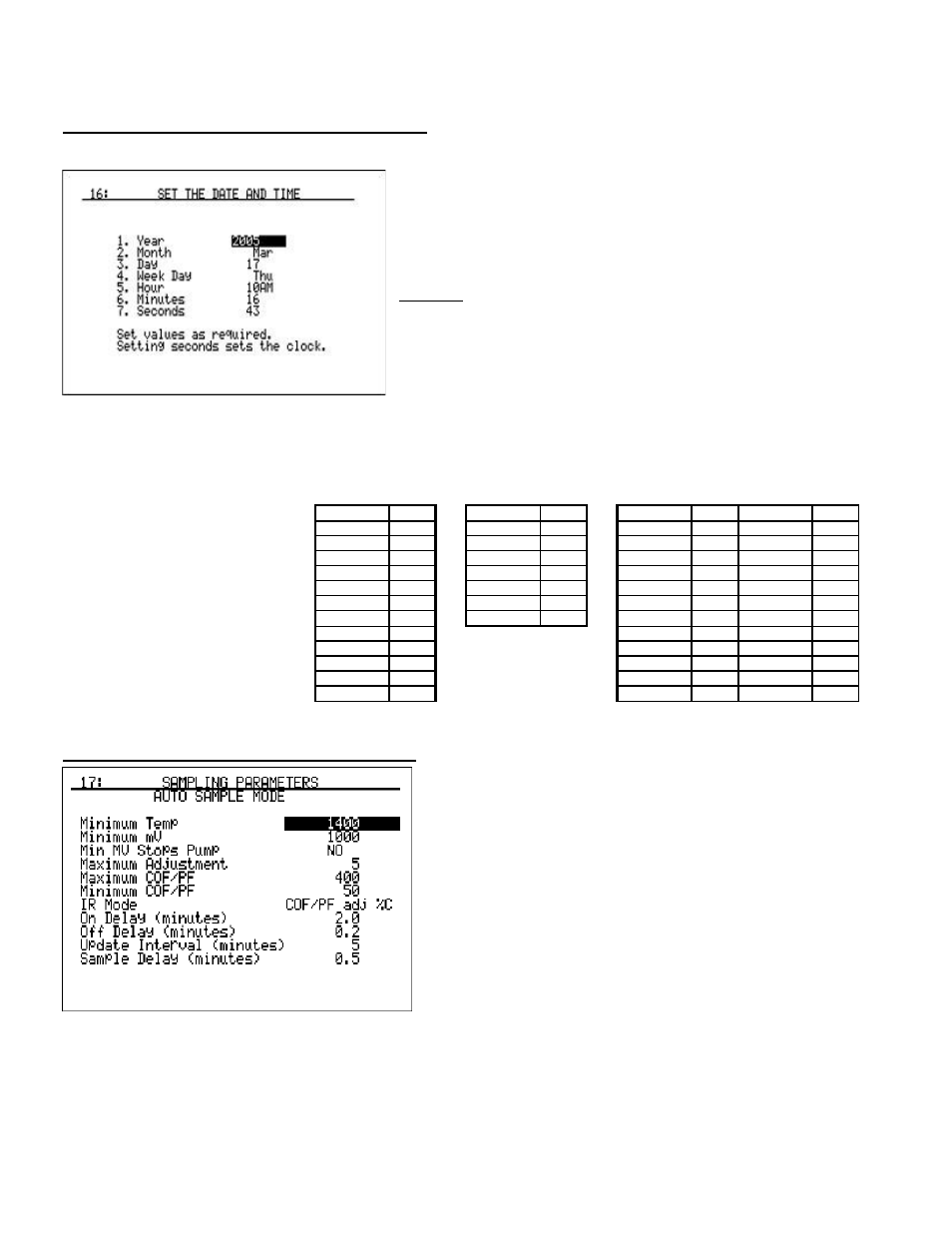
SSi Manual #4563 Rev. D Page 14 Multi-Gas Model 6000
Set The Date and Time - Menu Page 16
This page is used to set the internal clock and calendar. Select a number that you would like to change by
using the up and down arrow buttons. Then type in the number
and press Enter. No changes will take place until the seconds
are set, which starts the clock under the new settings. Consult
the following chart for the numerical values that correspond to
the Months, Days of the week, and the Hours
.
Example – The following will show how to set the internal clock
to May 25, 2006 1:30:00 pm. When the menu screen first
displays, the year field is already highlighted. If year is not
2006, enter 2006 and press Enter. Press the down arrow key
once to highlight the month field. Enter a 5 (for May) and press
Enter. Press the down arrow key once to highlight the day
field. Enter a 25 and press Enter. Press the down arrow key once to highlight the week day field. May 25,
2006 is a Thursday. Enter a 4 (for the week day) and press Enter. Press the down arrow key once to
highlight the hour field. Enter a 13 (for the hour) and press Enter. Press the down arrow key once to
highlight the minutes field. Enter a 30 and press Enter. Press the down arrow key once to highlight the
seconds field. Enter a 0 and
press Enter. Once the
seconds have been entered,
the internal clock will be
updated with the new date and
time. Note – Not all of the
fields need to be entered for a
change to take effect, but only
by entering a new value in the
seconds field will any changes
be made.
Sampling Parameters - Menu Page 17
The Sampling Parameters screen is used to select the
sampling parameters. It determines when the pump will be
turned on and off (only when in Auto Sample mode) and it
determines the parameters for the automatic adjustment of
the COF/PF.
Minimum temp
This value is the lowest temperature that the
instrument will sample from. When the temperature drops
below this value, the COF/PF adjustment will stop and the
sample pump will turn off
only if the pump is set to “Auto
Sample” mode
. To change the pump status, go to
Pump
Control
(menu option 4). To use this feature, the instrument should be communicating with an instrument
that can provide real-time temperature data. The purpose of this function is to prevent the instrument from
pulling a bad sample, which could potentially damage the sensors. The minimum temperature should always
be slightly higher than the lowest possible process temperature. The value will range from 0 to 2000.
Minimum mV
Month
Value
Day
Value
Hour
Value
Hour
Value
January
1
Sunday
0
12:00 AM
0
12:00 PM
12
February
2
Monday
1
1:00 AM
1
1:00 PM
13
March
3
Tuesday
2
2:00 AM
2
2:00 PM
14
April
4
Wednesday
3
3:00 AM
3
3:00 PM
15
May
5
Thursday
4
4:00 AM
4
4:00 PM
16
June
6
Friday
5
5:00 AM
5
5:00 PM
17
July
7
Saturday
6
6:00 AM
6
6:00 PM
18
August
8
7:00 AM
7
7:00 PM
19
September
9
8:00 AM
8
8:00 PM
20
October
10
9:00 AM
9
9:00 PM
21
November
11
10:00 AM
10
10:00 PM
22
December
12
11:00 AM
11
11:00 PM
23