Super Systems MGA6000 User Manual
Page 18
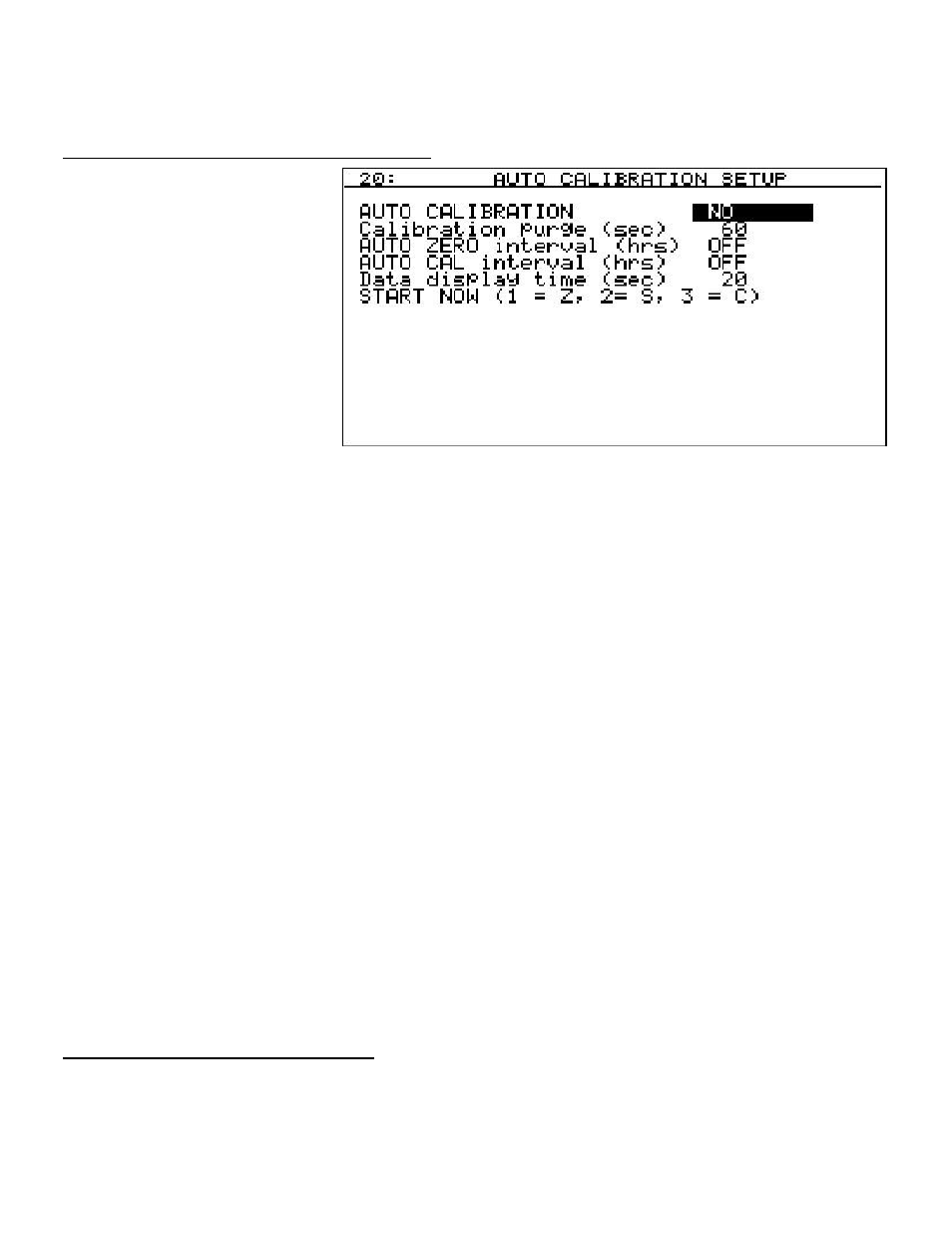
SSi Manual #4563 Rev. D Page 18 Multi-Gas Model 6000
Auto Calibration Setup – Menu Page 20
Note: This screen only applies
when the Auto Calibration System
(SSi Part Number 13446) is used
in conjunction with the MGA. For
information on how to make the
wiring connections between the
MGA and the Auto Calibration
System, please consult the
drawings that were sent with the
instruments
.
Auto Calibration
This field will turn the auto
calibration feature on or off. To
turn the feature on or off, press
the circular arrow on the keypad or enter the corresponding numeric value. The value will either be Yes (1)
or No (0).
Calibration Purge (sec)
This field will set the time, in seconds, that the calibration gas is flowing to the MGA before the calibration
begins. It is recommended that this time be at least 60 seconds to allow for the sensors to come to
equilibrium in the calibration gas.
Auto Zero Interval (hrs)
This is the desired amount of time between zero calibrations. This will only perform zero calibrations and
not span calibrations. This field may not need to be set if the Auto Cal Interval is being used, since the zero
calibration will automatically be performed. The range will be 0 to 533.3 hours. A value of 0 will turn this
field OFF.
Auto Cal Interval (hrs)
This is the desired amount of time between zero and span calibrations. The calibration will be much more
accurate if a zero calibration is performed before a span calibration, so it is not an option to conduct a span
calibration alone. This feature will perform both calibrations at the specified interval. The range will be 0 to
533.3 hours. A value of 0 will turn this field OFF.
Data Display Time (sec)
This is the amount of time that the post-calibration information is shown on the display before reverting
aback to the normal operating screen. The range will be 0 to 120 seconds.
Start Now (1 = Z, 2 = S, 3 = C)
This field allows the operator to perform a zero, span or both types of calibrations immediately, without
waiting for the specified interval. Pressing a 1 will perform a zero calibration only. Pressing a 2 will perform
a span calibration only. Pressing a 3 will perform a zero calibration, followed by a span calibration.
Note: Even if values are entered for the Auto Zero or Auto Cal Intervals, the instrument will only initiate
them if the Auto Calibration state is Yes
.
Main Display Set – Menu Page 21