Super Systems MGA6000 User Manual
Page 19
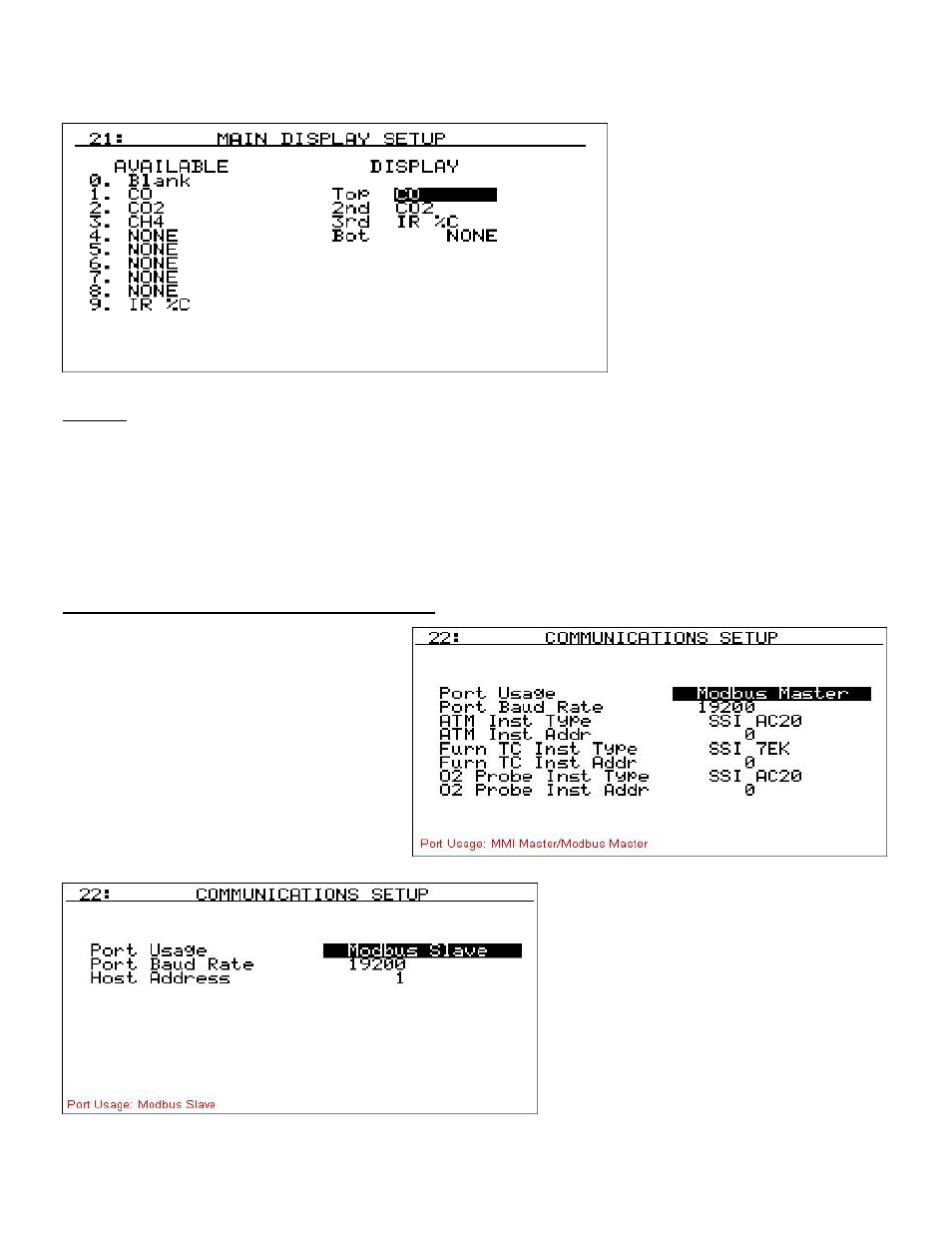
SSi Manual #4563 Rev. D Page 19 Multi-Gas Model 6000
This page assigns the order in
which the gases are displayed on
the menu
Main Page
, menu option
1. The list
Available
on the left side
of the screen is the list of available
gases to choose. The “Top”, “2
nd
”,
“3
rd
” and “Bot” is in which position
the gas will be displayed. Up to
four gases can be displayed. To
change a gas’ position, highlight
the position of the display, and
enter the number next to the gas
on the left side (i.e. “1”), and press
the Enter key.
Example – The following will show how to set up the display to match the screen shot above (Top – CO, 2
nd
– CO2, 3
rd
– IR % C, Bot – None), assuming the MGA is configured with the matching gas availabilities.
When the menu screen first displays, the top field is already highlighted. Enter a 1 and press Enter. The
gas listed will be CO. Press the down arrow once to highlight the 2
nd
field. Enter a 2 and press Enter. The
gas listed will be CO2. Press the down arrow key once to highlight the 3
rd
field. Enter a 3 and press Enter.
The gas listed will be IR %C. Press the down arrow key once to highlight the bot field. Enter a 0 and
press Enter. The gas listed will be None. Note – the user can select options 4 through 8, but if these
gases ever get assigned a gas value, that gas will then be displayed on the main display page. Assigning a
value of 0 (blank) will ensure that the display line does remain blank.
Communications Setup – Menu Page 22
The Communications Setup screen displays
the communications setup for the MGA
6000. The menu option
IR Status
(menu
option 2) allows the user to enter in furnace
temperature, probe millivolts, and probe
temperature. However, this information
can be entered and updated automatically.
This is where the communications setup
comes in.
Note – the item O2 Probe Inst
Addr is not normally used at this time, but
may be used in the future
. This would be
used for input from an HP2000 or Lambda
probe.
Note: The display will change based
on the port usage used
.
Port Usage
The communication method used to supply
information to the MGA. To change the port
usage, enter a number between 0 and 2.
The possible values are:
0 – MMI Master
1 – Modbus Master
2 – Modbus Slave
Port Baud Rate
This is the speed of the communication. To