Super Systems MGA6000 User Manual
Page 21
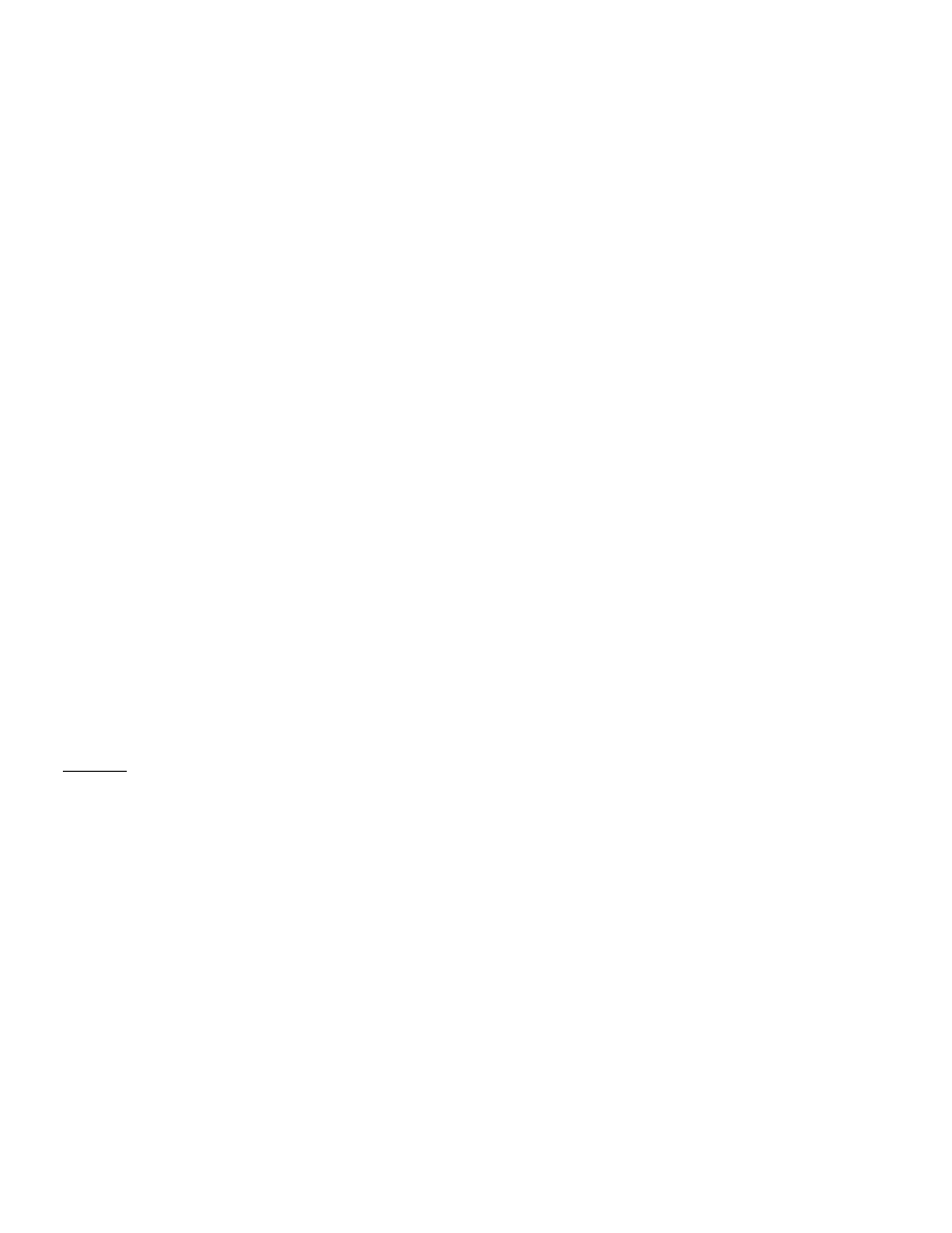
SSi Manual #4563 Rev. D Page 21 Multi-Gas Model 6000
13 – DP In C (Marathon Sensors DualPro Loop on Input C)
14 – 9200 LP 1
(Super Systems Model 9200 Loop 1)
15 – 9200 LP 2
(Super Systems Model 9200 Loop 2)
16 – 9200 LP 3
(Super Systems Model 9200 Loop 3)
17 – 9100 LP 1
(Super Systems Model 9100 Loop 1)
18 – 9100 LP 2
(Super Systems Model 9100 Loop 2)
Furn TC Inst Addr
This is the address of the Furn TC Inst. To change the address, enter the new value and press Enter. The
values can range from 0 to 250.
O2 Probe Inst Type
This is the make and model of the instrument that will be supplying the MGA with information on Oxygen.
To change the O2 probe inst type, enter a number between 0 and 11 and press Enter. The possible values
are:
0 – SSi AC20 (Super Systems AC20)
1 – UDC 3300 (Honeywell UDC 3300)
2 – DP1 Mod (Marathon Sensors DualPro – Modbus Protocol
3 – DP 2 Mod (Marathon Sensors DualPro – Modbus Protocol
4 – DP 1 MMI (Marathon Sensors DualPro – MMI Protocol
5 – DP 2 MMI (Marathon Sensors DualPro – MMI Protocol
6 – Eur 2404 (Eurotherm 2404)
7 – Eur 2500 (Eurotherm 2500)
8 – CP V3.5 (Marathon Sensors CarbPro Version 3.5)
9 – CP V3.0 (Marathon Sensors CarbPro Version 3.0)
10 – CarbPC (Marathon Sensors CarbPC)
11 – 9200 LP 1
(Super Systems Model 9200)
02 Probe Inst Addr
This is the address for the O2 probe. To change the address, enter the new value and press Enter. The
values can range from 0 to 250.
Example – The following will show how to set up the following communications factors: Port Usage –
Modbus Master, Port Baud Rate – 19200, ATM Instrument – SSi AC20, ATM Instrument address – 1, Furnace
TC Instrument – DP 1 MMI, Furnace TC instrument address – 2, O2 probe instrument – SSi AC20, O2 probe
instrument address – 3. When the screen first displays, the port usage field is already highlighted. Enter a
1 and press Enter (Note – the screen will display Modbus Master). Press the down arrow key once to
highlight the port baud rate field. Enter a 5 and press Enter (Note – the screen will display 19200). Press
the down arrow key once to highlight the ATM instrument type field. Enter a 0 and press Enter (Note – the
screen will display SSi AC20). Press the down arrow key once to highlight the ATM instrument address.
Enter a 1 and press Enter. Press the down arrow key once to highlight the furnace TC instrument field.
Enter a 4 and press Enter (Note – the screen will display DP 1 MMI). Press the down arrow key once to
highlight the furnace TC instrument address field. Enter a 2 and press Enter. Press the down arrow key
once to highlight the O2 probe instrument type field. Enter a 0 and press Enter (Note – the screen will
display SSi AC20). Press the down arrow key once to highlight the O2 probe instrument address field.
Enter a 3 and press Enter.