Super Systems MGA6000 User Manual
Page 17
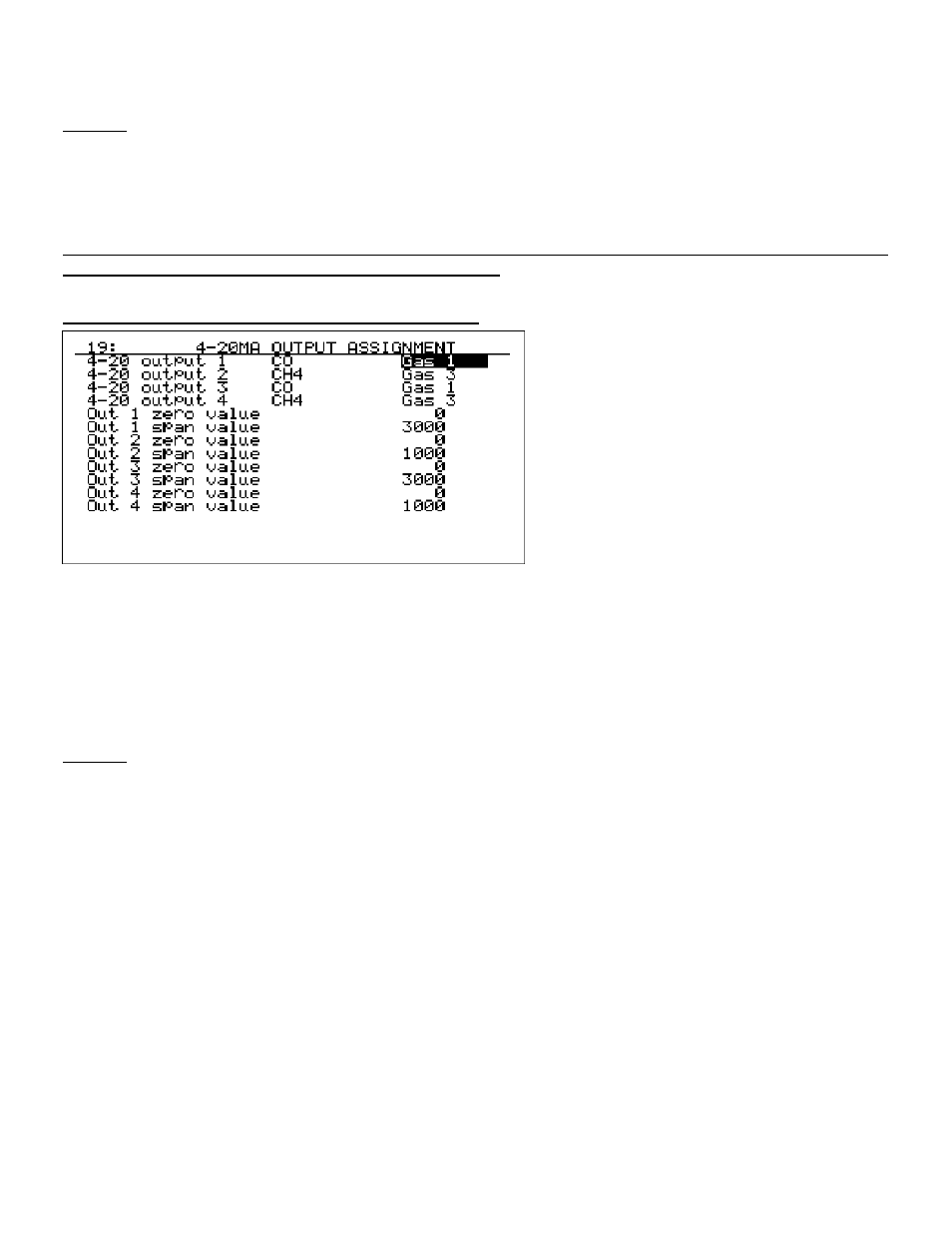
SSi Manual #4563 Rev. D Page 17 Multi-Gas Model 6000
Example – the following example will show how to calibrate the first and third sensor, but not the second
sensor. When the screen first displays, the YES for the first sensor will be highlighted. Since this sensor will
be calibrated, press the down arrow key to highlight the YES for the second sensor. Press the Enter key
(Note – this will display a NO on the second sensor’s line). Since the third sensor will be calibrated, press
the down arrow key three times to highlight the START display. Press the ENTER key.
WARNING: Do not pressurize MGA6000 with compressed gas. Always start the flow of Nitrogen
and regulate prior to connecting to MGA6000 inlet.
4-20mA Output Assignment – Menu Page 19
This page assigns the gases to be re-
transmitted and the zero and span value of
those gases. There are four 4-20mA outputs
which will re-transmit the value of the process
variable measured by the analyzer. The 4-20
Output 1, Output 2, Output 3, and Output 4
Assignment
has an option of one out of nine
choices – Gas 1 through Gas 6 and Calculated
Value 1 through Calculated Value 3. The
Output
column contains the gas that is
assigned to each gas assignment. The user
can select a new assignment as well as
change the zero and span values. To change the assignment, choose a gas or CV value (gas 1 – 0, gas 6 –
5, CV 1 – 6, CV 3 – 8) for each output that is to be changed. The new assignment and output will be
displayed. To change the zero or span value, enter the new value and press Enter. The zero and span
values have a range of 0 to 9999.
Note about Gases and Calculated values: The choices for possible gasses are CO, CO2, CH4, O2, H2, and
Dew point. Dew point can be brought into the MGA through 4-20 mA. The calculated values can include,
but are not limited to, %C, CO/CO2 Ratio, etc. The calculations are user-defined and are based upon
available inputs.
Example – The following will show how to set output 1 and output 3 to Gas 1 (CO) with a zero value of 0
and a span value of 3000, and set output 2 and output 4 to Gas 3 (CH4) with a zero value of 0 and a span
value of 1000. When the screen first displays the assignment for output 1 is already highlighted. Enter a 0
to select Gas 1 (Note – the screen will display “Gas 1” under the assignment column and the output column
will display CO). Press the down arrow key once to highlight the assignment for output 2. Enter a 2 for Gas
3 and press Enter (Note – the screen will display “Gas 3” under the assignment column and the output
column will display CH4). Press the down arrow key once to highlight the assignment for output 3. Enter a
0 to select Gas 1 (Note – the screen will display “Gas 1” under the assignment column and the output
column will display CO). Press the down arrow key once to highlight the assignment for output 4. Enter a 2
for Gas 3 and press Enter (Note – the screen will display “Gas 3” under the assignment column and the
output column will display CH4). Press the down arrow key once to highlight the zero value for output 1.
Enter a 0 and press enter. Press the down arrow key once to highlight the span value for output 1. Enter a
3000 and press Enter. Press the down arrow key once to highlight the zero value for output 2. Enter a 0
and press enter. Press the down arrow key once to highlight the span value for output 2. Enter a 1000 and
press Enter. Press the down arrow key once to highlight the zero value for output 3. Enter a 0 and press
enter. Press the down arrow key once to highlight the span value for output 3. Enter a 3000 and press
Enter. Press the down arrow key once to highlight the zero value for output 4. Enter a 0 and press enter.
Press the down arrow key once to highlight the span value for output 4. Enter a 1000 and press Enter.