Super Systems Compact HMI User Manual
Page 14
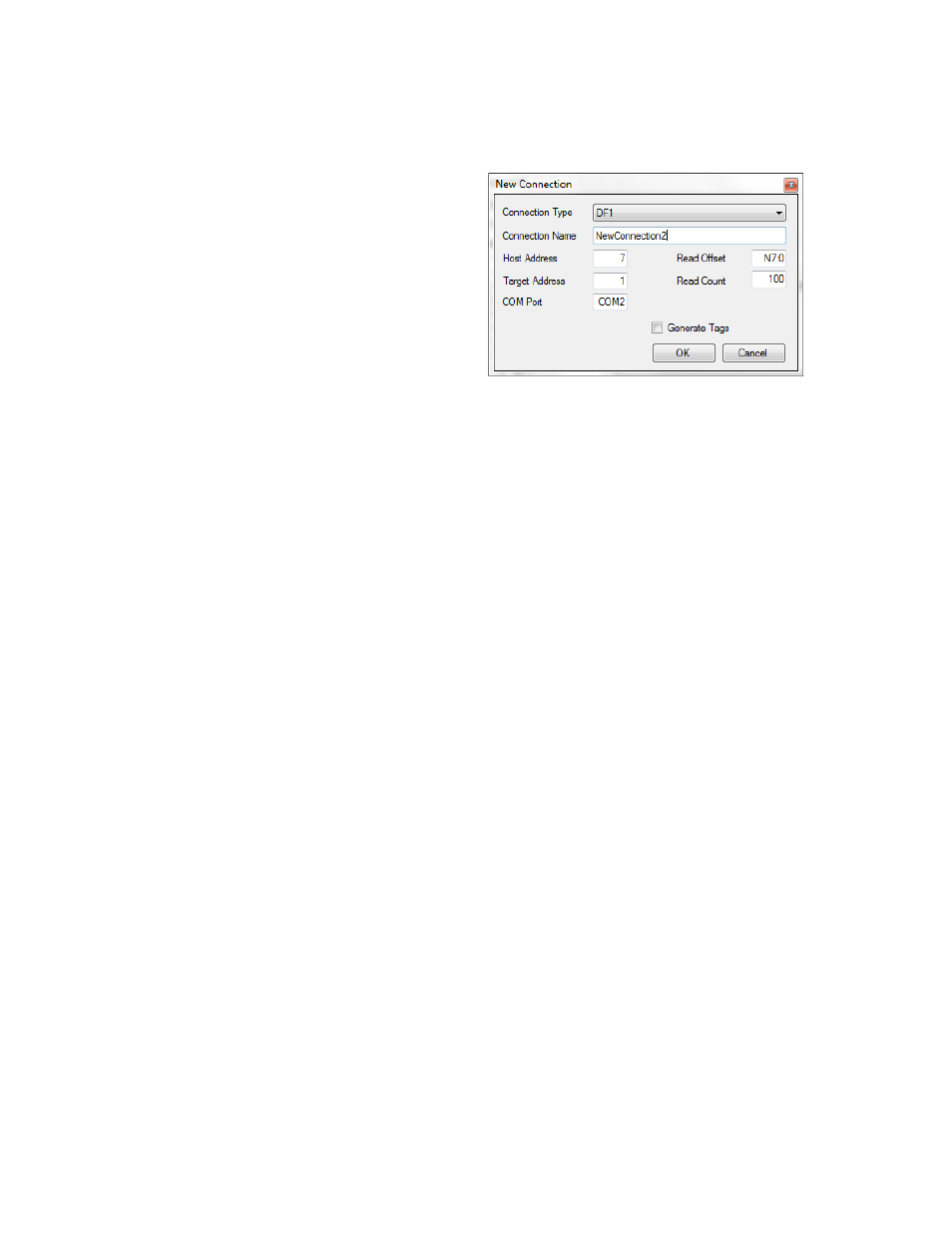
Compact HMI and Compact HMI Editor Operations Manual
Super Systems Inc.
Page 14 of 60
Connection properties are first defined in the New Connection window (Figure 12). The
parameters that must be set are as follows:
For Allen-Bradley DF1 Connections
(Example: Figure 12)
• Connection Type: The protocol used
for communication between Compact
HMI and the data device. Available
settings are DF1, ModbusRTU, and
ModbusTCP.
• Connection Name: The user-defined
name for the Connection.
Recommended:
Use a Connection
Name that can be easily associated
with the data device and register
locations from which Compact HMI
will be reading and writing data.
• Host Address: The address of the
touch screen. Normally, this setting
can be kept as the default.
• Target Address: The address of the
data device. Normally, this setting can
be kept as the default.
• COM Port: The COM (serial) Port with
which the Compact HMI touch screen
will be connected to the data device.
This must match the actual COM Port
on which the serial cable is connected
to the touch screen.
The default COM Port is COM 2. Some
touch screens may have only one COM
Port. In such a case, COM 1 will need
to be used for the data device
connection, and an Ethernet
connection will need to be used for the
SSi 9000 Series controller.
Figure 12 – New Connection window (DF1)
• Read Offset: The register address where
Compact HMI starts reading. This must be
defined to the word level within the data device.
• Read Count: The default number of registers,
starting with the Read Offset, that will be read.
The default is 100. This value must not exceed
the number of registers actually defined within
the data device.
Generate Tags checkbox: When checked, this
checkbox will cause tags to be generated. The tags
generated will be based on the Read Offset and
Read Count defined in this menu. For example,
with default settings, the tags generated will start
“N7:0” and end “N7:99”. Bits will be created for
each tag as well (Bit 0 through Bit 15).