Super Systems Compact HMI User Manual
Page 25
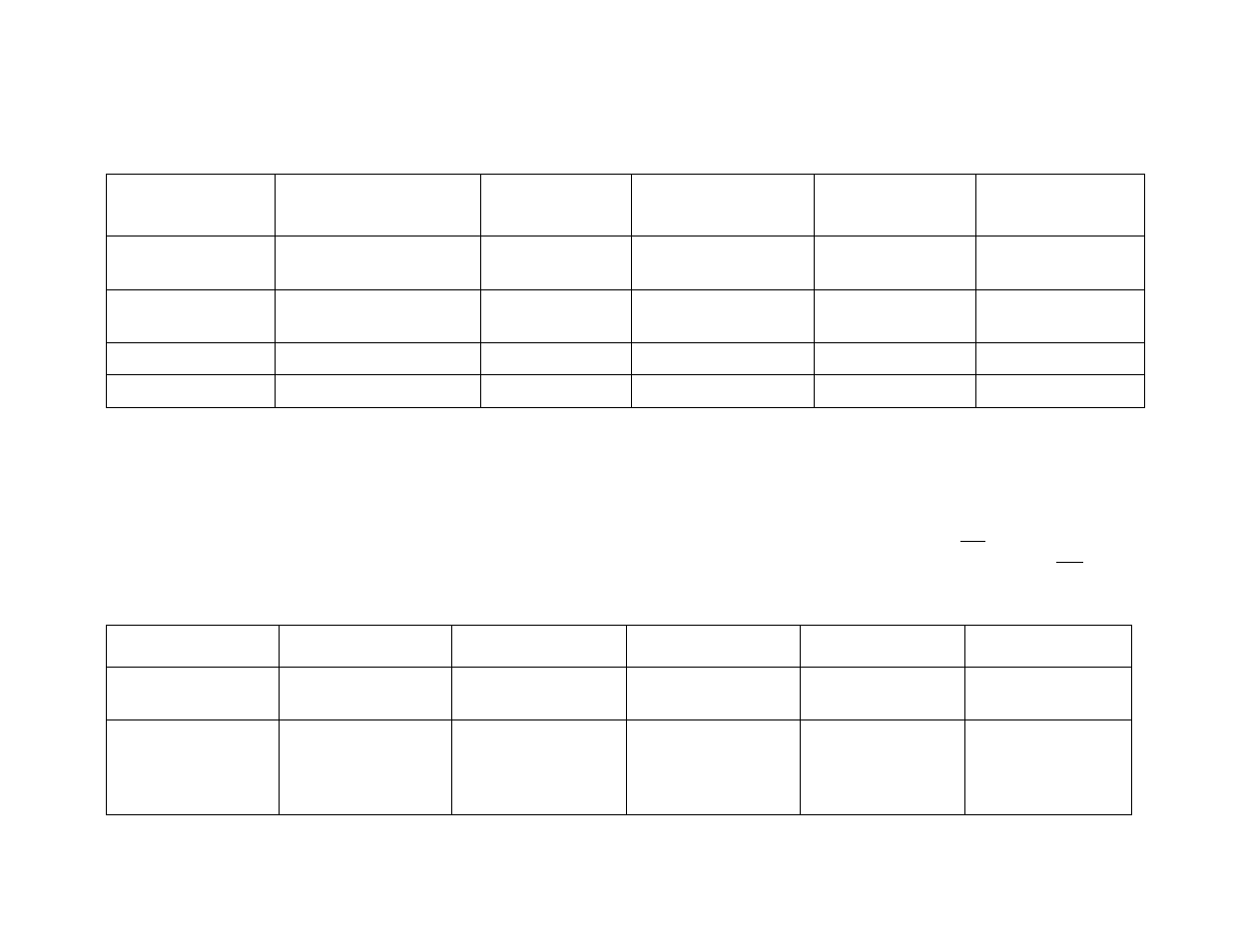
Compact HMI and Compact HMI Editor Operations Manual
Super Systems Inc.
Page 25 of 60
the condition whose text is displayed on the control. This does not change until (A) AlarmActiveText is evaluated as false or (B) one of
the conditions following AlarmActiveText is evaluated as true.
Category
Condition Name
Order of
Evaluation within
Category
Condition
True or False
Result
Text
AlarmActiveText
First
One or more alarms
are on
True
Alarm text displayed
Text
NormalOpText
Second
Machine is running
with no alarms
False
No change
Text
ShutdownText
Third
Machine is shut down False
No change
Text
StartupText
Fourth
Machine is starting up False
No change
Table 4 - Example of Condition Evaluation (At Least One True, Others False)
Case 3: All Conditions Are Evaluated as False
The HMI programmer wants a control to be visible when a heating cycle is running and the user wants to manually control the cycle’s
output; this is the default setting for the control. The HMI programmer set up the control so that the control will not be visible when
either the heating cycle is not running or the furnace is in Auto (non-manual) mode. In this case, the heating cycle is running and the
machine is not in Auto mode. Both conditions in the Visibility category are evaluated as false; therefore, the default action (to display
the control) is taken.
Category
Condition Name
Order of Evaluation
within Category
Condition
True or False
Result
Visibility
HeatModeOff
First
The heating cycle is
not running
False
No change
Visibility
AutoModeOn
Second
The machine is in
Auto mode (output
cannot be manually
adjusted)
False
Control is displayed
Table 5 - Example of Condition Evaluation (All False)