Super Systems Compact HMI User Manual
Page 44
Advertising
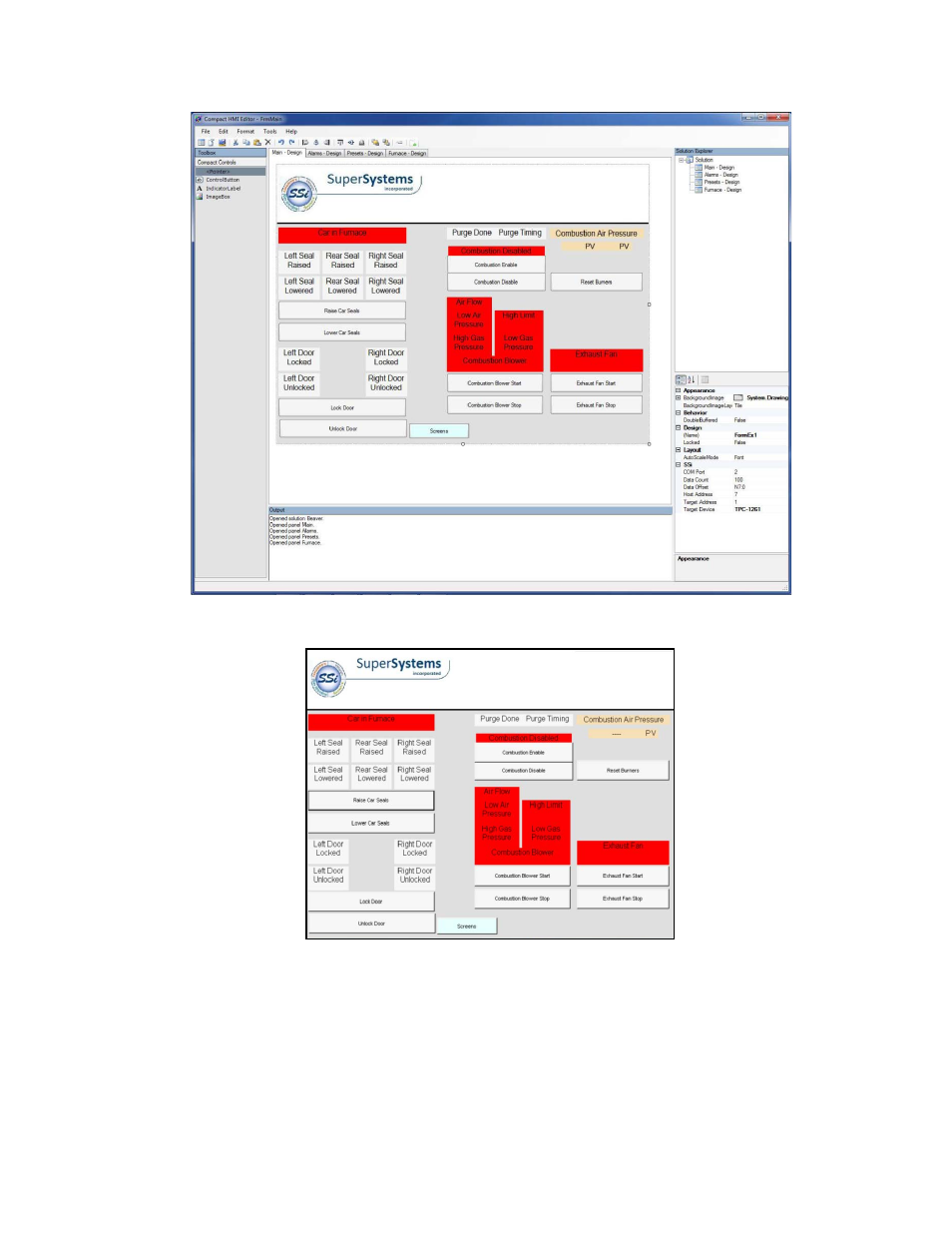
Compact HMI and Compact HMI Editor Operations Manual
Super Systems Inc.
Page 44 of 60
Figure 46 - Main Panel (Compact HMI Editor)
Figure 47 - Main Panel (Compact HMI - Touch Screen)
Note the Screens button at the bottom of the Panel. Each Panel has one of these buttons. When
pressed, the button will bring up a menu allowing the user to select one of the other panels or
to open the controller touch screen main menu. See the example in Figure 48. This menu is
programmed into the panel using the OpenMenu option as part of the Control Button in
Compact HMI Editor (more information on this can be found in the “Control Button” section).
Advertising